Altera SoC Embedded Design Suite User Manual
Page 86
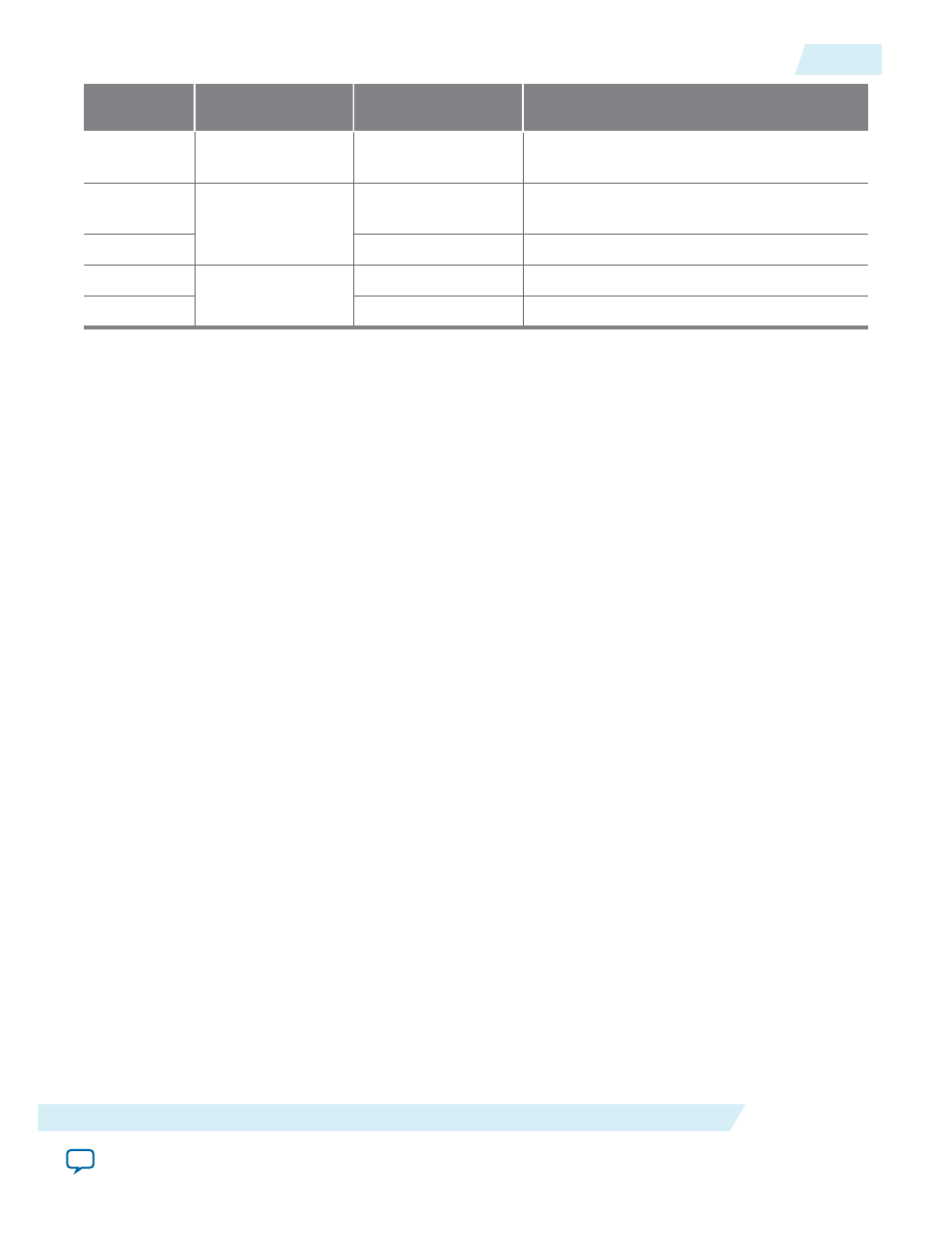
Sequence
Sample Application
Function
Used Hardware
Libraries APIs
Description
12
socfpga_bridge_
cleanup
alt_bridge_uninit
Deinitialize bridges
13
socfpga_fpga_
cleanup
alt_fpga_control_
disable
Disable control of FPGA
14
alt_fpga_uninit
Close the FPGA driver
15
socfpga_dma_
cleanup
alt_dma_channel_free Deallocate the DMA channel
16
alt_dma_uninit
Close the DMA driver
Getting Started with Peripheral Register Visibility
The ARM DS-5 Altera Edition allows you to specify the peripheral IP register descriptions using .svd files.
The .svd files are resulted from the hardware project compilation using ACDS.
The .svd files contain the description of both HPS peripheral registers, such as UART, EMAC, and timers;
and the Soft IP peripheral registers residing on FPGA side.
This section presents the necessary steps in order to view the HPS registers and the Soft IP registers using
the Getting Started with Hardware Library example.
Note: The soft IP register descriptions are not generated for all soft IP cores. Do not expect to have
registers for all the cores they use on FPGA. Some may have it, some may not.
1. Perform the steps described in the Getting Started with Hardware Library section up to and including
configuring the USB Blaster connection.
2. In the Eclipse IDE, click Run > Debug Configurations... to open the Debug Configurations dialog
box.
3. In the Debug Configurations dialog box, go to the Files panel and under the Files panel:
a. Select Add peripheral description files from directory from the drop down box
b. Use the browse File System button to browse to the folder
\cv_soc_devkit_ghrd\soc_system\synthesis. This is where the .svd file generated by Quartus II is
located.
ug-1137
2014.12.15
Getting Started with Peripheral Register Visibility
4-67
Getting Started Guides
Altera Corporation
