Hps preloader user guide, Hps configuration, Hps preloader user guide -1 – Altera SoC Embedded Design Suite User Manual
Page 166: Hps configuration -1
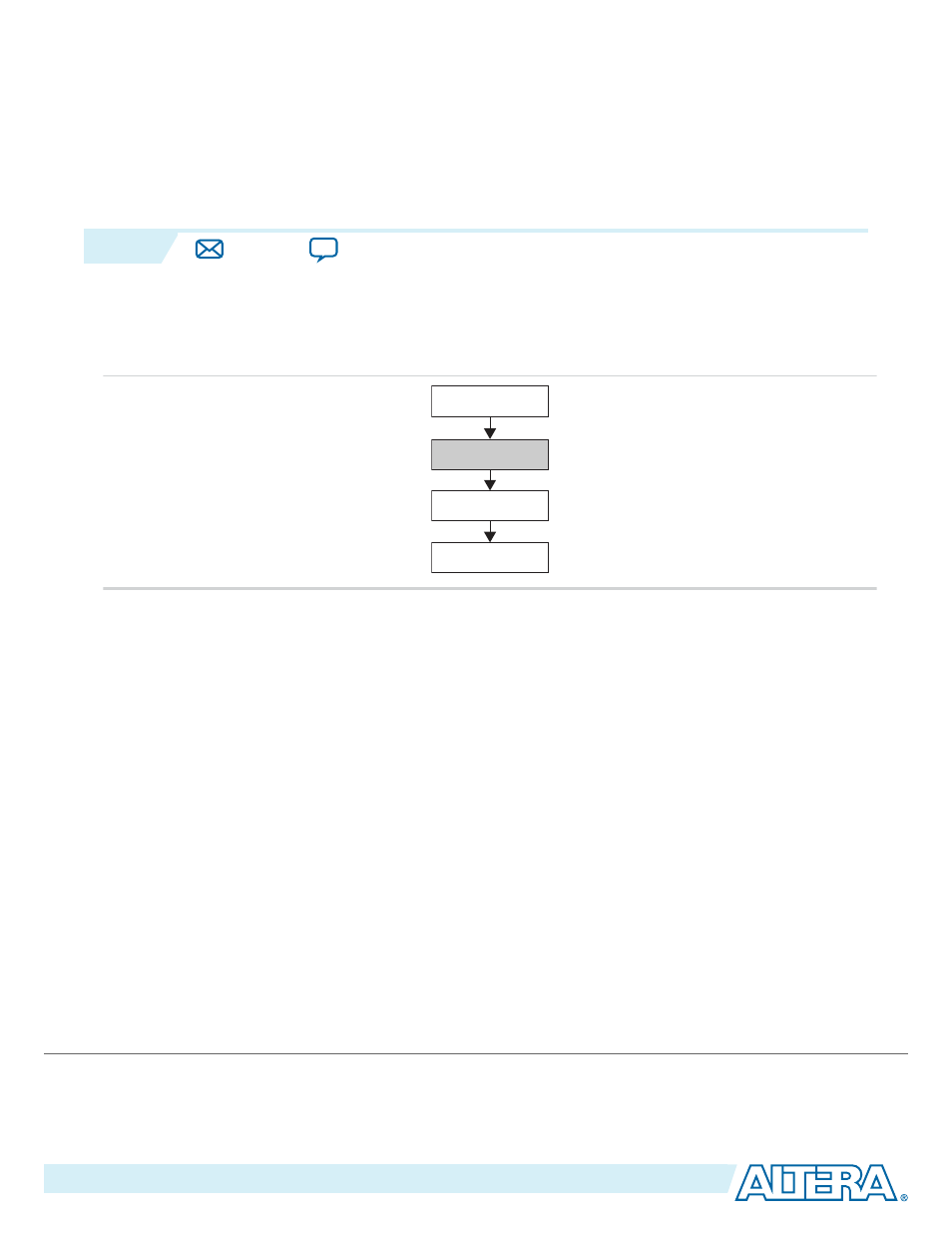
HPS Preloader User Guide
7
2013.05.03
ug-1137
There are four stages of the hard processor system (HPS) booting process; the preloader is the second
stage.
Figure 7-1: Typical Boot Flow
Boot ROM
Preloader
Boot Loader
Operating System
The Preloader configures the HPS component based on the information from the handoff folder, initial‐
izes the SDRAM and then loads the next stage of the boot process into SDRAM and passes control to it.
The preloader can directly load your final application for Bare Metal applications and simple RTOSes.
Typically, a boot ROM loads the preloader from a flash device into the on-chip RAM and executes the
preloader. The preloader can also be executed directly from the FPGA memory.
Related Information
•
For more information about the four stages of the HPS booting process, refer to the Booting and
Configuration appendix in volume 3 of the Arria V Device Handbook.
•
For more information about the four stages of the HPS booting process, refer to the Booting and
Configuration appendix in volume 3 of the Cyclone V Device Handbook.
HPS Configuration
The preloader performs the following steps to configure the HPS and load the next image in the boot
process:
©
2014 Altera Corporation. All rights reserved. ALTERA, ARRIA, CYCLONE, ENPIRION, MAX, MEGACORE, NIOS, QUARTUS and STRATIX words and logos are
trademarks of Altera Corporation and registered in the U.S. Patent and Trademark Office and in other countries. All other words and logos identified as
trademarks or service marks are the property of their respective holders as described at
www.altera.com/common/legal.html
. Altera warrants performance
of its semiconductor products to current specifications in accordance with Altera's standard warranty, but reserves the right to make changes to any
products and services at any time without notice. Altera assumes no responsibility or liability arising out of the application or use of any information,
product, or service described herein except as expressly agreed to in writing by Altera. Altera customers are advised to obtain the latest version of device
specifications before relying on any published information and before placing orders for products or services.
www.altera.com
101 Innovation Drive, San Jose, CA 95134
