Altera SoC Embedded Design Suite User Manual
Page 178
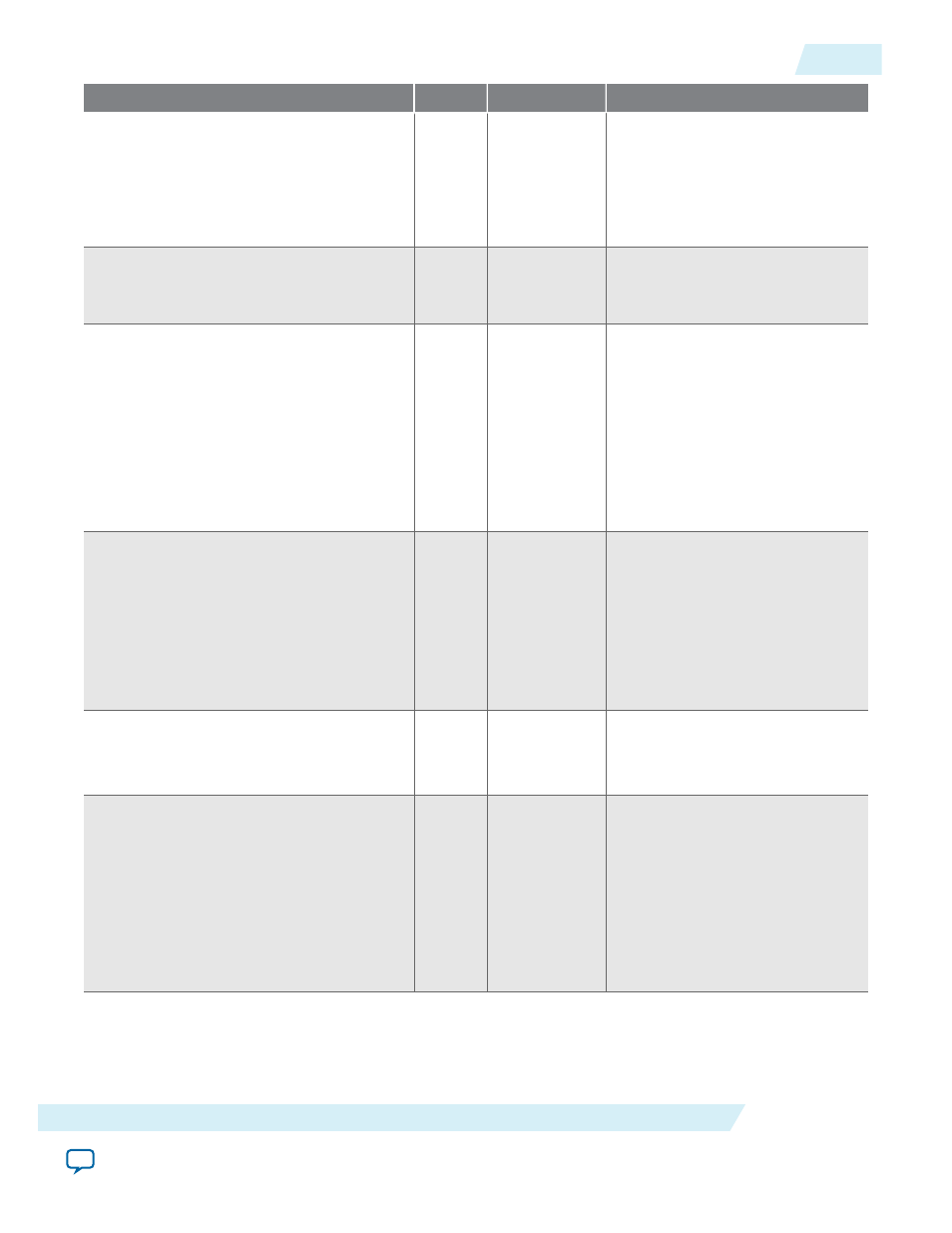
BSP Setting
Type
Default Value
Description
spl.debug.HARDWARE_DIAGNOSTIC
Boolean False
This setting enables hardware
diagnostic support, enabling
hardware to read from and write
to the SDRAM to ensure
hardware is working; the status is
reported in the console.
spl.debug.SKIP_SDRAM
Boolean False
The preloader skips SDRAM
initialization and calibration
when this setting is enabled.
spl.performance.SERIAL_SUPPORT
Boolean True
This setting enables UART print
out support, enabling preloader
code to call printf() at runtime
with debugging information.
stdout output from printf() is
directed to the UART. You can
view this debugging information
by connecting a terminal
program to the UART specified
peripheral.
spl.reset_assert.<peripheral_name>
Boolean Refer to
on page 7-14
This setting forces the device to
remain under reset state. You
can include multiple instances of
spl.reset_
assert.<peripheral_name>
to
hold multiple peripherals in
reset. You must ensure the
debugger does not read registers
from these components.
spl.warm_reset_handshake.FPGA
Boolean True
This setting enables the reset
manager to perform handshake
with the FPGA before asserting a
warm reset.
spl.warm_reset_handshake.ETR
Boolean True
This setting enables the reset
manager to request that the
Embedded Trace Router (ETR)
stalls the Advanced eXtensible
Interface (AXI) master and waits
for the ETR to finish any
outstanding AXI transactions
before asserting a warm reset of
the L3 interconnect or a debug
reset of the ETR.
ug-1137
2013.05.03
Available BSP Settings
7-13
HPS Preloader User Guide
Altera Corporation
