Setting up remote system explorer, Setting up remote system explorer -82 – Altera SoC Embedded Design Suite User Manual
Page 101
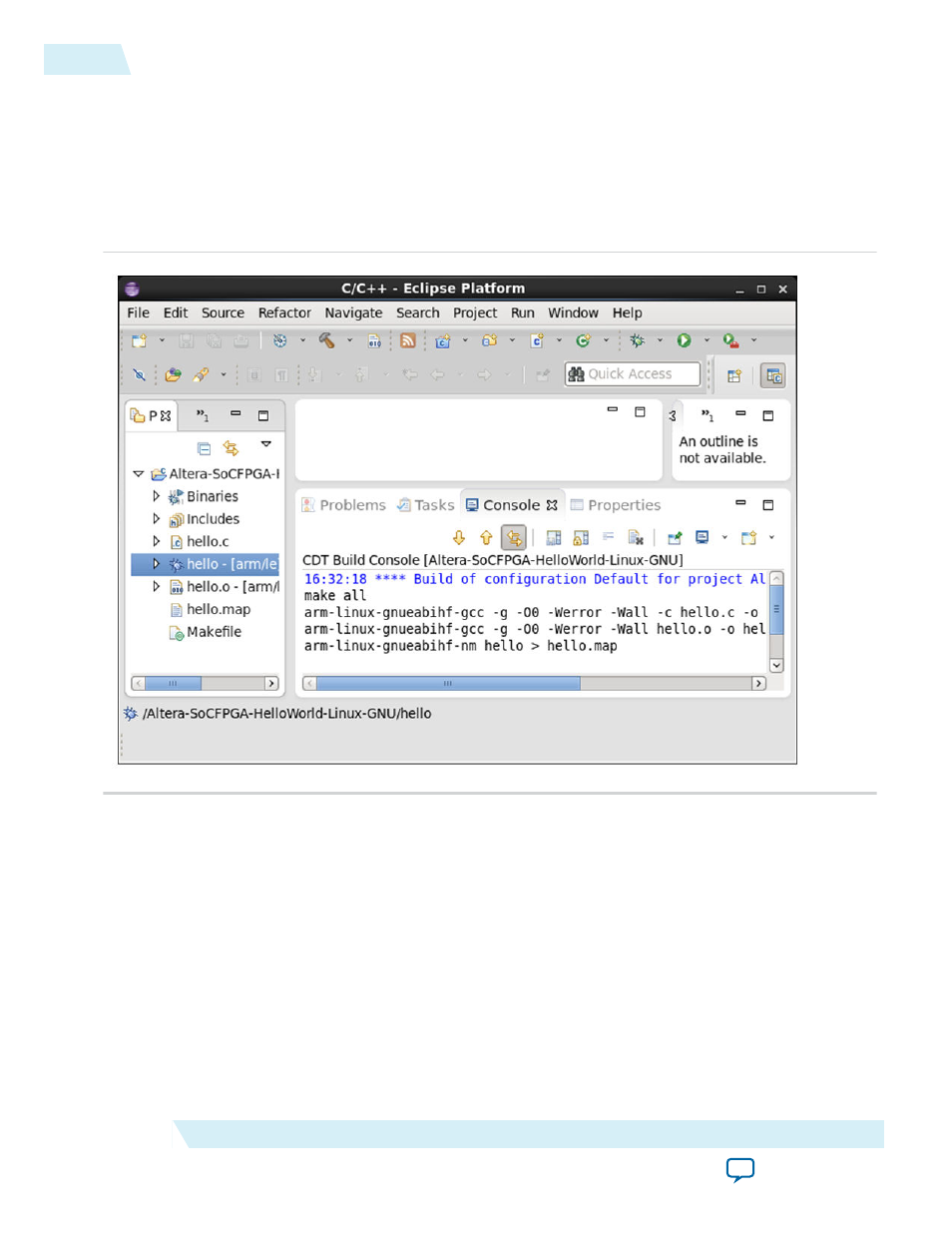
Compiling the Linux Application Debugging Sample Application
1. To compile the application, select the project in Project Explorer.
2. Select Project > Build Project.
3. The project compiles and the Project Explorer shows the newly created helloexecutable file as shown
in the figure below. The Console dialog box shows the commands and responses that were executed.
Figure 4-55: Project Compiled
Setting up Remote System Explorer
The ARM DS-5 AE can run and debug programs directly on the target with the help of the Remote
System Explorer (RSE). Before this feature can be used, the RSE needs to be configured to connect to the
target board running Linux.
1. In your Eclipse workspace, select Window > Open Perspective > Other. This will open the Open
Perspective dialog box.
2. In the Open Perspective dialog box, click the Remote System Explorer and click OK.
3. In the Remote System Explorer view, right click Local and select New > Connection ….This will open
the New Connection wizard.
Note: Clicking the + sign achieves the same result.
4-82
Compiling the Linux Application Debugging Sample Application
ug-1137
2014.12.15
Altera Corporation
Getting Started Guides
