Serial nor flash, Sd/mmc, Padding – Altera SoC Embedded Design Suite User Manual
Page 185: Mkimage tool, Mkimage tool -20
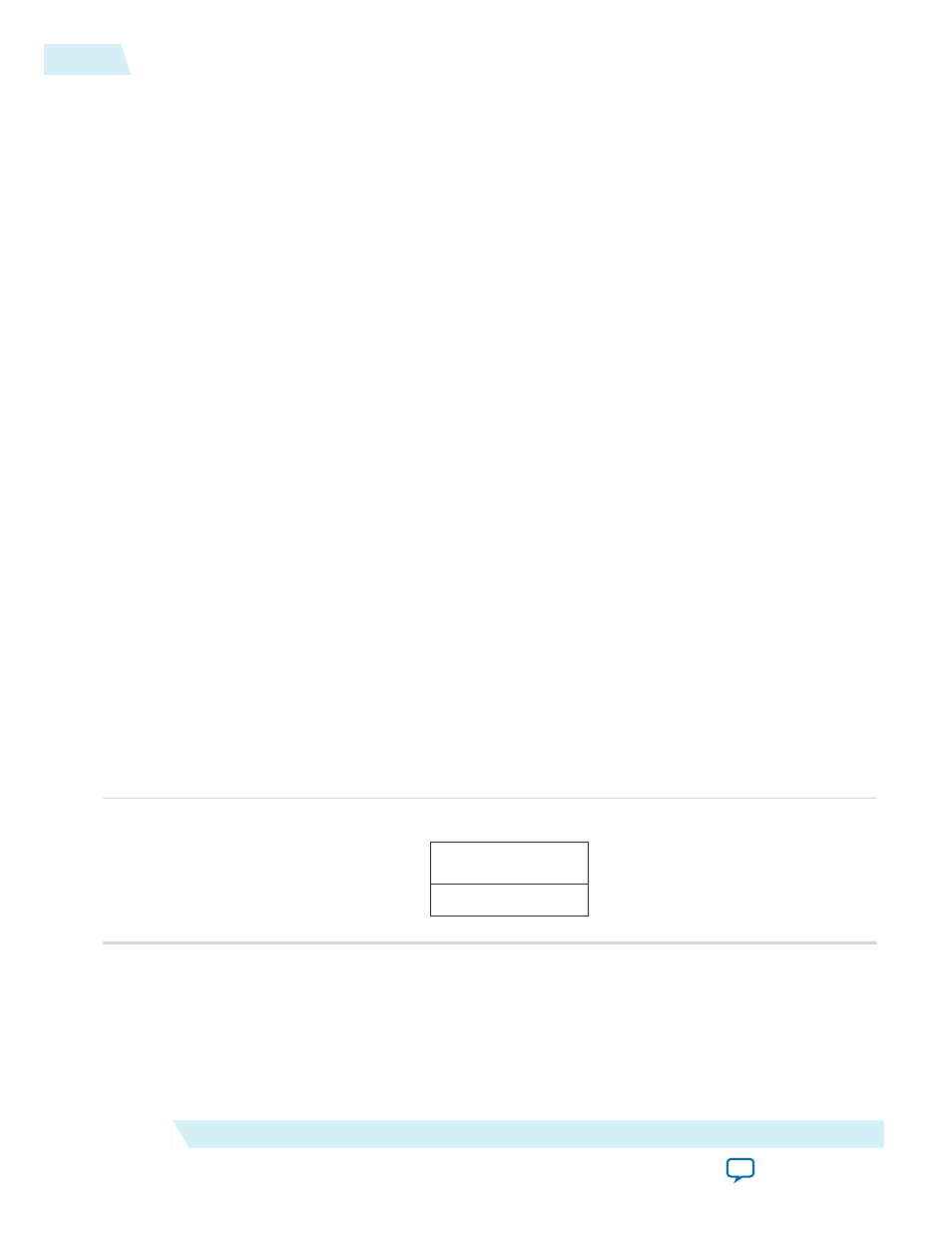
Serial NOR Flash
Each QSPI boot image occupies an integer number of sectors unless subsector erase is supported; this
ensures that updating one image does not affect other images.
SD/MMC
The master boot record, located at the first 512 bytes of the device memory, contains partition address
and size information. The preloader and U-boot images are stored in partitions of type 0xA2. Other
images are stored in partition types according to the target file system format.
You can use the fdisk tool to set up and manage the master boot record. When the fdisk tool partitions an
SD/MMC device, the tool creates the master boot record at the first sector, with partition address and size
information for each partition on the SD/MMC.
Padding
The preloader image tool inserts a CRC checksum in the unused region of the image. Padding fills the
remaining unused regions. The contents of the padded and unused regions of the image are undefined.
Related Information
•
For more information, refer to the Booting and Configuration appendix in volume 3 of the Cyclone V
Device Handbook.
•
For more information, refer to the Booting and Configuration appendix in volume 3 of the Arria V
Device Handbook.
mkimage Tool
The preloader verifies the
mkimage
header appended to the boot image before the preloader loads the next
stage boot image in the HPS booting process. The next stage boot image is a U-boot image, an RTOS, or a
bare-metal application.
The mkimage utility is delivered with SoC EDS. The mkimage tool appends the
mkimage
header to the
next image.
Figure 7-6: mkimage Header from mkimage Tools
Next Stage Boot Image
mkimage Signature Header
0x0040
0x0000
7-20
Serial NOR Flash
ug-1137
2013.05.03
Altera Corporation
HPS Preloader User Guide
