Getting started guides, Getting started with board setup, External connections – Altera SoC Embedded Design Suite User Manual
Page 20: Getting started guides -1, Getting started with board setup -1, External connections -1
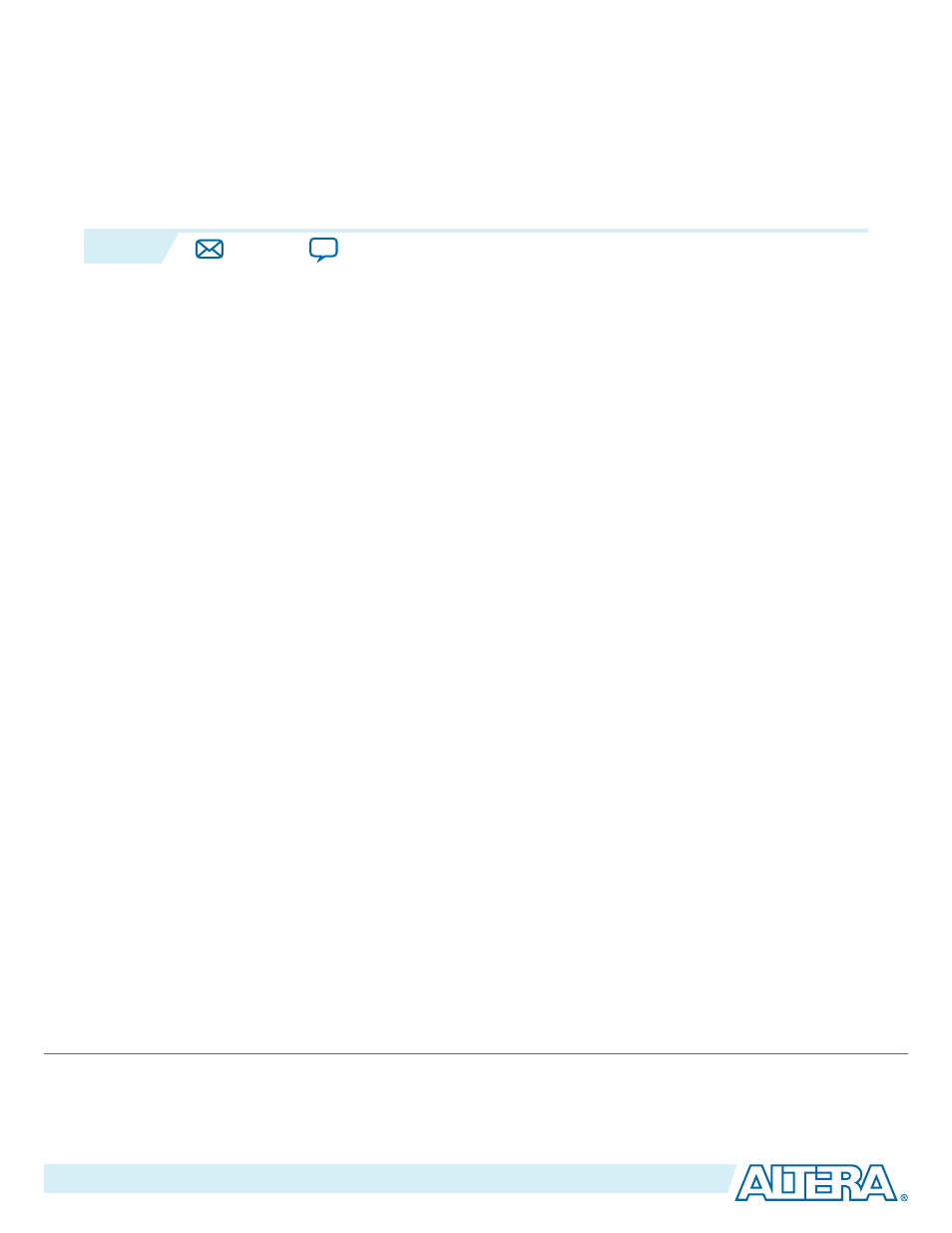
Getting Started Guides
4
2014.12.15
ug-1137
This chapter presents a series of getting started guides aimed at enabling you to quickly get accustomed to
doing the basic SoC software development tasks.
The following items are covered:
• Preloader
• Bare-Metal debugging
• SoC Hardware library (HWLIB)
• Peripheral register visibility
• Linux application debugging
• Linux Kernel and driver debugging
• Tracing
• Cross Triggering
The following additional topics are covered to support the above scenarios:
• Board setup – needed for all the scenarios
• Running Linux – needed for the scenarios that use Linux
The guides presented in this chapter are intedned to be run on a Cyclone V SoC Development board.
Getting Started with Board Setup
This section presents the necessary Altera Cyclone V Development Kit board settings in order to run
Linux and the Getting Started examples.
External Connections
• External 19V power supply connected to J22 – DC Input
• Mini USB cable connected from host PC to J37 – Altera USB Blaster II connector. This is used for
connecting the host PC to the board for debugging purposes.
• Mini USB cable connected from host PC to J8 – UART USB connector. This is used for exporting the
UART interface to the host PC.
• Ethernet cable from connector J3 to local network. This is used if Linux network connectivity is
desired.
©
2014 Altera Corporation. All rights reserved. ALTERA, ARRIA, CYCLONE, ENPIRION, MAX, MEGACORE, NIOS, QUARTUS and STRATIX words and logos are
trademarks of Altera Corporation and registered in the U.S. Patent and Trademark Office and in other countries. All other words and logos identified as
trademarks or service marks are the property of their respective holders as described at
www.altera.com/common/legal.html
. Altera warrants performance
of its semiconductor products to current specifications in accordance with Altera's standard warranty, but reserves the right to make changes to any
products and services at any time without notice. Altera assumes no responsibility or liability arising out of the application or use of any information,
product, or service described herein except as expressly agreed to in writing by Altera. Altera customers are advised to obtain the latest version of device
specifications before relying on any published information and before placing orders for products or services.
www.altera.com
101 Innovation Drive, San Jose, CA 95134
