4 diagnostics, 5 cascading, 6 safety mat, muting – Pilz PNOZ m1p base unit User Manual
Page 13: 7 interfaces, Diagnostics, Cascading, Safety mat, muting, Interfaces
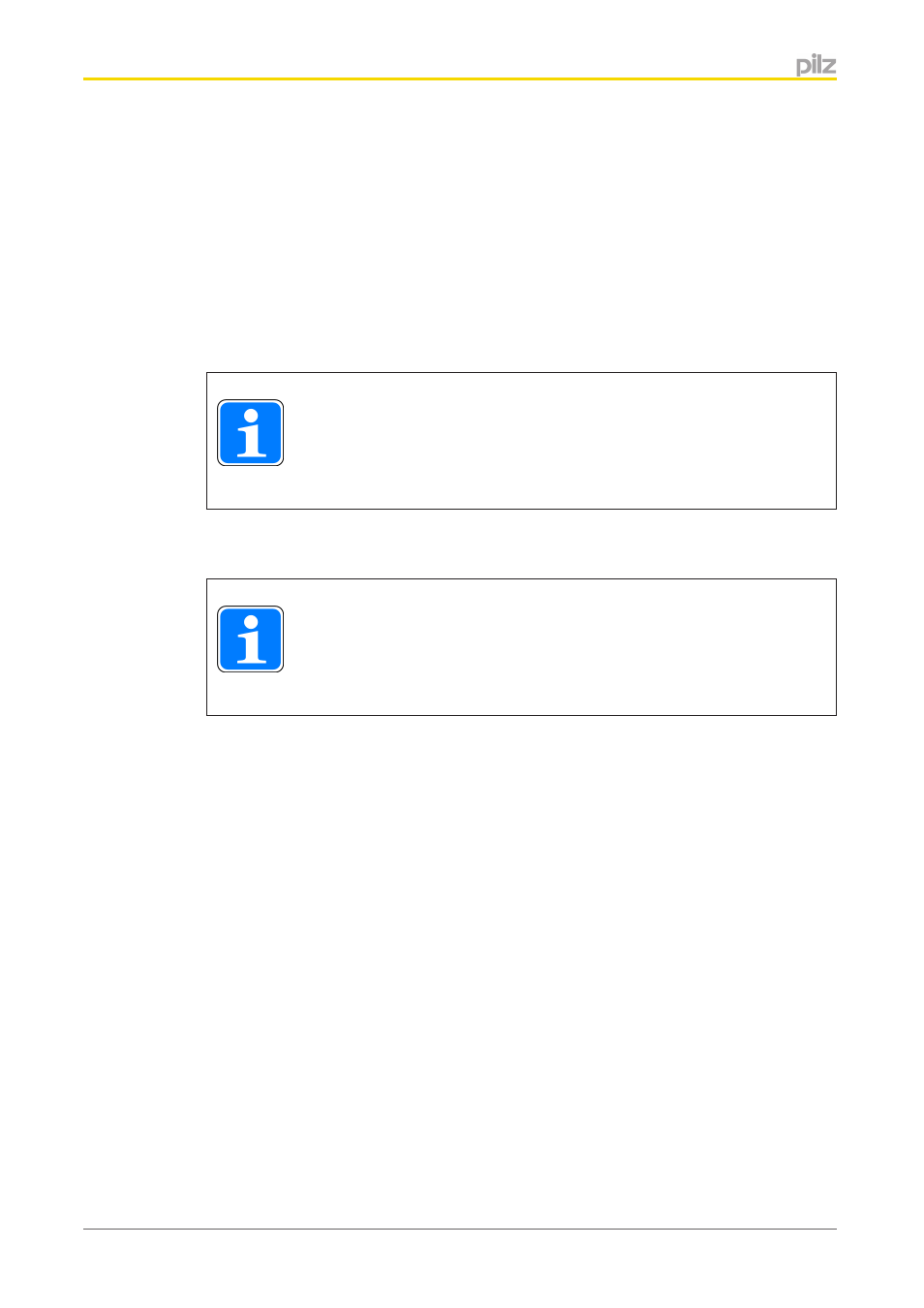
Function description
Operating Manual PNOZ m1p (ETH)
20878-EN-12
13
Diagnostics
The status and error messages displayed by the LEDs are saved in an error stack. This er-
ror stack can be read from the PNOZmulti Configurator via the interfaces (RS 232 or Ether-
net). More comprehensive diagnostics are possible via the interfaces or one of the fieldbus
modules, e.g. the PROFIBUS module.
Cascading
The cascading inputs and outputs enable several PNOZmulti and PNOZelog units to be
connected in series or as a tree structure.
Information
Detailed information on these functions and connection examples can be
found in the online help for the PNOZmulti Configurator and in the PNOZ-
multi technical catalogue.
Safety mat, muting
Information
Detailed information on these functions and connection examples can be
found in the online help for the PNOZmulti Configurator and in the supple-
ment to the "PNOZmulti - special applications" technical catalogue.
Interfaces
The product
m1p ETH has two Ethernet interfaces, the product m1p has one serial inter-
face to
}
Project download
}
Read the diagnostic data
}
Set virtual inputs for standard functions
}
Read virtual outputs for standard functions.
Information on diagnostics via the interfaces can be found in the document "PNOZmulti
communication interfaces".
The connection to Ethernet is made via the two 8-pin RJ45 sockets.
The Ethernet interface is configured in the PNOZmulti Configurator and is described in the
online help for the PNOZmulti Configurator.
4.4
4.5
4.6
4.7
