Rnet time – Xblue Networks X-50 User Manual
Page 90
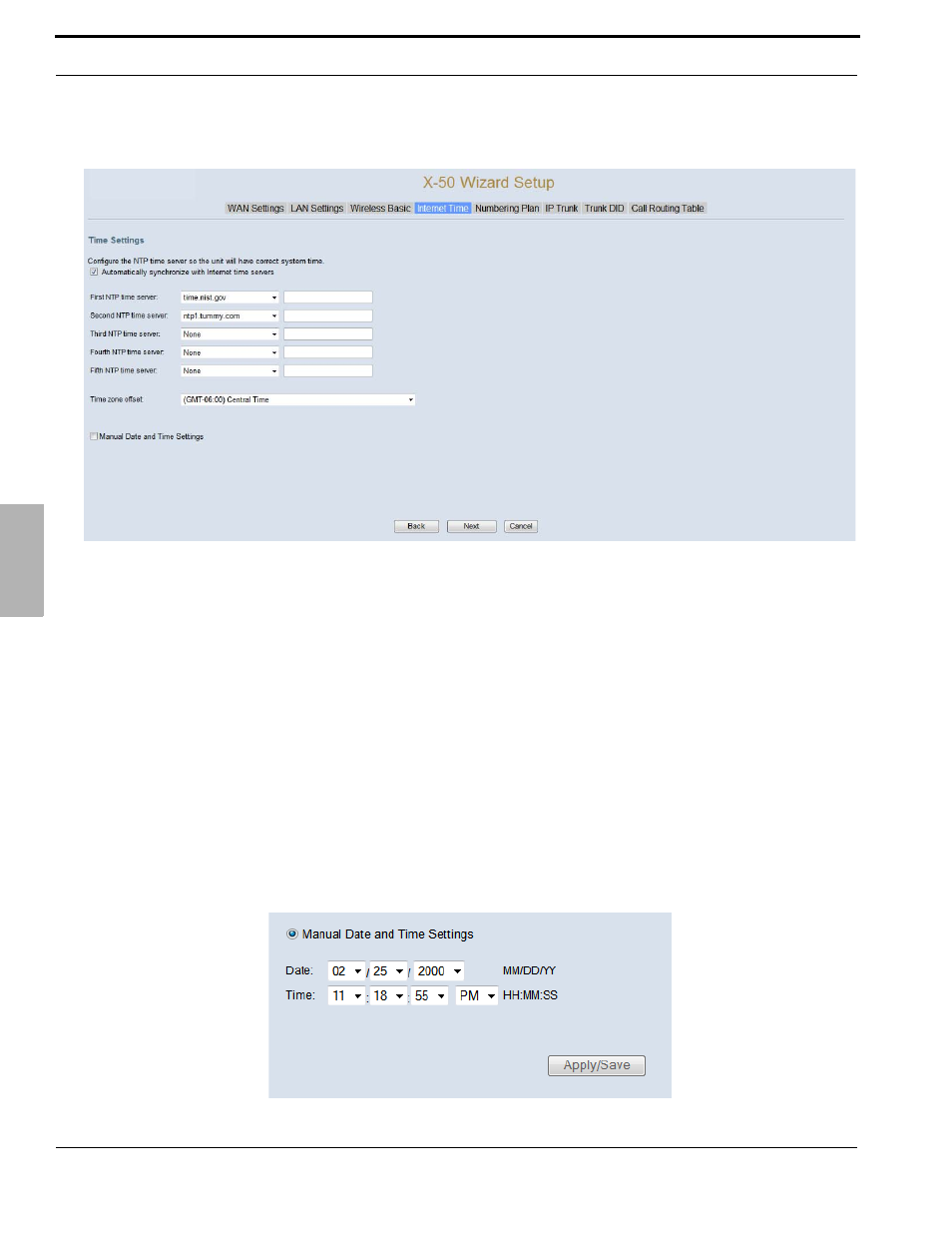
Programming Wizard
90
XBLUE Networks
6
WA
N
Po
rt
Se
ttin
gs
Internet Time
The X-50 can be set to synchronize its date and time with specific sites found on the internet. This is referred to
as “Network Time Protocol (NTP)”.
•
The X-50 allows for up to five different time server locations to be used to synchronize the time.
Therefore, if one or more servers fail, the time will not be lost. It is a good idea to select at least
one primary and one secondary time server, however, only the primary is required. Use the drop
down menu, to select the desired timer server.
•
Time Zone Offset - This is the amount of time added or deducted from Greenwich Mean Time
(GMT)
If the system is not connected to the Internet, click on “Manual Date and Time Settings” to enter the time
manually. Do not reset the system after the date and time is set manually, it may cause the system time to
adjust erraticlly.
