Xblue Networks X-50 User Manual
Page 129
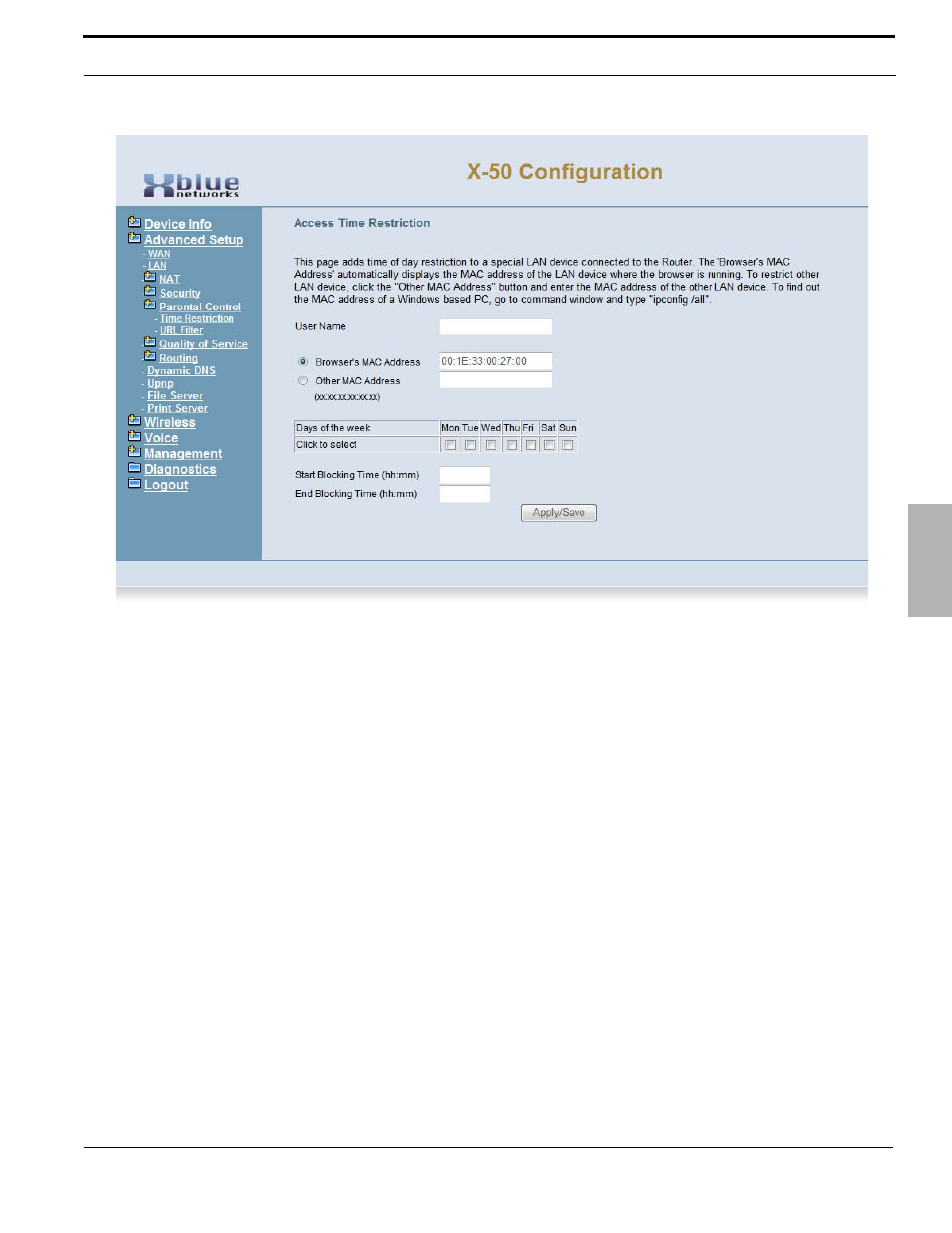
XBLUE Networks
129
Advanced Programming
Securit
y
7
Time Restriction
•
User Name - Enter the user’s name or enter a unique name that will identify this control schedule.
•
Browser’s MAC Address - Enter the physical address of the device that will be using this control schedule.
•
Click on “Other MAC Address to enter the MAC Address of the user to be restricted. If programming from
that client, just click on “Browser’s MAC Address” and it will automatically be entered into the Text Box.
•
Days of the Week - Select the days of the week that device will not be able to access the Internet. Not
selecting a day, will essentially block the device for that 24 hour period.
•
Start and End blocking time - Enter the time to start and end blocking the entered device. The Device will
not have access to the Internet during the entered time.
•
There can be a maximum of 16 Parental Controls established for each X-50 System.
