Where to begin – Xblue Networks X-50 User Manual
Page 76
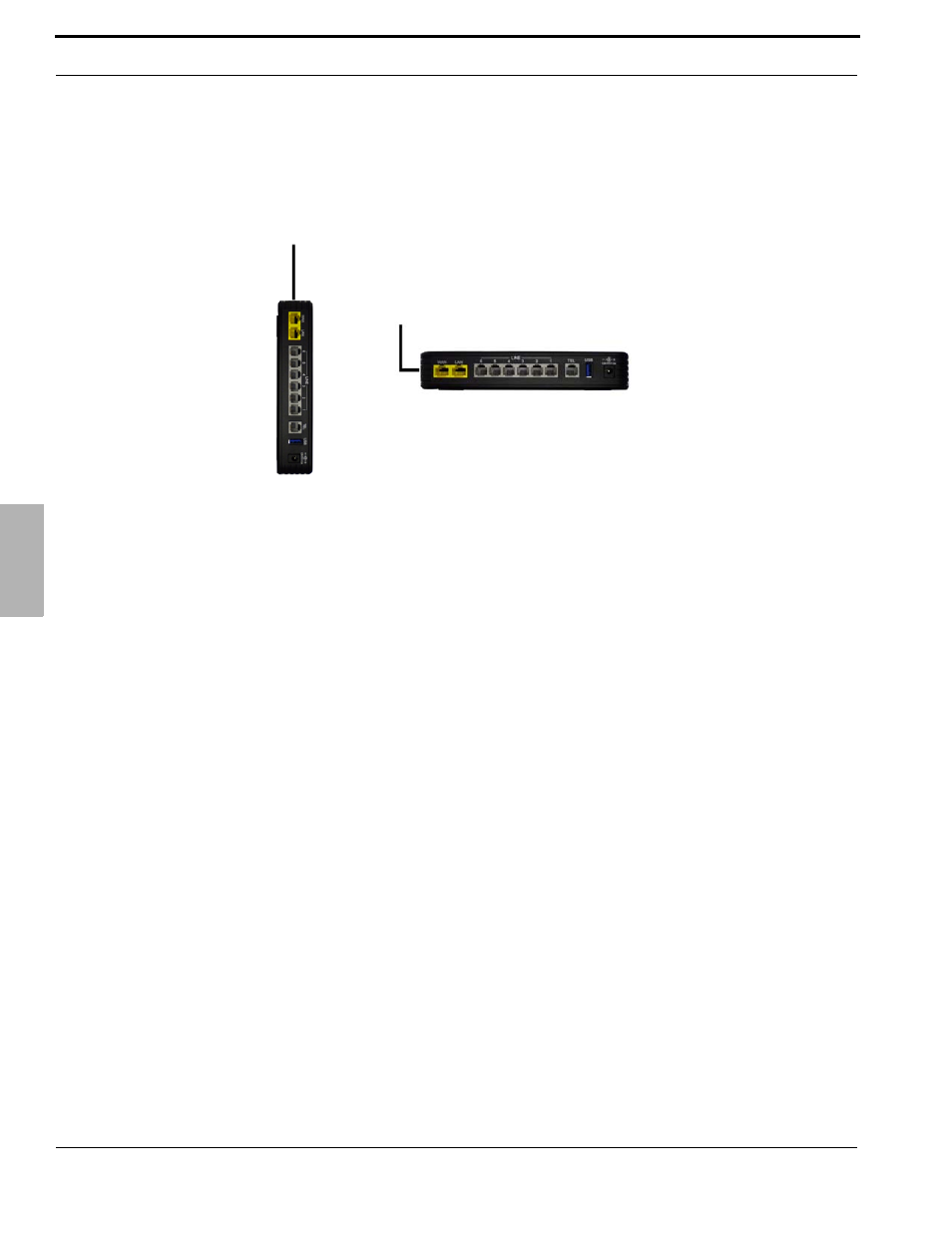
Installation
76
XBLUE Networks
5
Wher
e to
be
gin
Where to begin
The X-50 can be mounted in one of three different ways, virticall, horizontally, or wall mounted. See “Wall
Mount Template” for wall mounting in structions
For best results;
•
If using PSTN telephone lines the X-50 should be installed near where they enter the building,
which is called the “RJ21X”.
•
The X-50 should be installed in a server room or anywhere that is a computer might be placed.
It should be placed on a clean hard service or mounted on a wall.
•
The X-50 should be connected to all devices using Category 5, Category 5E or Category 6
cables.
•
The X-50 should be in a location that is easily accessible by anyone who may need to perform
maintenance on the unit.
•
The “TEL” port (analog telephone port) on the X-50 may be connected directly to a standard
corded, cordless telephone or FAX machine.
•
The X-50 should be placed on a line condition Uninterrupted Power Supply (UPS) system which
will provide line conditioning and battery back up during a power outage. To minimize the num-
ber of UPS systems needed, power all telephone endpoints using Power of the Ethernet (PoE).
Vertically
Horizontally
