Automatic hold, Busy callback, Automatic hold busy callback – Xblue Networks X-50 User Manual
Page 54
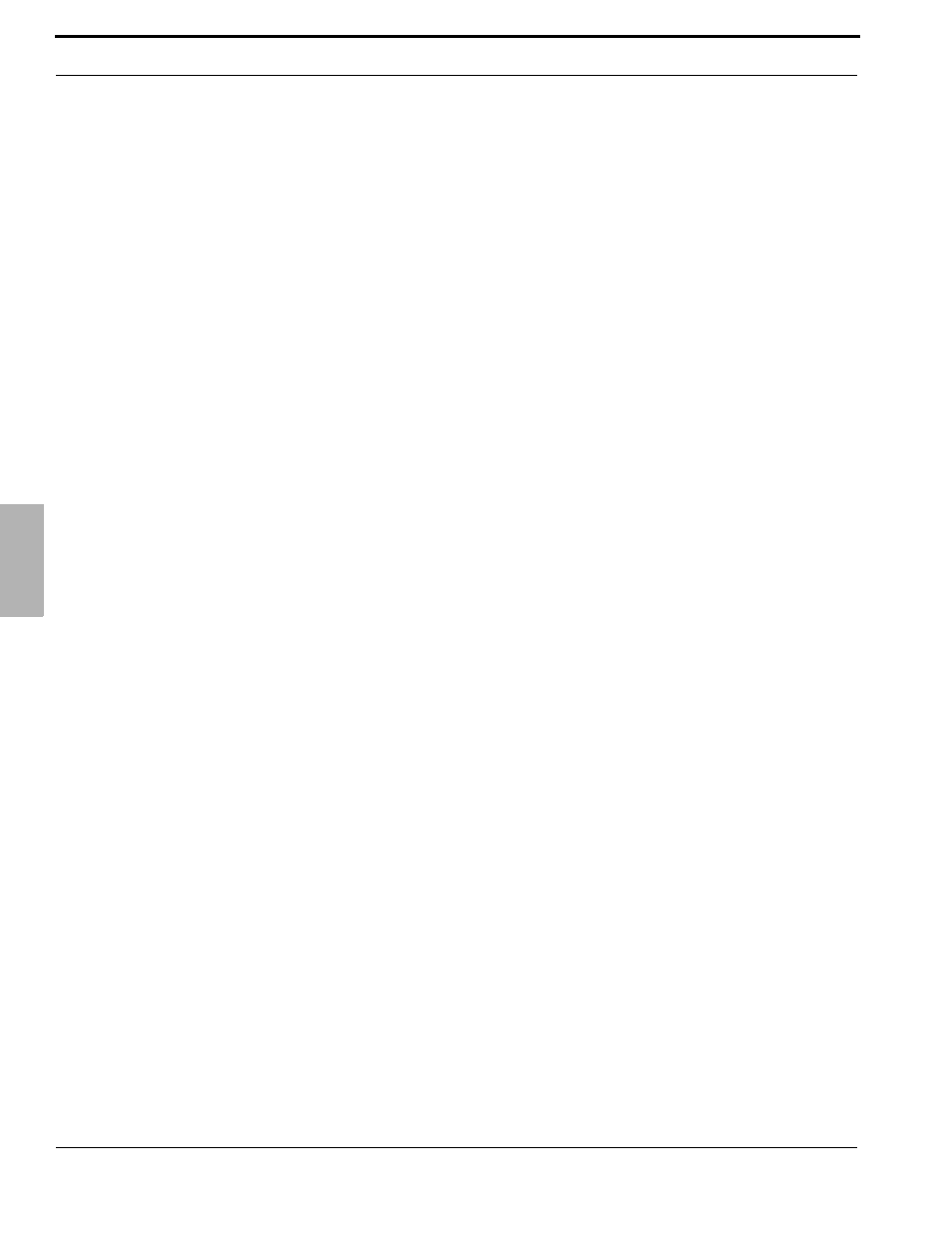
Telephone Feature Description Table
54
XBLUE Networks
4
Au
tomati
c Hold
Automatic Hold
Description:
This feature helps simplify the call handling process by allowing the user to answer a call and then press a
preprogrammed extension button without pressing the hold button first. The answered call will automatically be
placed on hold. To pickup the held call the user will press the hold button or another extension can press the
preprogrammed telephone line button.
Operation:
This is an automatic feature in the X2020 telephone.
Notes:
1. This will work when the user is on a Telephone Line or Intercom call
2. Automatic Hold can be disabled by the administrator in the X-50 system. It is found in the
“Programmable Line Key” parameter in the “Voice” --> “Phone Section”.
Busy Callback
Description:
The X2020 supports busy callback to an extension. This allows the user to dial 6 when they call an extension and
gets a busy signal. Once Busy Callback is activated, the called extension will ring calling parties extension when it
becomes idle. The calling extension can also cancel the Callback by dialing *66.
Operation:
A confirmation tone is heard once the busy callback feature is enabled.
The User may dial *66 to cancel a busy callback.
Notes:
1. Busy callback will not work if the called extension has busy call forward enabled.
