Xblue Networks X-50 User Manual
Page 79
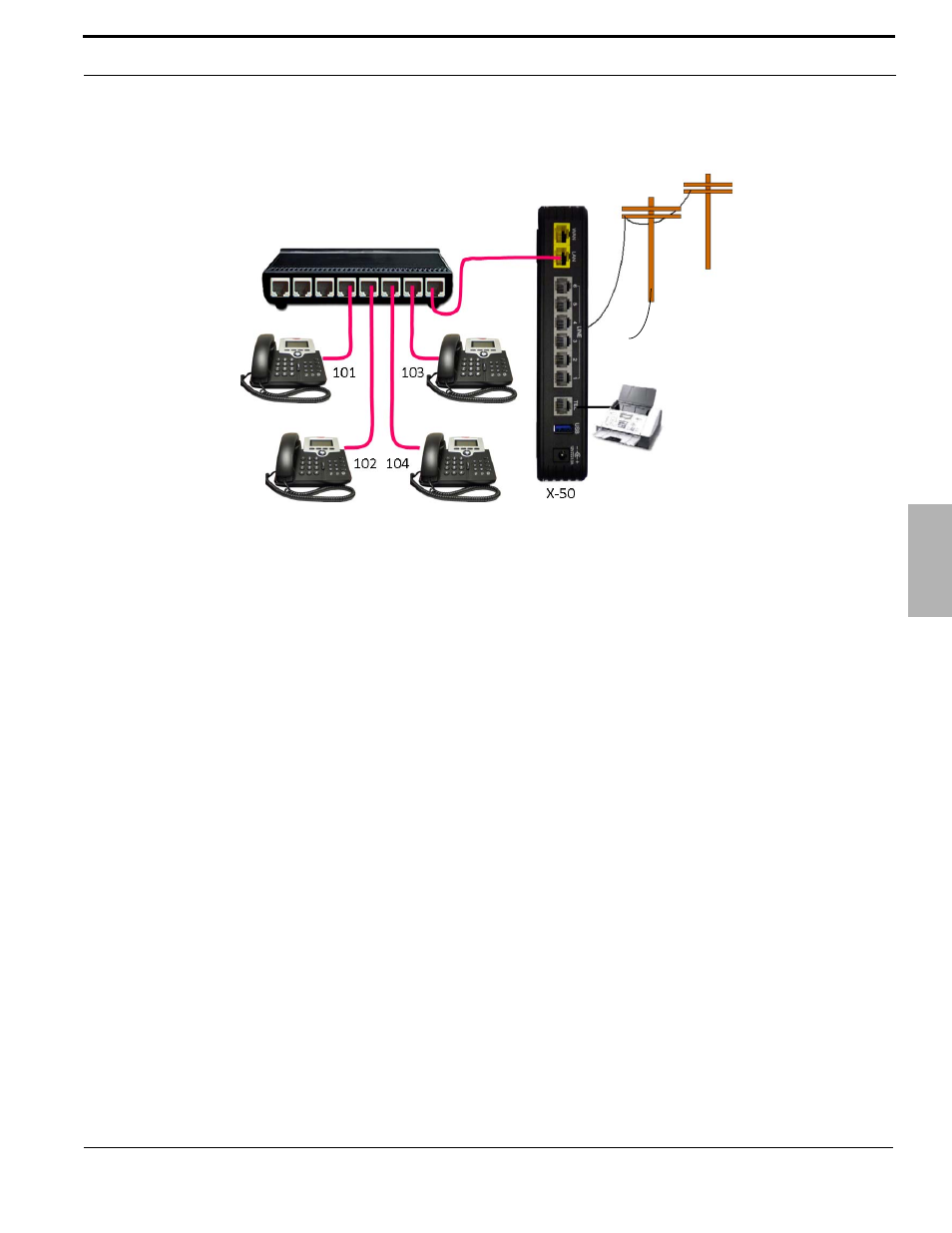
XBLUE Networks
79
Installation
Wher
e to begin
5
A standalone Voice network.
Physical
1. Locate where the PSTN telephone and DSL/Cable lines enter the building.
The X-50 has six FXO ports, which supports standar Public Switched Telephone Network (PSTN) telephone lines.
In addition, it has both a LAN and a WAN port, which may be connected to an existing network as well as a
Wireless LAN. Therefore, the X-50 will need to be located in an area that will allow it to be connected to both the
PSTN telephone lines and any existing network switch, router or gateway.
When using PSTN lines, it is a good idea to install the X-50 close to where the telephone lines enter the office or
building. However, if only “SIP Trunks” are going to be used, which is not recommended because of power
outages and emergencies, the system can be located near where the Internet Service Provider’s ( ISP) DSL/Cable
modem enters the building.
2. Verify that all cables, between data devices, are Category 5, 5E or 6.
All devices connected to the X-50 must use a Category 5, 5E or 6 high speed Ethernet cable. This will ensure the
best data transfer rates. Failure to use the correct cable will cause spotty results in voice communication.
3. Cables between the FXS Port, labeled “TEL” (Analog Telepone Port) or PSTN telephone lines can be Category 3, 5,
5E or 6. It is acceptable to use Category 3 cabling when connecting the FXO (Telephone Lines) and the FXS
(Single Line Telephone).
