Xblue Networks X-50 User Manual
Page 118
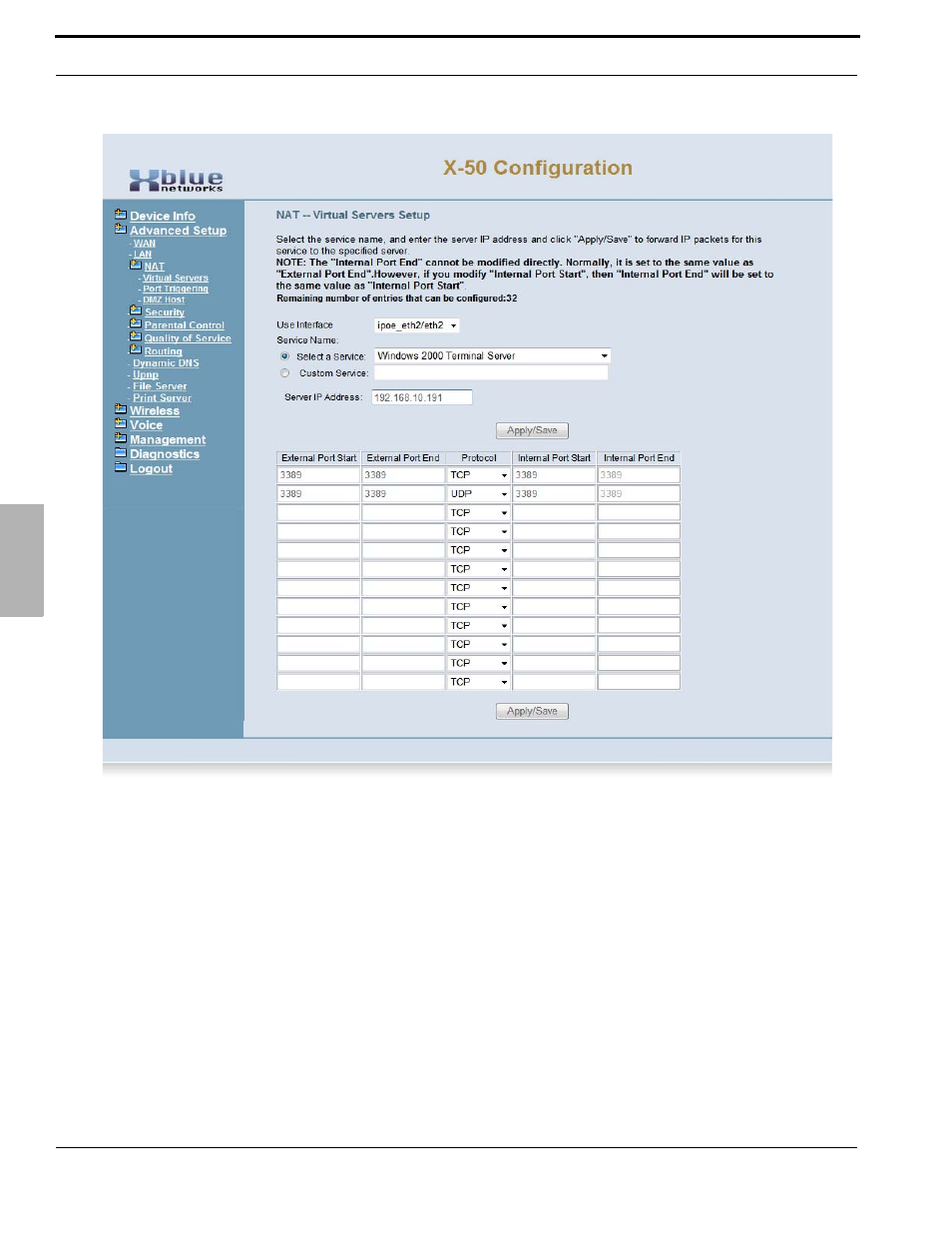
Advanced Programming
118
XBLUE Networks
7
Adv
anced - NA
T
•
Use Interface -
•
Service Name - The administrator may create their own or use one of the of the preprogrammed
commonly used services.
•
Custom Service - If used, this required field allows the administrator to enter a name to be used for the
custom service.
•
Server IP Address - Enter the IP address of the “Server” or device that will receive the incoming TCP/
UDP traffic.
•
External Port Start - Enter the start port of the service to be directed to the entered Server IP Address.
•
External Port End - Enter the end port of the service to be directed to the entered Server IP Address.
This may be the same as the start port number.
•
Protocol - Select the protocol to be used TCP, UDP or Both.
•
Internal Port Start - This port should match the external Port Start entry
•
Internal Port End - This Port should match the External Port End entry
