Table 2.3 ip pbx configuration, Table 2.4 wifi, Table 2.5 default lan and wan ports – Xblue Networks X-50 User Manual
Page 24: Table 2.6 physical connectors
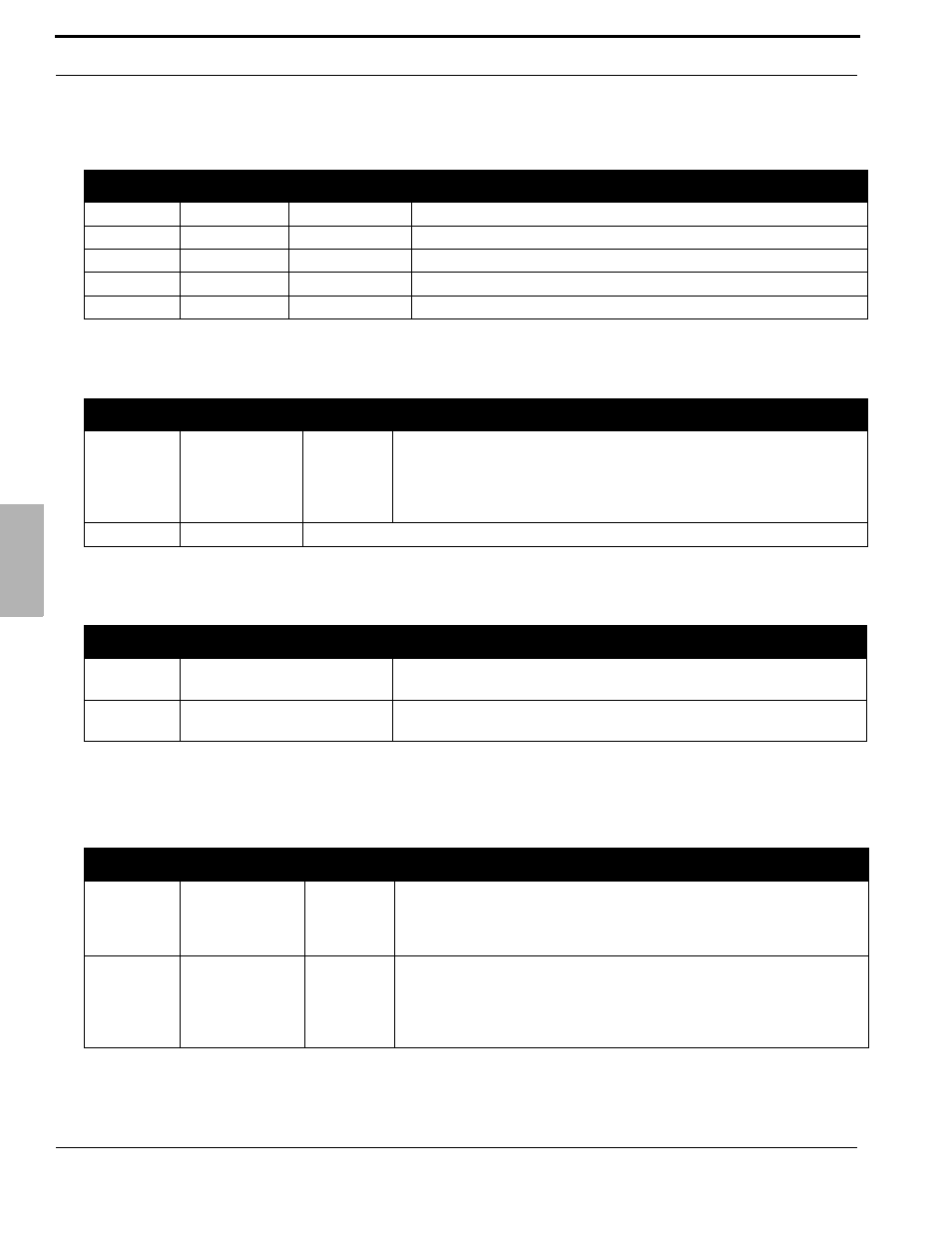
System Specifications
24
XBLUE Networks
2
TABLE 2.3 IP PBX Configuration
Quantity
Interface
Connector
Description
6
FXO
RJ11
Allowing 6 simultaneously sessions
1
FXS
RJ11
For analog (single line) telephone
1
USB
USB
Print Server
1
LAN
RJ45
10/100 Local Area Network
1
WAN
RJ45
100/1000 Wide Area Network (for remote workers or offices)
TABLE 2.4 WiFi
Connector
Speed
Port
Description
Wireless
802.11 b, g and n LAN Port
A Local Area Network allows network devices to share and access files
through a wireless connection using 802.1x protocol. Generally, a LAN uses
one DHCP Server, it is “small” in size (geographically) like a home or office,
and it does not require any external ISP to transmit data between
endpoints.
Antenna
5dbi single pole
TABLE 2.5 Default LAN and WAN Ports
IP Address
Description
LAN 192.168.10.1
Do not use IP Address 192.168.1.254 - it is reserved for the
X-50
’s DSP.
Using this port will result in erratic operation.
WAN
DHCP
The WAN port is set to DHCP and will connect to an existing network and
can be set to DHCP, Static or PPPoE.
TABLE 2.6 Physical Connectors
Connector
Speed
Port
Description
RJ45
10/100/1000
BaseT
WAN Port
A Wide Area Network (WAN) allows devices to share and access files
through a series of wires known as a “Network”. A WAN is used with
multiple locations, and has no physical boundaries. It is actually possible to
have a WAN that spans the globe.
RJ45
10/100 BaseT
LAN Port
A Local Area Network (LAN) allows network devices to share and access
files through a series of wires known as a “Network”. Generally, a LAN uses
one DHCP Server, it is “small” in size (geographically) like a home or office,
and it does not require any external ISP to transmission data between
endpoints.
