Xblue Networks X-50 User Manual
Page 151
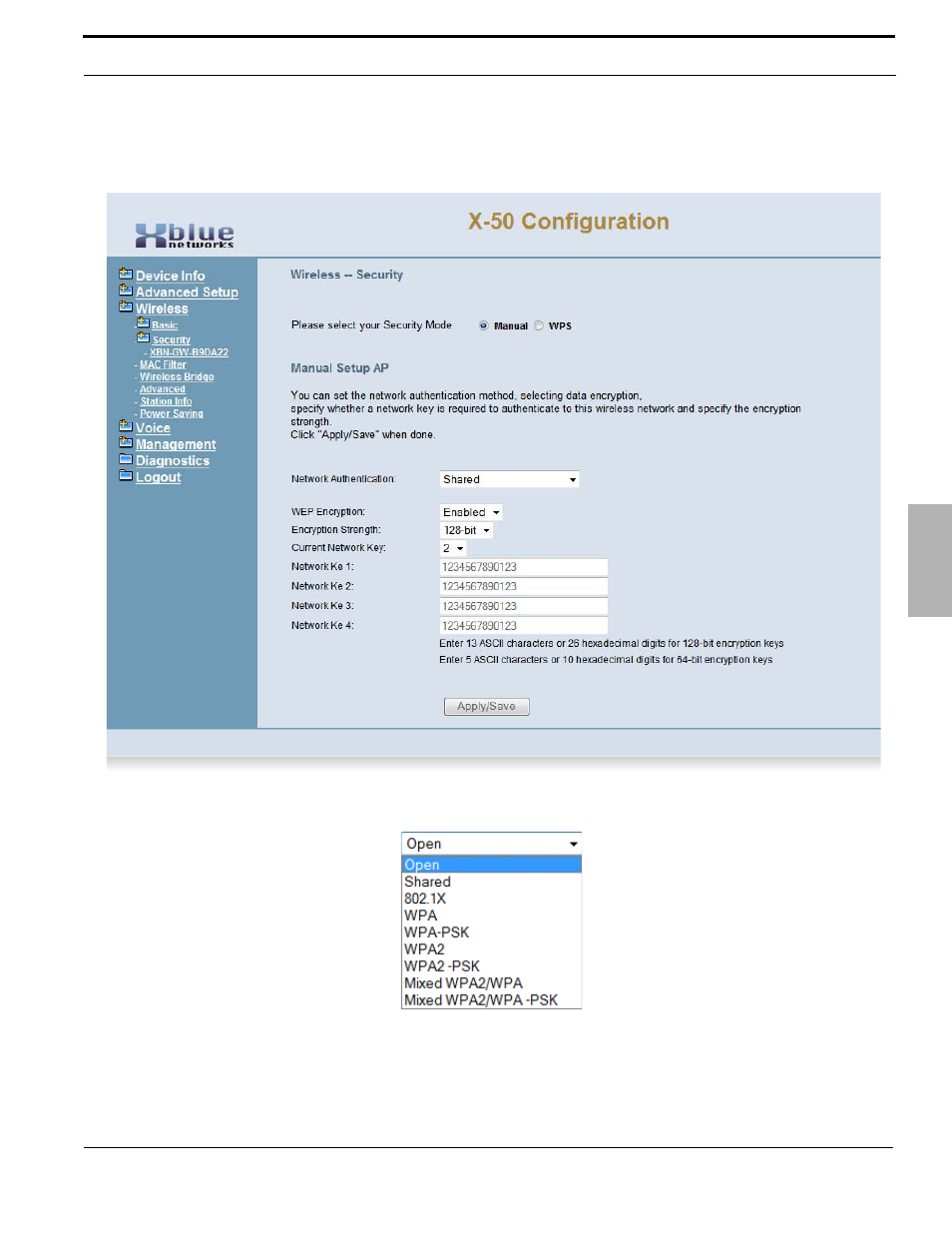
XBLUE Networks
151
Wireless Programming
Securit
y
8
For more advanced network administrators the X-50 comes with 9 different types of security protocols, and it has Wi-
Fi Protected Setup (WPS), which is an easy and fast way to establish wireless security.
Network Authentication - Using the drop down menu select which security protocol will be used
At default, Network Authentication is set to “Open” and WEP encryption is disabled, which allows anyone to join the
network. Change WEP Encryption to enabled, and 4 network keys are displayed and become operational.
