Setup wizard tabs – Xblue Networks X-50 User Manual
Page 82
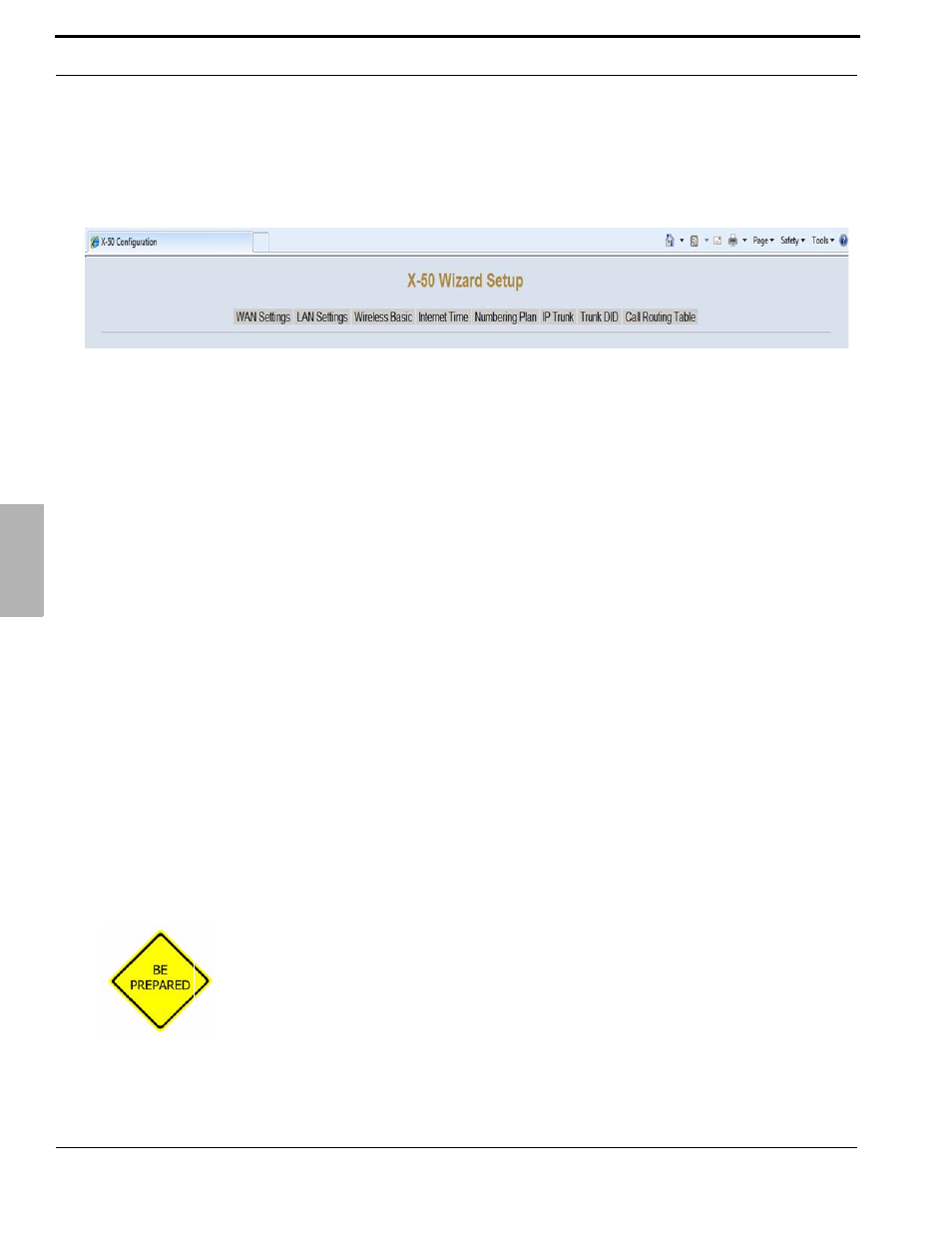
Programming Wizard
82
XBLUE Networks
6
Set
up Wizar
d T
abs
The Setup Wizard guides the administrator through the required setup parameters to make the X-50
operational. The Setup Wizard must be completed at least once, before gaining access to the “Advanced Setup”
programming area. If any of the parameters are unknown, just press “Next” and continue. All of these
parameters can be adjusted later using the “Advanced Setup” area.
Setup Wizard Tabs
•
WAN Settings (
See “WAN Port Settings” on page 83.
)
•
LAN Settings (
See “LAN Port Settings” on page 87.
•
Wireless Basic (
See “Wireless Basics” on page 89.
)
•
Internet Time (
See “Internet Time” on page 90.
)
•
See “Numbering Plan” on page 91.
)
•
IP Trunks (if needed) (
)
•
DID Trunks (Requires IP TRunk) (
•
Call Routing Table (
See “Call Routing Table” on page 97.
)
Before beginning the installation process it is a good idea to gather as much networking
information as possible. This includes IP Addresses for the LAN, WAN, Default Gateway,
Subnet, etc. It is also a good idea to make a note of all MAC Addresses for all wireless
devices as well as system or voice network numbing plan, SIP trunk information and how
dialed numbers will be routed.
