Virtual extension – Xblue Networks X-50 User Manual
Page 210
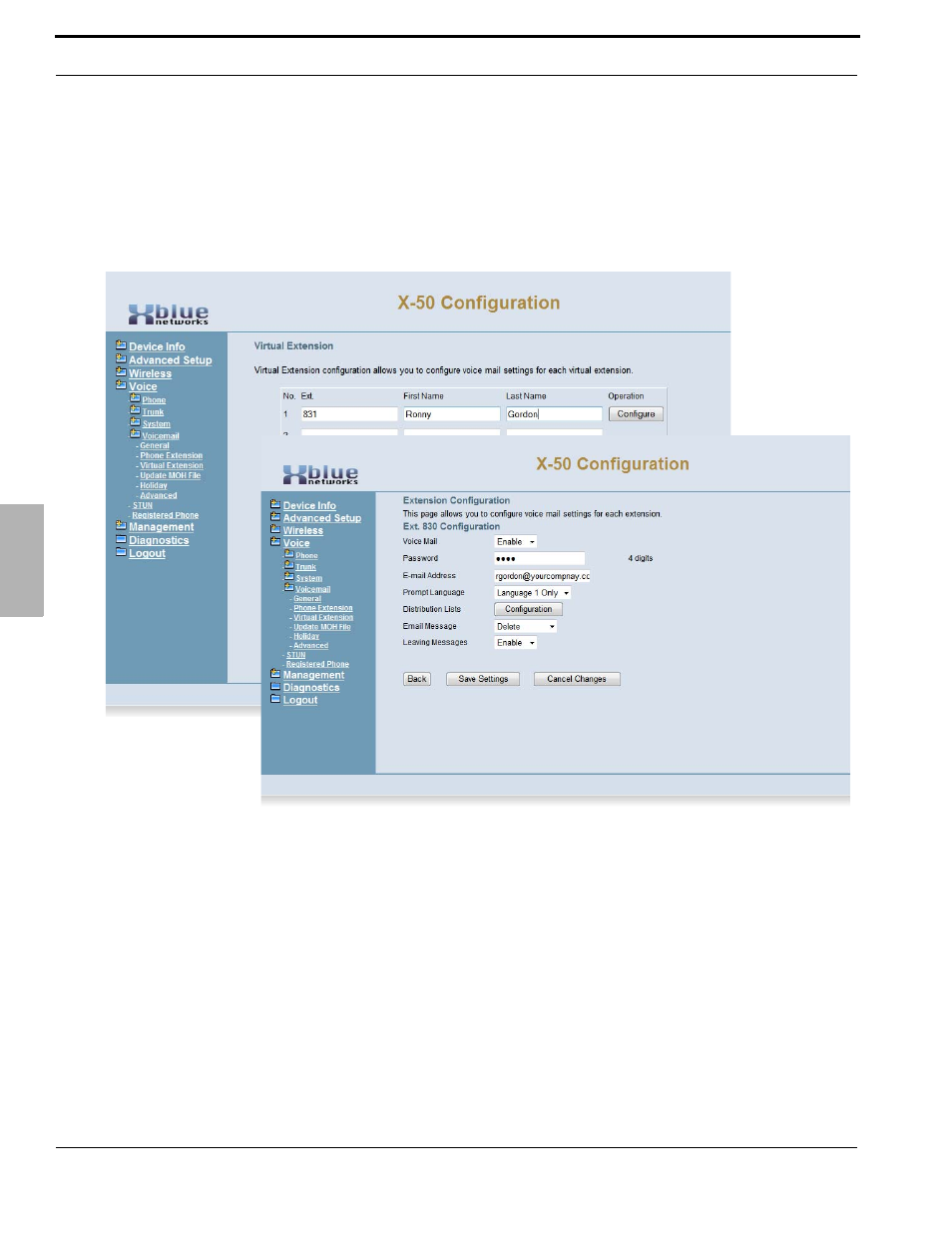
Voice
210
XBLUE Networks
9
Vi
rtual
Exte
nsion
Virtual Extension
The X-50 system can have up to 50 virtual or phantom extensions, which are users that do not have a physical
telephone, but want to have a mailbox on the system. Once a virtual number is assigned it can be used as an
answer position, DID Routing position, and the callers will be sent directly to the mailbox. In addition, each virtual
number can be programmed to receive an e-mail each time a new message is received.
•
Enter the virtual extension number - must be within the numbering plan - and press save.
•
Once the virutal extension is saved, the “Configure” button will be come visible.
•
Click on “Configure” to program voice mail message enable, password, e-mail delivery, language,
Distribution list, email message, and leaving messages.
