System log – Xblue Networks X-50 User Manual
Page 222
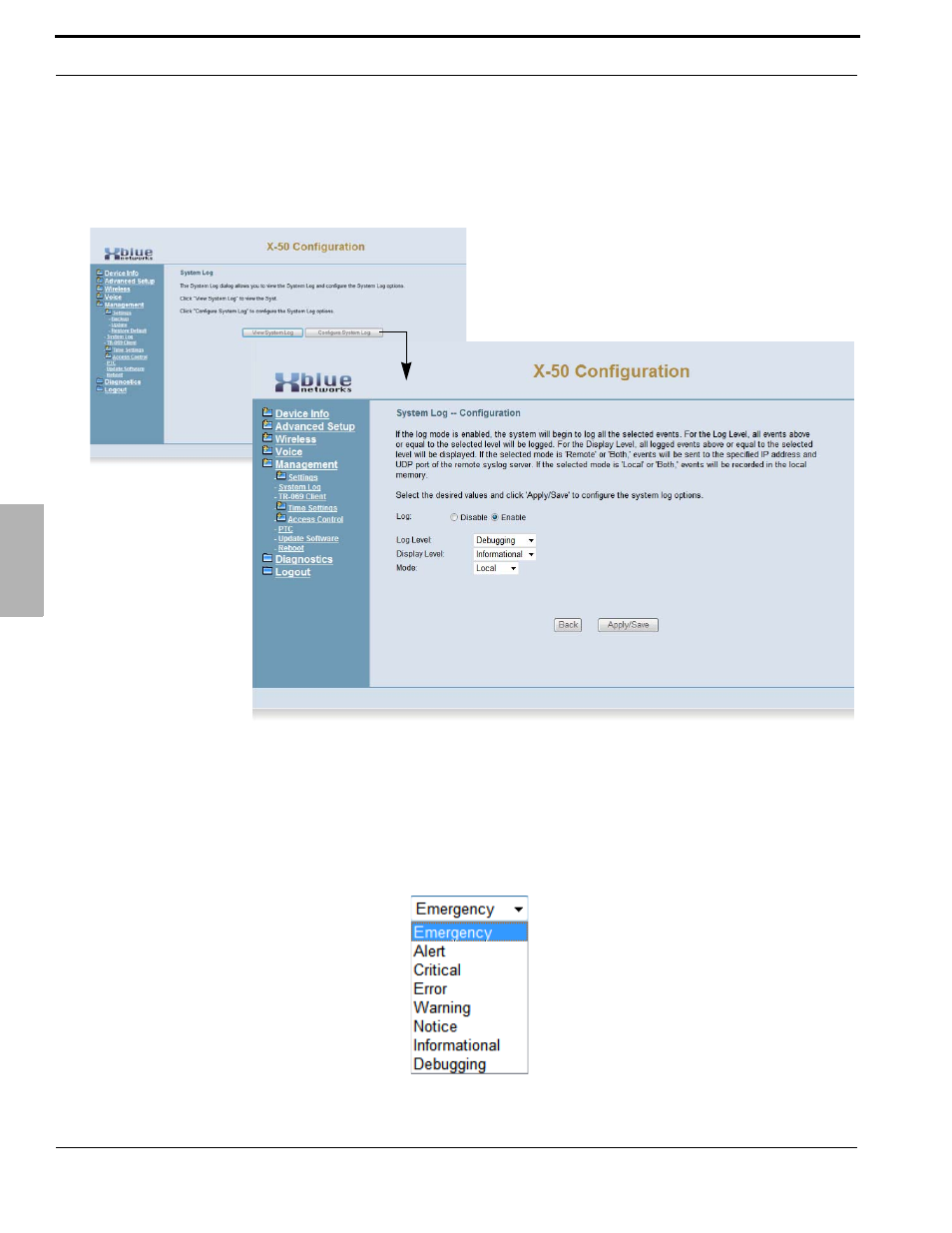
Management
222
XBLUE Networks
10
Sy
ste
m
L
og
System Log
The system log is used to verify and diagnose network settings and errors. There are several different levels of
system logs, from informational to critical.
Select “Configure System” log to select the level of logging required.
•
Enable or Disable the Log
•
Log Level - Select between Emergency, Alert, Critical, Error, Warning, Notice, Informational or
Debugging. Each selection in the list, in decending order, adds more informaiton to the log. Select
the level of information that is needed.
