StorCase Technology InfoStation 12-Bay 4U Ultra320/SATA User Manual
Page 94
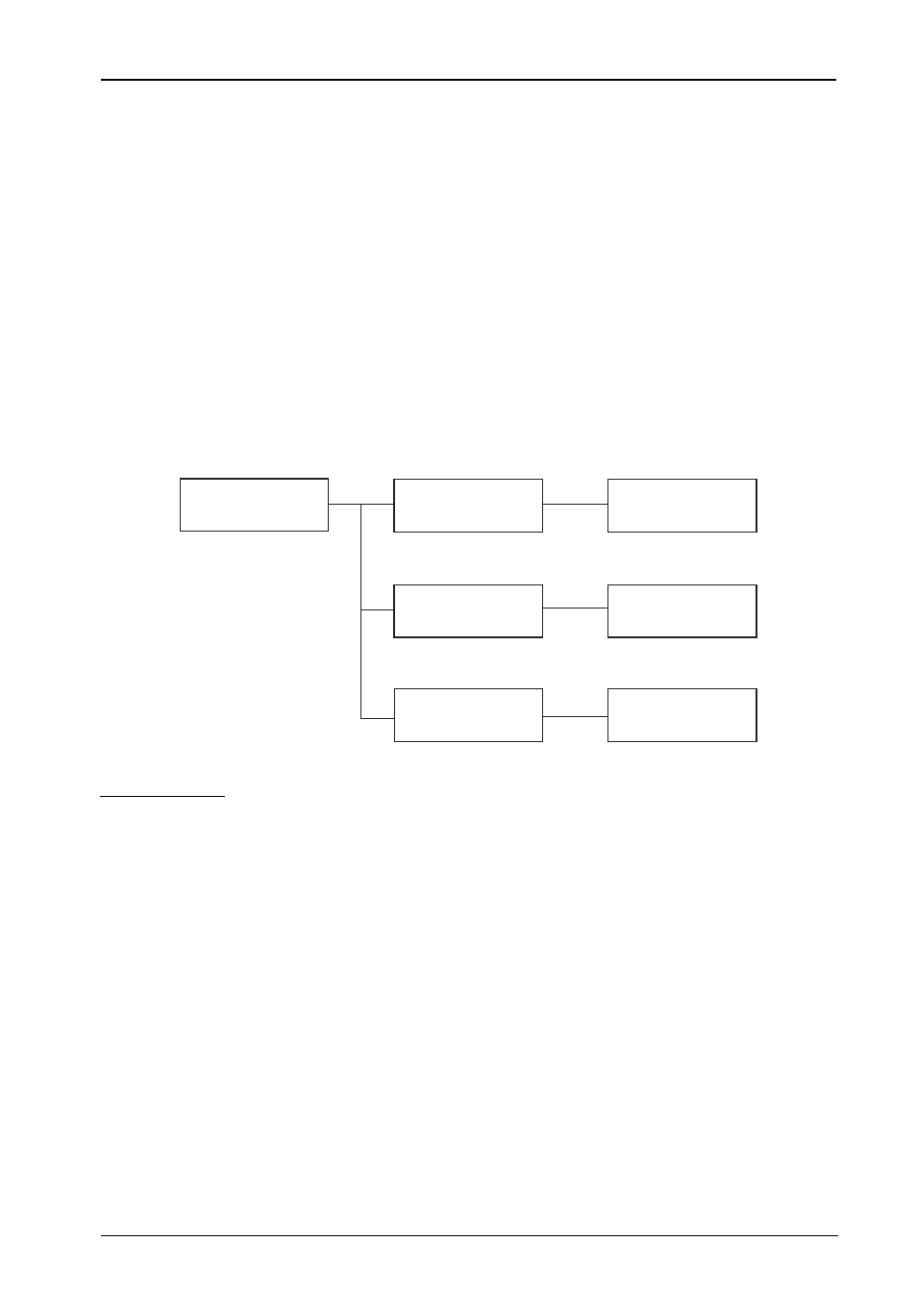
InfoStation 12-Bay RAID User's Guide - Rev. D00
StorCase Technology, Inc.
RAID Controller Configuration
81
5 NVRAM
Saving Configurations
CAUTION:
Any changes made in this menu will permanently erase data on disks! RAID
controller should be offline before any configuration changes are made.
NOTES:
The RAID controller must be restarted for any configuration changes (in Quick
Setup, RAID Params, and SCSI Params) to take effect.
Configuration changes in RS232 Params, System Params, and RAID Funcs do
not require a restart of the RAID controller.
5 NVRAM
5.1 Update
NVRAM
5.2 Erase
NVRAM
5.3 Restart
Yes / No
Yes / No
Yes / No
NVRAM Menu
5.1 Update NVRAM
Select Yes or No (default). Select Yes to store latest configuration settings in NVRAM.
5.2 Erase NVRAM
Select Yes or No (default). Select Yes to clear contents of NVRAM and restore configuration
defaults.
5.3 Restart
Select Yes or No (default). Select Yes to restart the RAID controller.
