StorCase Technology InfoStation 12-Bay 4U Ultra320/SATA User Manual
Page 67
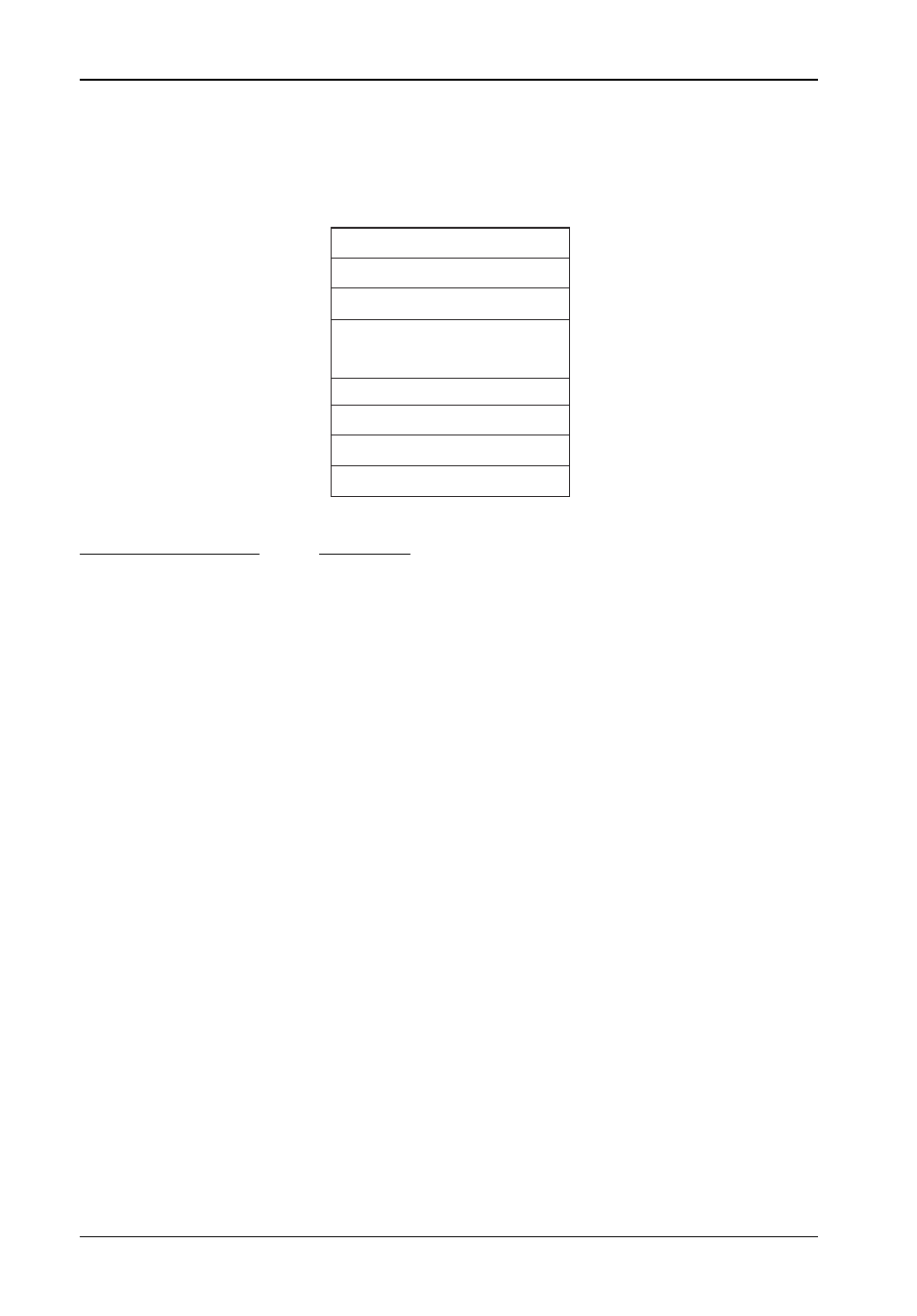
54
RAID Controller Configuration
StorCase Technology, Inc.
InfoStation 12-Bay RAID User's Guide - Rev. D00
The Main Menu consists of six (6) categories, as shown in Table 5.
Table 5: Main Menu Options
Main Menu
1 RAID Params
2 SCSI Params
(SCSI-to-SATA version only)
or
2 Fibre Params
(FC-to-SATA version only)
3 RS232 Params
4 System Params
5 NVRAM
6 RAID Funcs
0 Quick Setup
Main Menu Options
Functions
Quick Setup
Quick setup of single RAID array
RAID Params
Set parameters for single or multiple arrays
SCSI Params
Set SCSI parameters such as SCSI ID, speed, and LUN Mapping
(For SCSI-to-SATA only)
Fibre Params
Set fibre parameters such as hard loop ID, connection mode,
(For FC-to-SATA only)
data rate, LUN mapping and enabling/disabling SAN masking
RS232 Params
Set parameters for modem connection and RS232 connection
to terminal
System Params
Set/enable/disable password security
Configure fax and pager alert settings
NVRAM
Save new configurations and restart RAID controller
RAID Funcs
Initialize and check RAID 3/5 arrays
Add/remove disks to existing arrays
View system statistics
Cancel error messages
Alarm settings
Expand array
Update firmware
For detailed information regarding these Main Menu options and all their functions, refer to
section "RAID Controller Configuration Overview" on pages 62-84 of this User's Guide.
