StorCase Technology InfoStation 12-Bay 4U Ultra320/SATA User Manual
Page 60
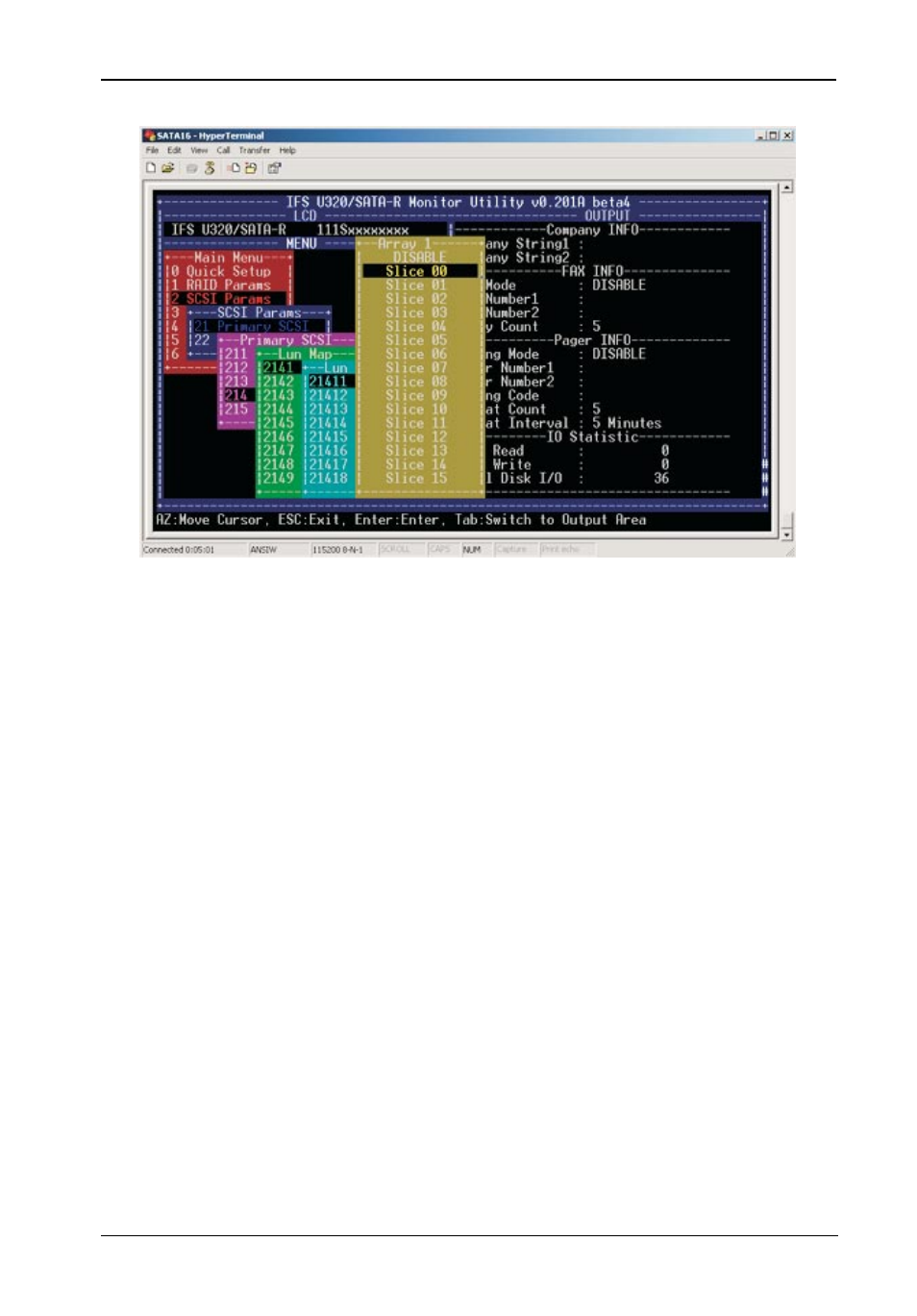
InfoStation 12-Bay RAID User's Guide - Rev. D00
StorCase Technology, Inc.
RAID Controller Configuration
47
5.
Press
6.
Arrow down and select NVRAM. Press
7.
Select Update NVRAM and press
Select Yes and press
8.
Select Restart and press
Select Yes and press
9.
Controller will now reboot (LUN will be mapped upon reboot).
10. To verify LUN Mapping settings, select RAID FUNCS from the Main Menu and press
11.
Select Statistics and press
12.
keys to scroll through Output to view either the “Primary SCSI Channel” or
“Secondary SCSI Channel” (depending where the LUNs were mapped to).
13. If the LUN settings were successfully applied, you should see the array number
and slice numbers listed in the LUN Map section (Figure 24).
Figure 23: HyperTerminal LUN Map Option
