Error messages – StorCase Technology InfoStation 12-Bay 4U Ultra320/SATA User Manual
Page 123
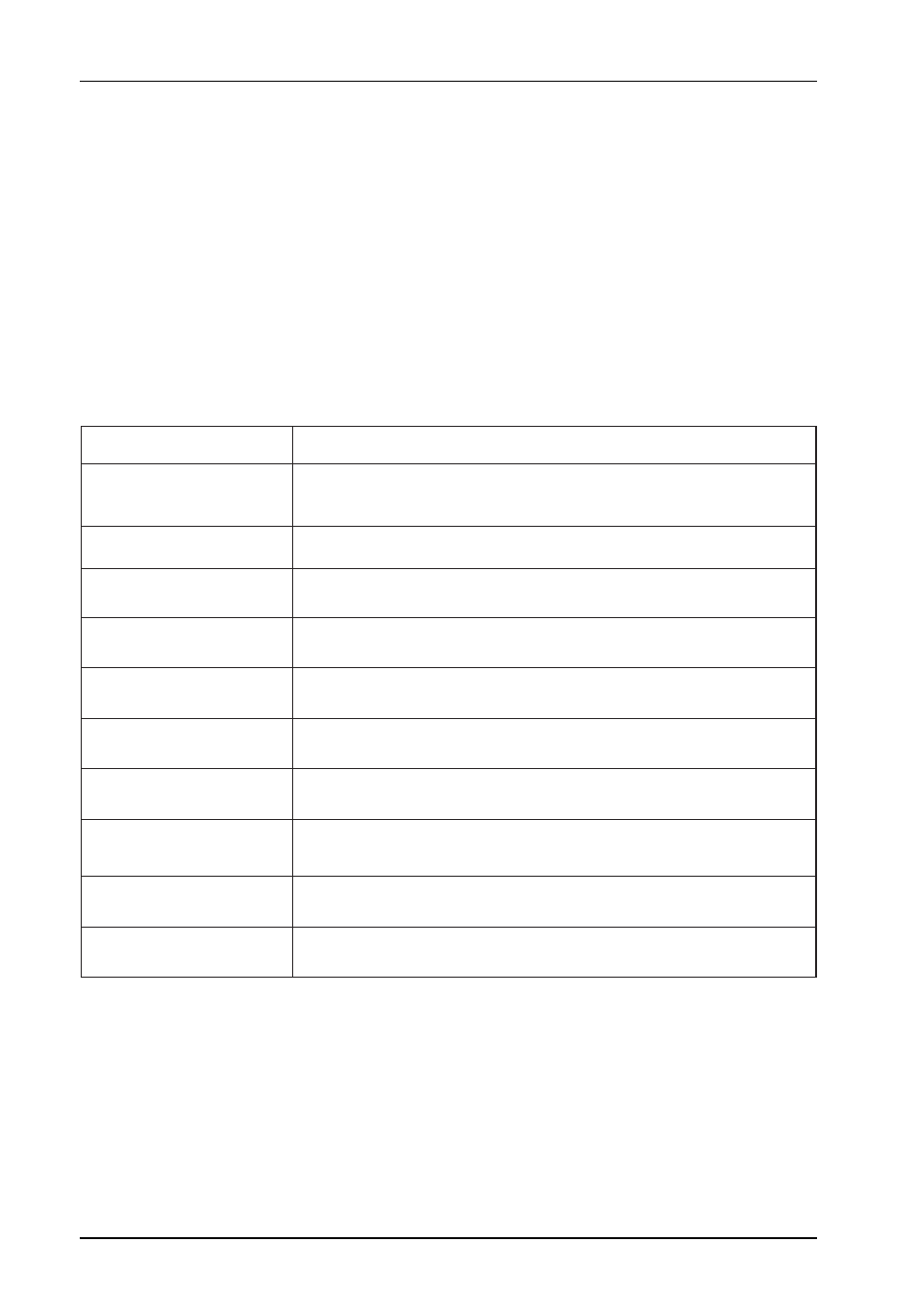
110
Appendix C - Troubleshooting
StorCase Technology, Inc.
InfoStation 12-Bay RAID User's Guide - Rev. D00
Error Messages
Error events alert the user of any failures associated with the controller, disk drives, or
chassis. When an error event occurs, the problem should be corrected IMMEDIATELY. Table
C-1 defines error messages and likely causes.
Table C-1: Error Messages
Error Message
Description
Number of disks
found = y, needed = z
Number of disks found (y) does not match the number of disks
configured for. Number of disks (z) is required.
Disk x not installed!
Disk (x) is not installed or is unable to be accessed.
Disk x previously
removed!
Disk (x) was removed due to a failed disk or by user.
Too many RAID
members failed!
The minimum number of disks required for the RAID configuration
failed to initialize.
RAID not configured!
RAID cannot be configured due to lack of good disks available or
RAID has not been configured.
Disk x format ERROR!
Disk (x) failed during format. Possible bad disk.
Init RAID5 ERROR!
RAID 5 initialization failed. Possible bad disk. Use Disk Check to
identify faulty disk.
Disk x add ERROR!
Disk (x) being added failed. Possible bad disk. Use Disk Check to
identify faulty disk.
Parity ERROR: blk (a)!
A parity byte was unable to read/write. Blk (a) is the block (sector)
on the disks that failed. Possible bad disk.
RAID 5 Check ERROR!
The R5 Check function failed. Possible incorrect RAID configur-
ation or not initialized.
