Lun mapping – StorCase Technology InfoStation 12-Bay 4U Ultra320/SATA User Manual
Page 45
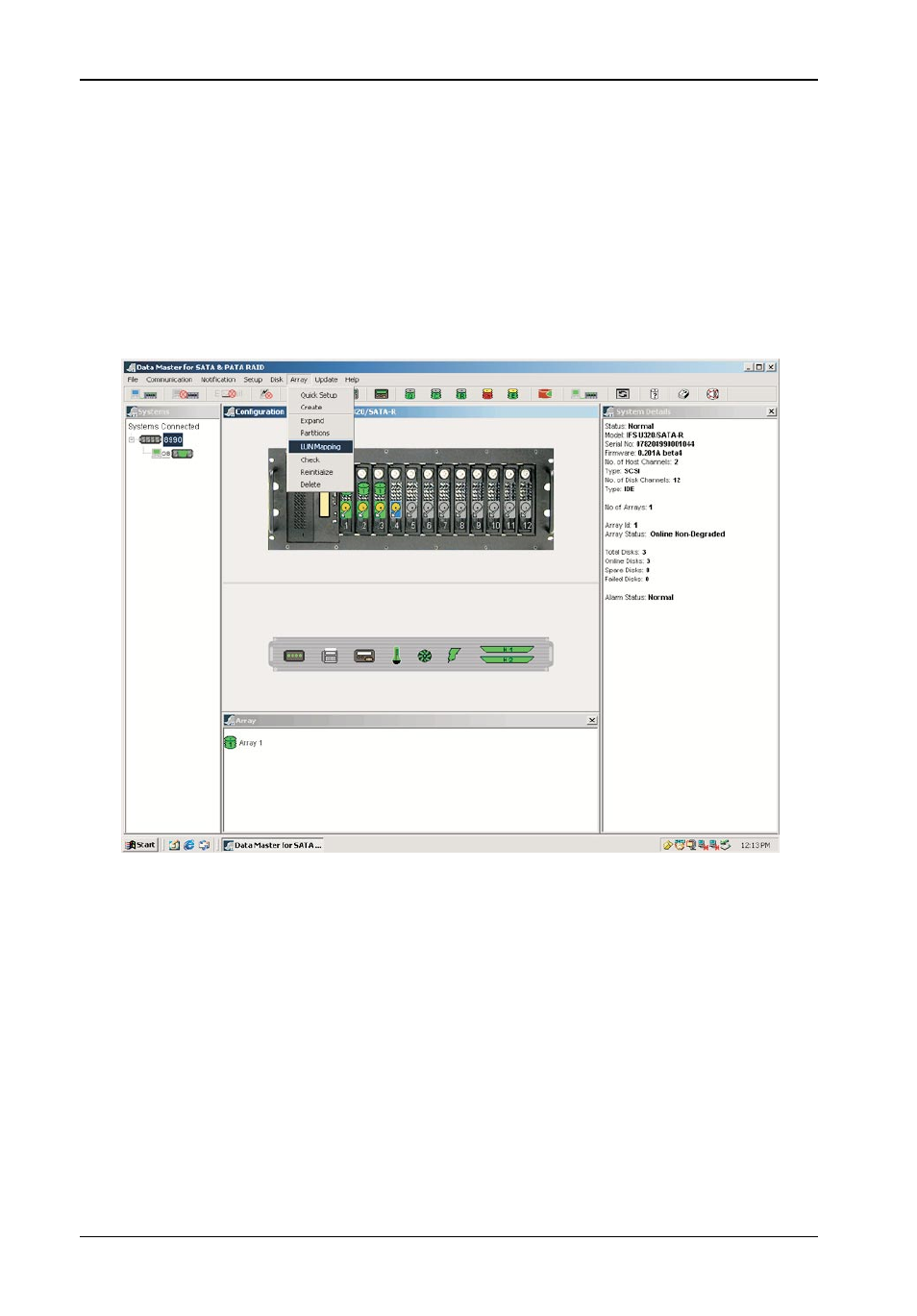
32
RAID Controller Configuration
StorCase Technology, Inc.
InfoStation 12-Bay RAID User's Guide - Rev. D00
LUN Mapping
1.
After the array and Partitions have been created, each partition needs to be as-
signed a LUN and mapped to the appropriate SCSI Channel.
2.
Select the LUN Mapping option from the Array dropdown menu (Figure 19).
3.
Starting With LUN 0, assign one LUN to each partition of each array.
Select the array(s) and partition(s) in the Select Array and Select Partition
fields in the LUN Mapping screen (Figures 20A or 20B).
4.
Confirm that all settings are correct and click Update (Figures 20A & 20B).
Figure 19: Data Master LUN Mapping Option
This manual is related to the following products:
