StorCase Technology InfoStation 12-Bay 4U Ultra320/SATA User Manual
Page 35
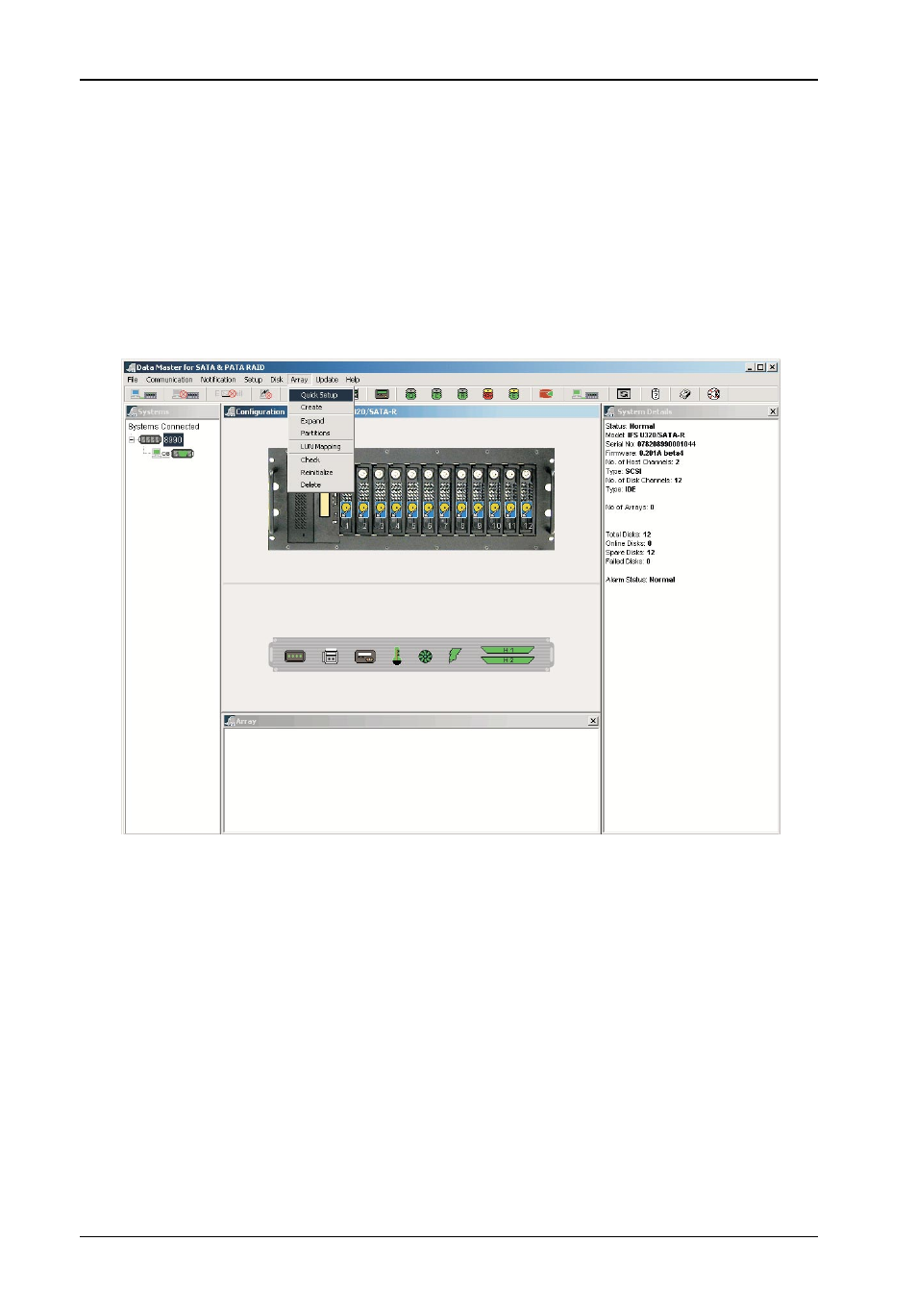
22
RAID Controller Configuration
StorCase Technology, Inc.
InfoStation 12-Bay RAID User's Guide - Rev. D00
3.
Select the desired RAID level.
4.
Select the desired stripe size (default = 128MB).
5.
Select the desired number of partitions.
NOTES:
When using the Quick Setup option, the array will be created on
ALL disks within the InfoStation (any disks intended for use as
spares should be physically removed prior to creating the array).
OS limitation is 2.0 TB maximum. However, multiple arrays or parti-
tions can be created to achieve over 2.0 TB capacity (e.g. one
array/partition with 2.0 TB, the other array/partition with 1.0 TB, or
a combination thereof).
QUICK RAID SETUP
(One array using all disks installed)
1.
Remove any disks unintended for the array (any disks intended for use as spares
should be physically removed prior to creating the array).
2.
To create an array, select the Quick Setup option from the Array dropdown
menu (Figure 11).
Figure 11: Data Master Quick Setup Option
