Raid configuration via data master gui – StorCase Technology InfoStation 12-Bay 4U Ultra320/SATA User Manual
Page 30
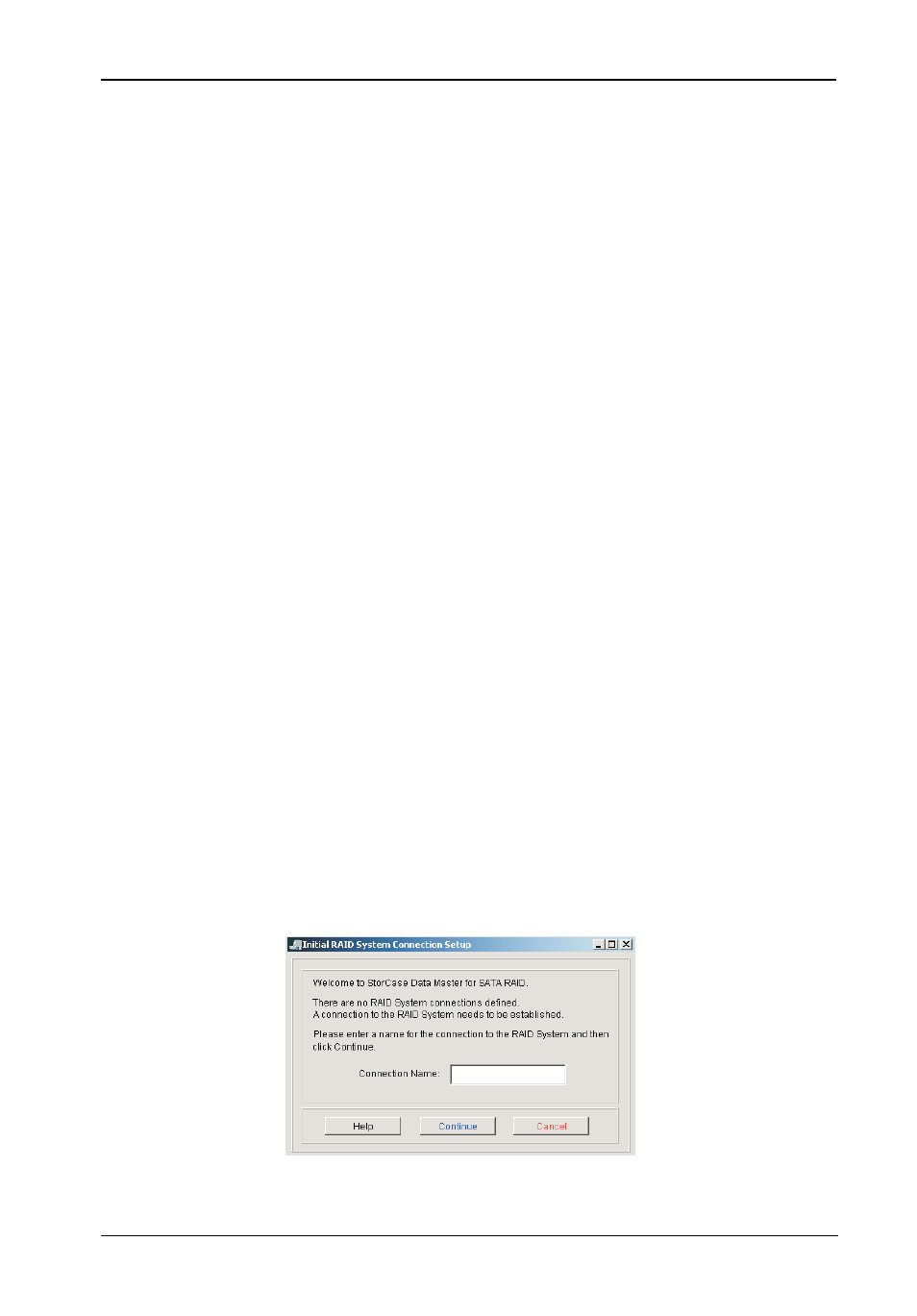
InfoStation 12-Bay RAID User's Guide - Rev. D00
StorCase Technology, Inc.
RAID Controller Configuration
17
RAID Configuration via Data Master GUI
NOTES:
The Data Master Storage Manager GUI is included on the StorCase Resource
Kit CD (provided with each InfoStation).
The latest version can also be downloaded from the StorCase web site at:
http://www.storcase.com/support/datamaster.asp
Refer to the Data Master User's Guide for further information.
Data Master Storage Manager GUI may be used to configure the InfoStation RAID controller.
Data Master makes it very easy to manage and monitor the StorCase InfoStation RAID sys-
tem. The system can be managed and monitored from a remote location using the Internet
or Intranet. Also, multiple systems can be managed and monitored from a single screen (with
the Multiple Version).
Data Master Connection
1.
Install and insert all drives to be used in the array, and power up the InfoStation by
turning on both power supply modules simultaneously.
2.
Connect the COM1 port to the InfoStation RS-232 port using the provided serial ca-
ble.
3.
Install Data Master onto the workstation connected to the InfoStation
(www.storcase.com/support/datamaster.asp).
4.
If you are opening Data Master for the first time, you will be prompted to enter the
name of your connection (Figure 10A). Enter the desired name in the "Connection
Name" field.
Confirm that all settings are correct and click Continue.
Figure 10A: Connection Name Setup Screen
