Xms-1024p – Luxul XMS-1024P User Manual
Page 50
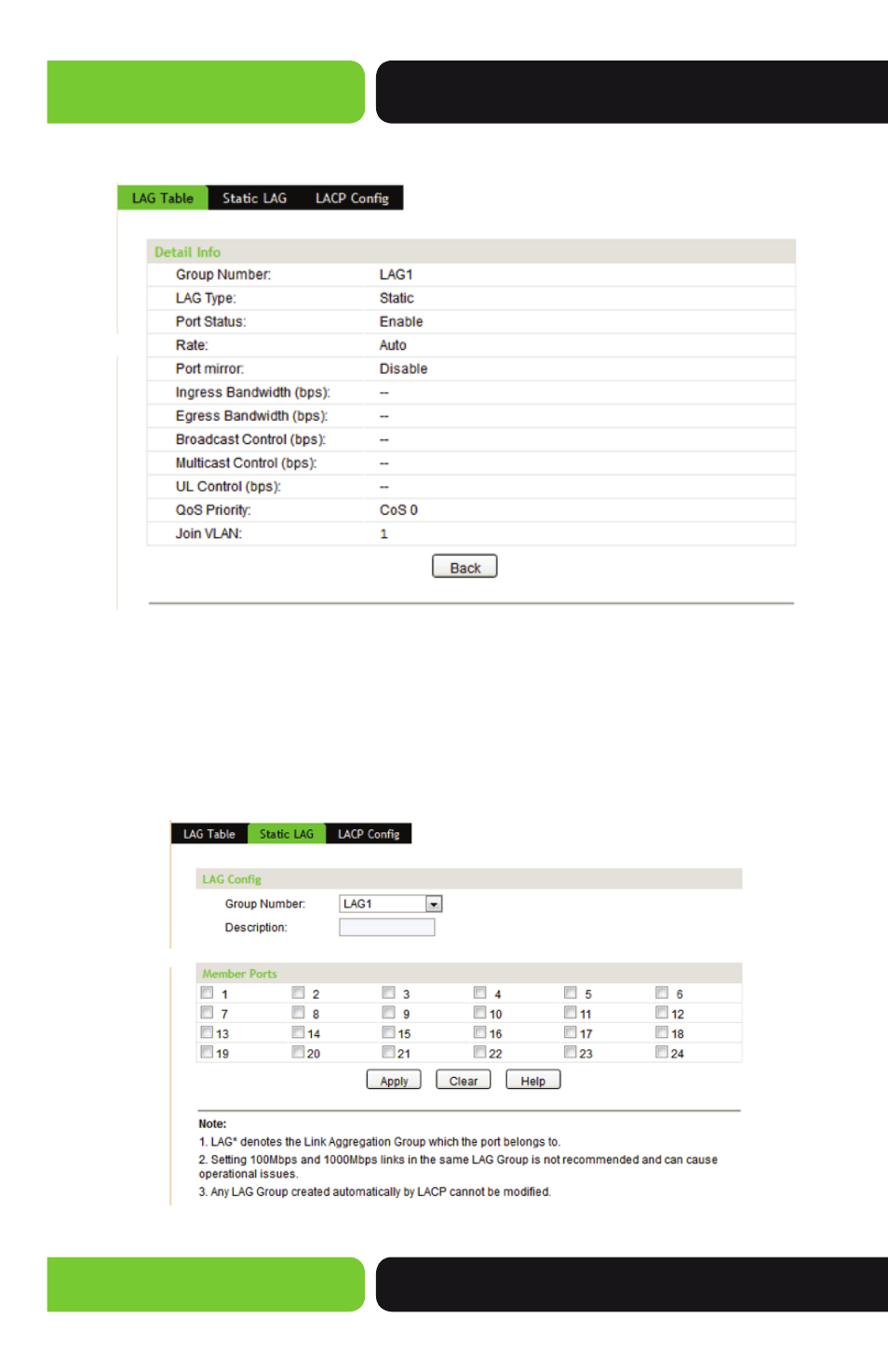
50
XMS-1024P
a: 14203 Minuteman Drive, Suite 201, Draper, UT 84020-1685 | luxul.com | 801-822-5450
LUX-UG-XMS-1024P Vers: 081314
Click the
Detail button for the detailed information of your selected LAG.
Figure 5-8 Detail Information
5.2.2 Static LAG
On this page you can manually confi gure the LAG Group. The LACP feature is disabled
for the member Ports of any manually added Static LAG.
Choose the menu
Switching>>LAG>>Static LAG to load the following page.
Figure 5-9 Manual Confi g
See also other documents in the category Luxul Routers:
- XAP-1500 (12 pages)
- XAP-1500 (28 pages)
- XAP-310 (12 pages)
- XAP-1210 (12 pages)
- XAP-1230 (12 pages)
- XAP-1230 (28 pages)
- XAP-1040 (16 pages)
- XAP-1040 (32 pages)
- XWR-1750 (12 pages)
- XWR-1750 (52 pages)
- XWR-600 (12 pages)
- XWR-600 (48 pages)
- XVW-P30 (2 pages)
- ABR-4400 (8 pages)
- XBR-4400 (8 pages)
- XBR-4400 (44 pages)
- XBR-2300 (8 pages)
- XBR-2300 (52 pages)
- XMS-1024 (8 pages)
- XMS-1024 (40 pages)
- AGS-1008M (8 pages)
- AGS-1016 (8 pages)
- AGS-1024 (8 pages)
- XGS-1024S (8 pages)
- XGS-1008 (8 pages)
- XGS-1008 (12 pages)
- XVS-F5 (8 pages)
- AMS-2616P (12 pages)
- AMS-1208P (8 pages)
- XMS-2624P (8 pages)
- XMS-1024P (8 pages)
- XFS-1816P (8 pages)
- XMS-1010P (8 pages)
- XGS-1008P (8 pages)
- XFS-1084P (10 pages)
