User guide, 3 voice vlan – Luxul XMS-1024P User Manual
Page 151
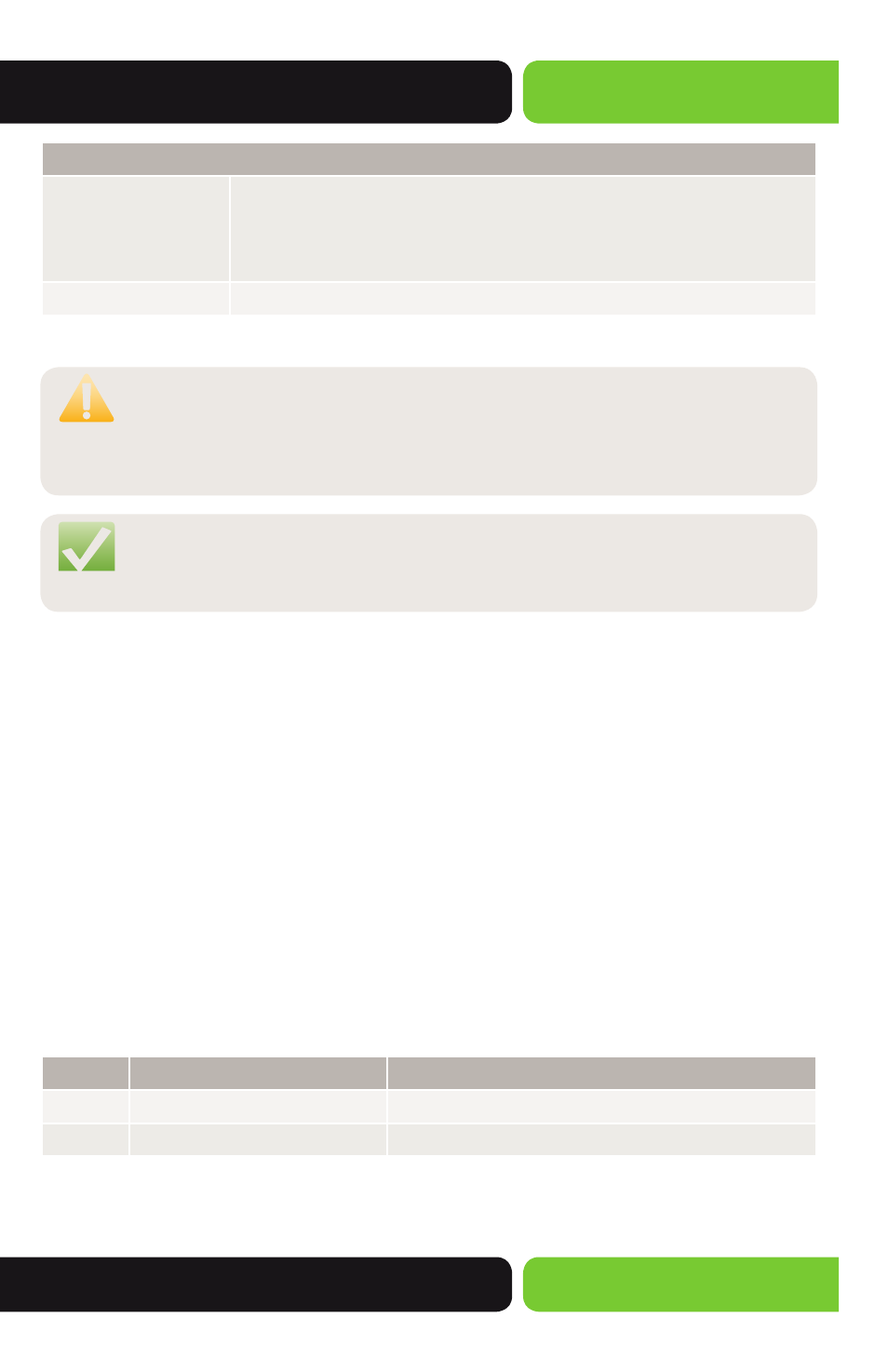
151
User Guide
© 2014 Luxul. All Rights Reserved.
Other trademarks and registered trademarks are the property of their respective owners
Storm Control Config
UL-Frame Rate (bps):
Select the Bandwidth Limit for received Unknown Unicast packets on
the Port. Any Unknown Unicast packet traffic exceeding the bandwidth
will be Discarded. Select Disable to disable the storm control function
for the Port.
LAG:
Displays the LAG Group number to which the Port belongs.
CAUTION: Storm Control settings will be restored to defaults if the
Switch is restarted and you have not selected Save Config
from the main menu and saved your running configuration to
non-volatile memory.
NOTE: If you enable storm control feature for the Ingress rate limit-
enabled Port, The Ingress rate limit feature will be disabled for
this Port.
9.3 Voice VLAN
Voice VLANs are configured specifically for Voice Data. By configuring Voice VLANs and
adding the Ports with Voice devices attached, you can perform QoS-Related filtering
for Voice Data, ensuring the Priority of Voice Data Stream and Voice quality.
OUI (Organizationally Unique Identifier)
The Switch can determine whether a received packet is a Voice packet by checking
its Source MAC Address. If the Source MAC Address of packets complies with an OUI
configured in the system, the packets are identified as Voice packets and transmitted in
Voice VLAN.
An OUI is a unique identifier assigned by IEEE (Institute of Electrical and Electronics
Engineers) to a device vendor. It comprises the first 24 bits of a MAC Address. You can
identify which vendor a device belongs to using the OUI. The following table shows the
OUIs of several manufacturers. The following OUIs are preset in the Switch by default.
Number OUI
Vendor
1
00-01-E3-00-00-00
Siemens phone
2
00-03-6B-00-00-00
Cisco phone
