User guide – Luxul XMS-1024P User Manual
Page 205
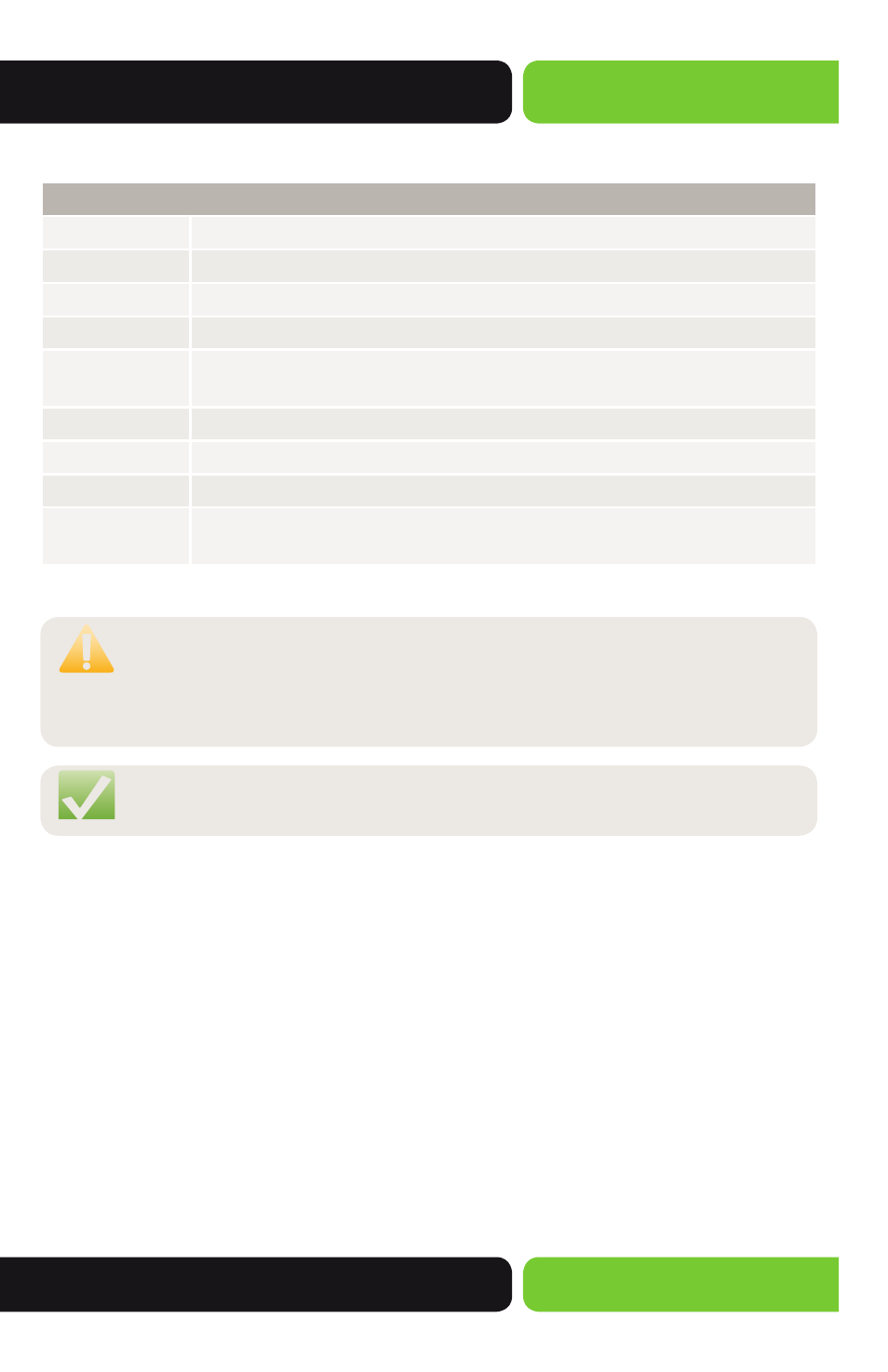
205
User Guide
© 2014 Luxul. All Rights Reserved.
Other trademarks and registered trademarks are the property of their respective owners
The following entries are displayed on this screen:
ARP Defense
Port Select:
Click the
Select button to quick-select the corresponding Port.
Select:
Select the desired Port(s) for configuration.
Port:
Displays the Port number.
Defend:
Enable/Disable the ARP Defense feature for the Port.
Speed:
Enter a value to specify the maximum amount of received ARP packets
per second.
Current Speed:
Displays the current speed of received ARP packets.
Status:
Displays the status of ARP Defense on the port.
LAG:
Displays the LAG Group the Port belongs to.
Operation:
Click the
Recover button to restore the Port to the Normal status. ARP
Defense for this Port will be reset.
CAUTION: ARP Defense settings will be restored to defaults if the Switch
is restarted and you have not selected Save Config from the
main menu and saved your running configuration to non-
volatile memory.
NOTE: It’s not recommended to enable ARP Defense for LAG Group
members.
12.2.3 ARP Statistics
Displays the number of counterfeit ARP packets received on each Port, this helps you to
locate the offending device or party and allows you to take the necessary precautions.
