Xms-1024p, 2 snmp notification – Luxul XMS-1024P User Manual
Page 232
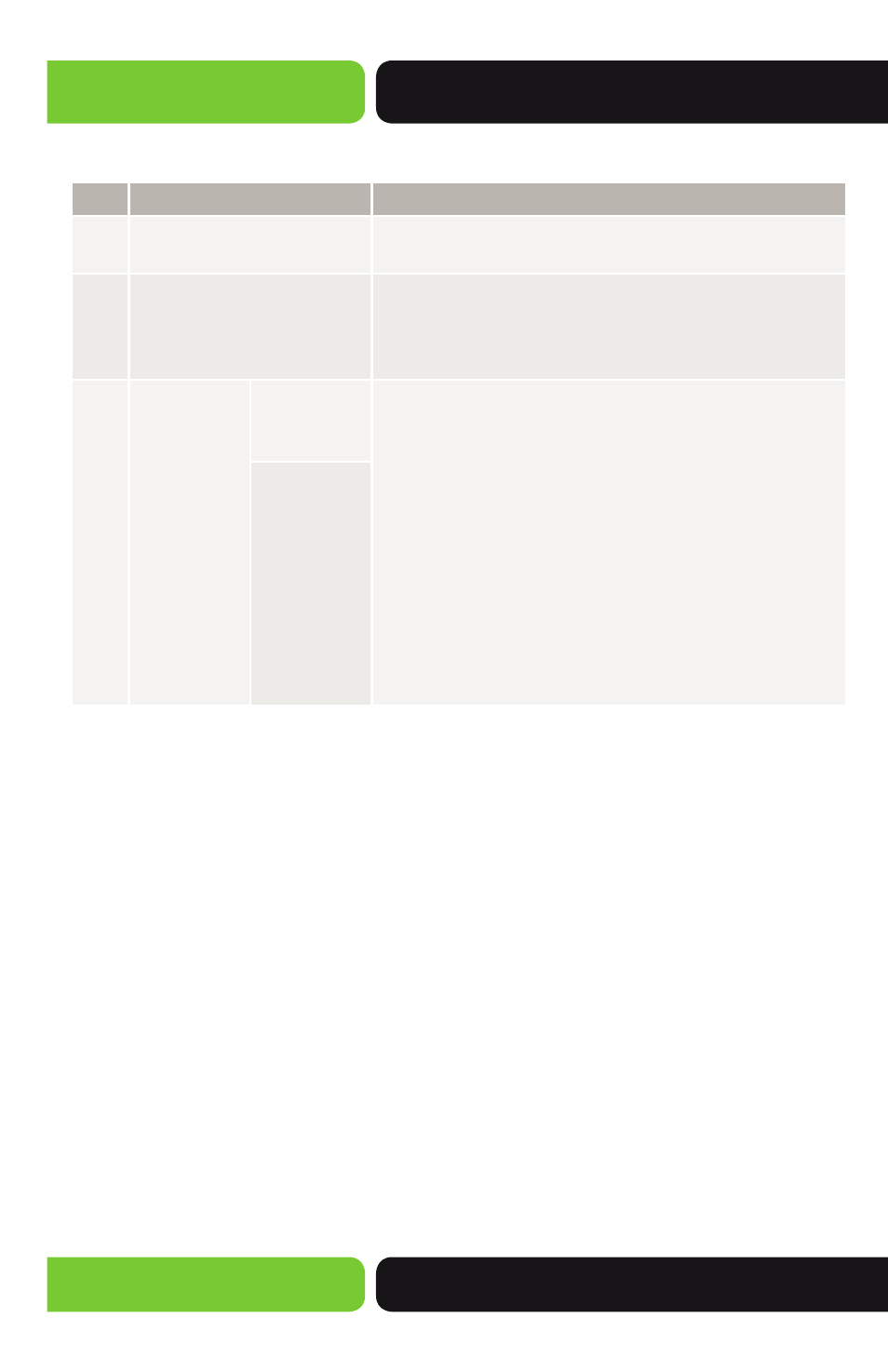
232
XMS-1024P
a: 14203 Minuteman Drive, Suite 201, Draper, UT 84020-1685 | luxul.com | 801-822-5450
LUX-UG-XMS-1024P Vers: 081314
If SNMPv1 or SNMPv2c is employed please use the following steps:
Step Operation
Description
1
Enable SNMP function
globally.
On the
SNMP>>SNMP Config>>SNMP Config page to
enable the SNMP function globally.
2
Create SNMP View Config.
On the
SNMP>>SNMP Config>>SNMP View Config page
create an SNMP View for the Management Agent. The
default View Name is viewDefault and the default OID
is 1.
3
Configure
the Access
Level of the
user.
Create
an SNMP
Community.
To Create an SNMP Community Config directly, go to
the
SNMP>>SNMP Config>>SNMP Community Config
page and create an SNMP Community based on SNMP
v1 or SNMP v2c.
To Create an SNMP Group using an SNMP User, the
configuration is similar to the configuration used
with SNMPv3. Create an SNMP Group and an SNMP
User configured for SNMP v1/v2c. The User Name
limits access to the SNMP Agent from SNMP Network
Management Station, functioning as a Community
Name. Users can manage the device via the Read View,
Write View and Notify View defined in the SNMP
Group Settings.
Create
an SNMP
Group and
SNMP User.
13.2 SNMP Notification
With the SNMP Notification function enabled, the Switch can send notifications to
the Management Station about Events that occur within the defined View(s) (e.g., the
Managed device is rebooted). This allows the Management Station to monitor and
process Events in real time.
SNMP Notifications include the following two types:
Trap: A Trap is information that the Managed device sends to the Network
Management Station without requiring a request.
Inform: An Inform packet is sent to Inform the Management Station and ask for a reply.
The Switch will resend the Inform Request if it does not receive a response from the
Management Station during the Timeout interval. It will terminate resending of the
Inform Request if the number of resends reach the specified number of Retries
allowed. The Inform method employed in SNMPv2c and SNMPv3 has a higher
security than the Trap method.
On this page you can configure the SNMP Notification functions of SNMP.
