User guide – Luxul XMS-1024P User Manual
Page 115
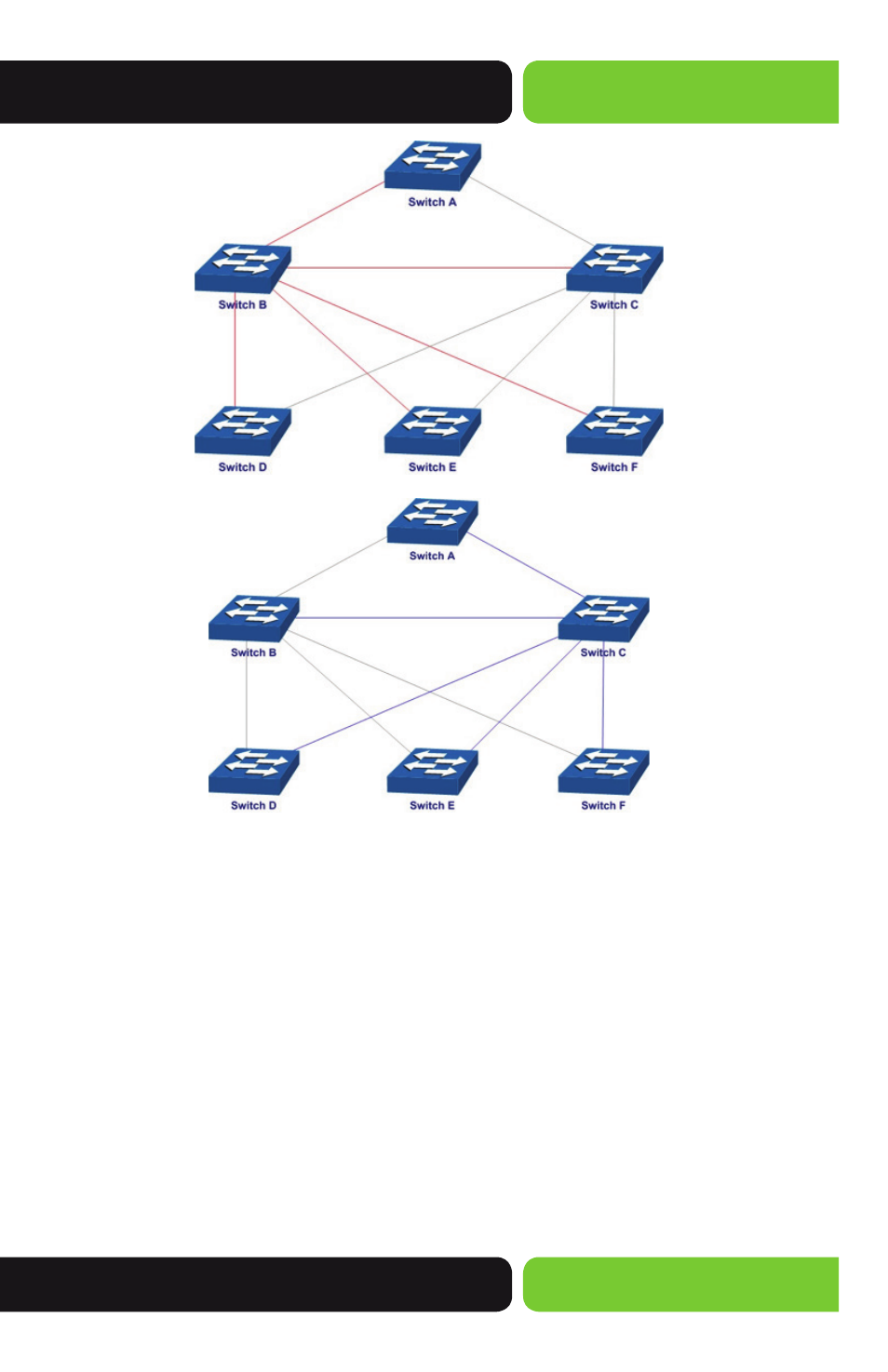
115
User Guide
© 2014 Luxul. All Rights Reserved.
Other trademarks and registered trademarks are the property of their respective owners
Figure 7-14 Network Diagram Stabilized II
Suggested STP Security for this Confi guration
Enable TC Protect function for all the Ports of Switches.
Enable Root Protect function for all the Ports of Root Bridges.
Enable Loop Protect function for all non-edge Ports.
Enable BPDU Protect function or BPDU Filter function for the edge Ports which are
connected to any client device.
See also other documents in the category Luxul Routers:
- XAP-1500 (12 pages)
- XAP-1500 (28 pages)
- XAP-310 (12 pages)
- XAP-1210 (12 pages)
- XAP-1230 (12 pages)
- XAP-1230 (28 pages)
- XAP-1040 (16 pages)
- XAP-1040 (32 pages)
- XWR-1750 (12 pages)
- XWR-1750 (52 pages)
- XWR-600 (12 pages)
- XWR-600 (48 pages)
- XVW-P30 (2 pages)
- ABR-4400 (8 pages)
- XBR-4400 (8 pages)
- XBR-4400 (44 pages)
- XBR-2300 (8 pages)
- XBR-2300 (52 pages)
- XMS-1024 (8 pages)
- XMS-1024 (40 pages)
- AGS-1008M (8 pages)
- AGS-1016 (8 pages)
- AGS-1024 (8 pages)
- XGS-1024S (8 pages)
- XGS-1008 (8 pages)
- XGS-1008 (12 pages)
- XVS-F5 (8 pages)
- AMS-2616P (12 pages)
- AMS-1208P (8 pages)
- XMS-2624P (8 pages)
- XMS-1024P (8 pages)
- XFS-1816P (8 pages)
- XMS-1010P (8 pages)
- XGS-1008P (8 pages)
- XFS-1084P (10 pages)
