Xms-1024p – Luxul XMS-1024P User Manual
Page 160
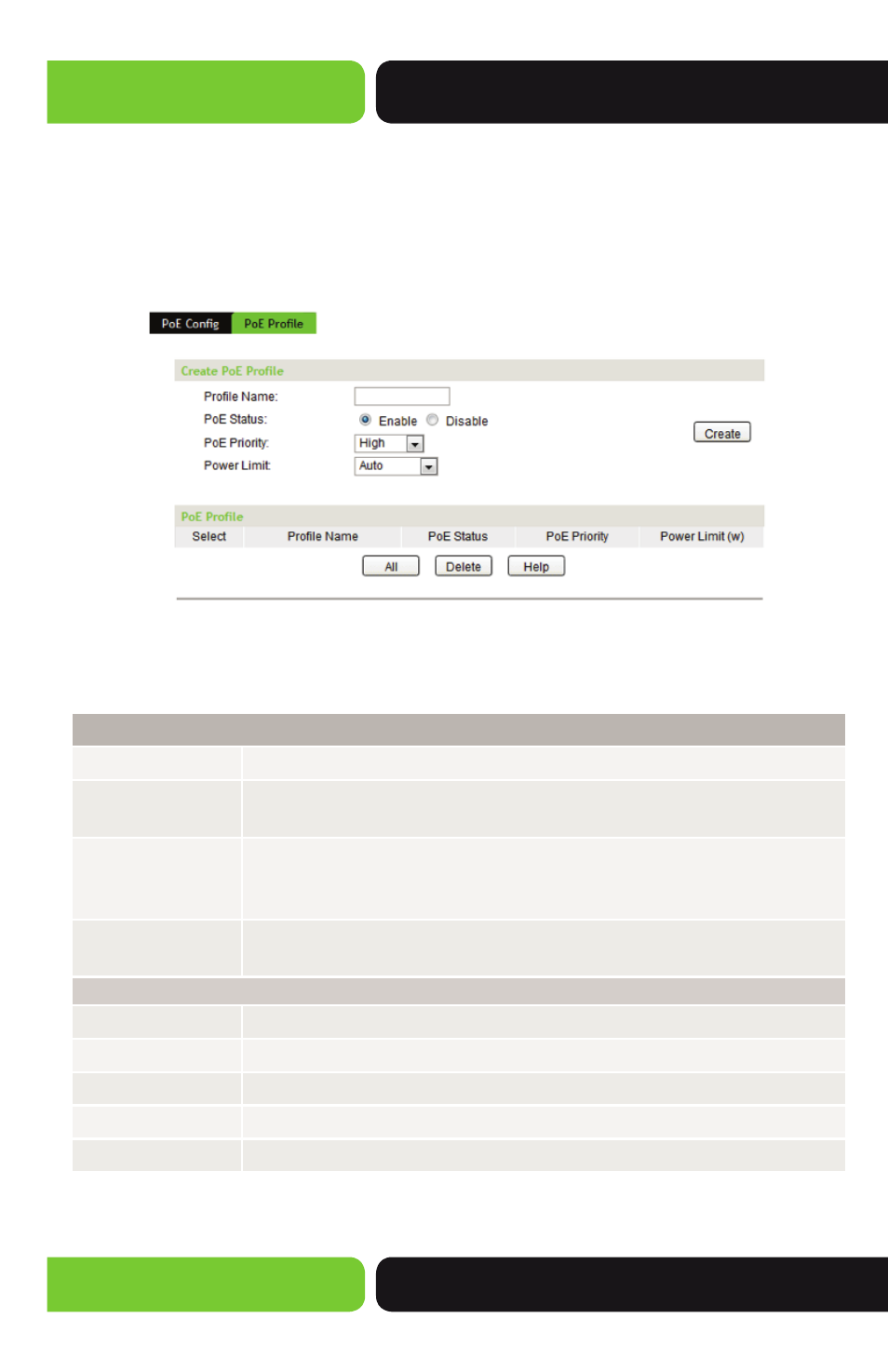
160
XMS-1024P
a: 14203 Minuteman Drive, Suite 201, Draper, UT 84020-1685 | luxul.com | 801-822-5450
LUX-UG-XMS-1024P Vers: 081314
10.1.2 PoE Profi le
PoE (Power over Ethernet) Profi le is a short cut for confi guring the PoE Ports. You can
create a profi le(s) to be applied to the Ports. In a profi le, the PoE status, PoE priority and
Power limit are all confi gured for any Port using the Profi le.
Choose the menu
PoE>>PoE Confi g>>PoE Profi le to load the following page.
Figure 10-2 Profi le Confi g
The following items are displayed on this screen:
Create PoE Profi le
Profi le Name:
Enter the name of the profi le.
PoE Status:
Enable/Disable PoE feature. If Enabled the Port will supply power to
connected PDs (Power Device).
PoE Priority:
Priority Levels include High, Medium and Low in descending order. When
the supplied power exceeds the System Power Limit the PD linked to the
Port with lower priority will be disconnected from power.
Power Limit:
Defi nes the max power the corresponding Port can supply. Class1 4w,
Class2 7w, Class3 15.4w and Class4 30w.
PoE Profi le
Select:
Select the desired Profi le to Delete.
Profi le Name:
Displays the name of the Profi le.
PoE Status:
Displays the PoE status of the Port in the Profi le.
PoE Priority:
Displays the PoE Priority of the Port in the Profi le.
Power Limit:
Displays the Max power the Port in the Profi le can supply.
