User guide, The following entries are displayed on this screen – Luxul XMS-1024P User Manual
Page 179
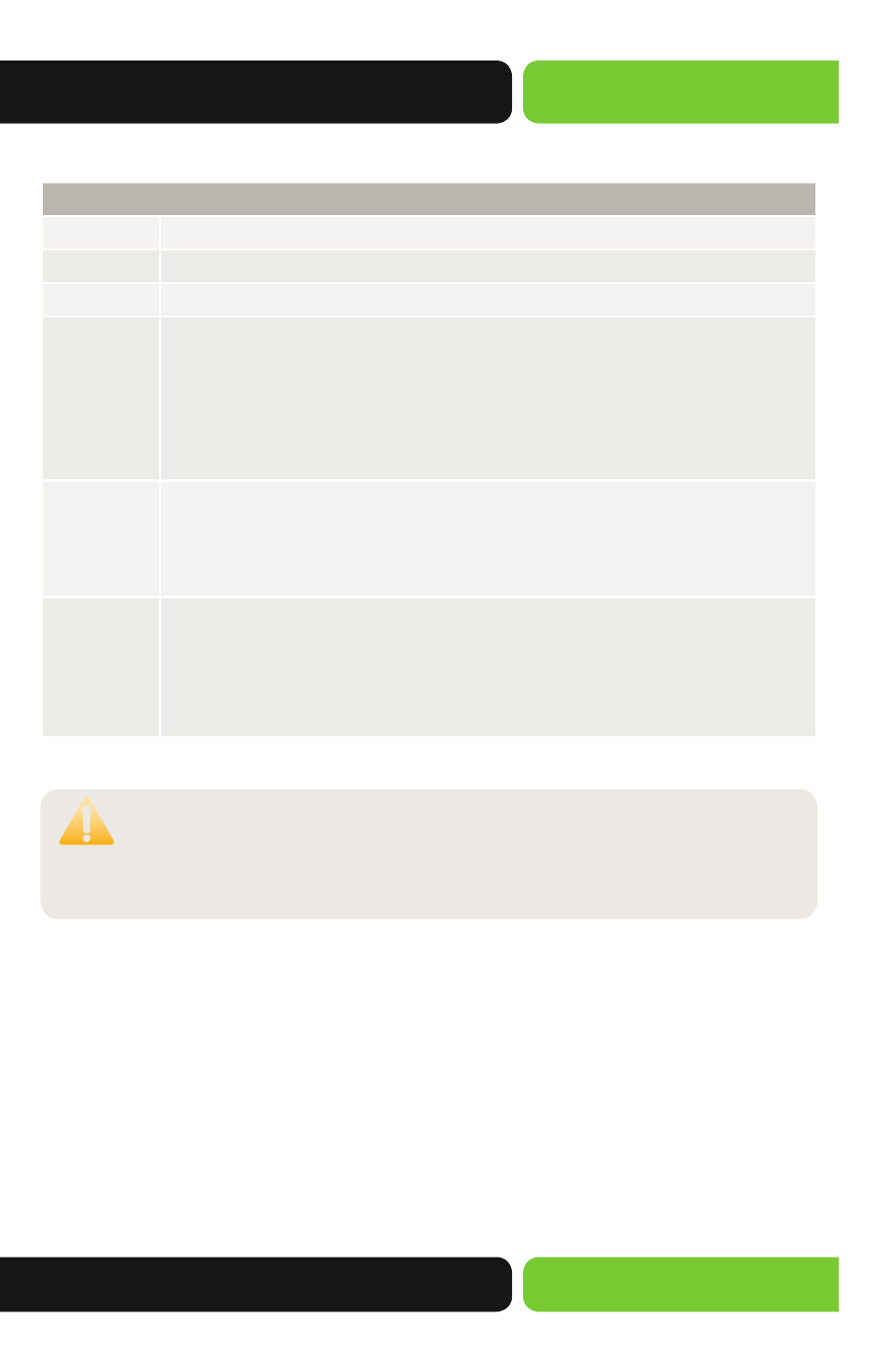
179
User Guide
© 2014 Luxul. All Rights Reserved.
Other trademarks and registered trademarks are the property of their respective owners
The following entries are displayed on this screen:
Create Policy Rule
Select Policy: Select the Name of the Policy.
Select ACL:
Select the ACL to be linked to the Policy.
S-Mirror:
Select a Mirror Port to mirror the Data packets in the policy to the specific Port.
Condition:
Select a Condition on which to limit the Transmission Rate of Data packets
in the Policy.
Rate: Specify the Forwarding Rate of the Data packets that match the
corresponding ACL.
Out of Band: Specify the disposal method of the Data packets that are
transmitted beyond the Rate limit.
Redirect:
Select Redirect to change the Forwarding destination of the Data packets
in the Policy.
Destination Port: Forward the Data packets that match the corresponding
ACL to the specified Port.
QoS Remark: Select QoS to Forward the Data packets based on the QoS settings.
DSCP: Specify the DSCP Region for the Data packets that match the
corresponding ACL.
Local Priority: Specify the Local Priority for the Data packets that match the
corresponding ACL.
CAUTION: ACL Policy Rule settings will be restored to defaults if the
Switch is restarted and you have not selected Save Config
from the main menu and saved your running configuration to
non-volatile memory.
11.4 ACL Policy Binding
Policy Binding allows the Policy to take effect on a specified Port or VLAN. Policies will
take effect only when they are bound to a Port or VLAN. The Port/VLAN will receive
Data packets and process them based on the Policy only when the Policy is Bound to a
