User guide, 2 bandwidth control – Luxul XMS-1024P User Manual
Page 147
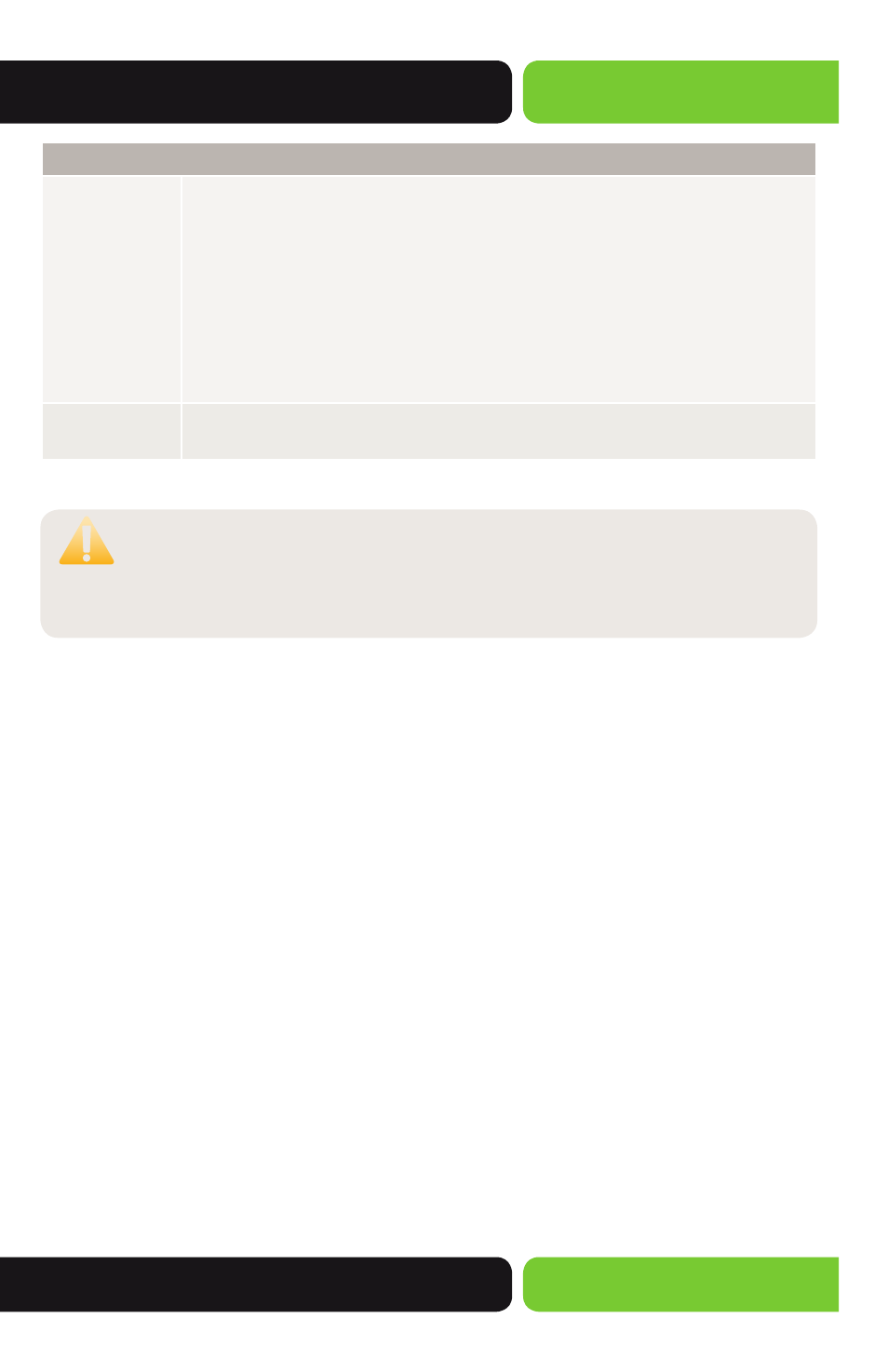
147
User Guide
© 2014 Luxul. All Rights Reserved.
Other trademarks and registered trademarks are the property of their respective owners
Priority Schedule Mode Config
SP+WRR-Mode: In this mode, this Switch provides two scheduling Groups, the SP Group
and WRR Group. Queues in SP Group are Scheduled strictly based on the
Strict-Priority Mode while the queues in the WRR Group follow the WRR
Mode scheduling. In SP+WRR Mode TC3 is in the SP Group; TC0, TC1 and TC2
belong to the WRR Group with the Weight Value ratio of TC0, TC1 and TC2
being 1:2:4 respectively. When Scheduling Queues, the Switch allows TC3 to
occupy all available bandwidth following the SP Mode and then TC0, TC1
and TC2 in the WRR Group will take up the remaining bandwidth according
to their Scheduling ratio 1:2:4.
Equ-Mode:
In this Scheduling Mode, all the Queues occupy the bandwidth equally. The
weight value ratio of all the queues is 1:1:1:1.
CAUTION: Port Priority Mapping settings will be restored to defaults if
the Switch is restarted and you have not selected Save Config
from the main menu and saved your running configuration to
non-volatile memory.
9.2 Bandwidth Control
Bandwidth Control allows you to control the traffic rate and broadcast flow on each
Port to ensure there is no abuse of Network bandwidth resources. Bandwidth Control is
implemented on the Rate Limit and Storm Control pages.
9.2.1 Rate Limit
Rate Limit is used to control the Ingress/Egress traffic rate on each Port by configur-
ing the available bandwidth of each Port. In this way the Network bandwidth can be
reasonably distributed and utilized.
