User guide – Luxul XMS-1024P User Manual
Page 155
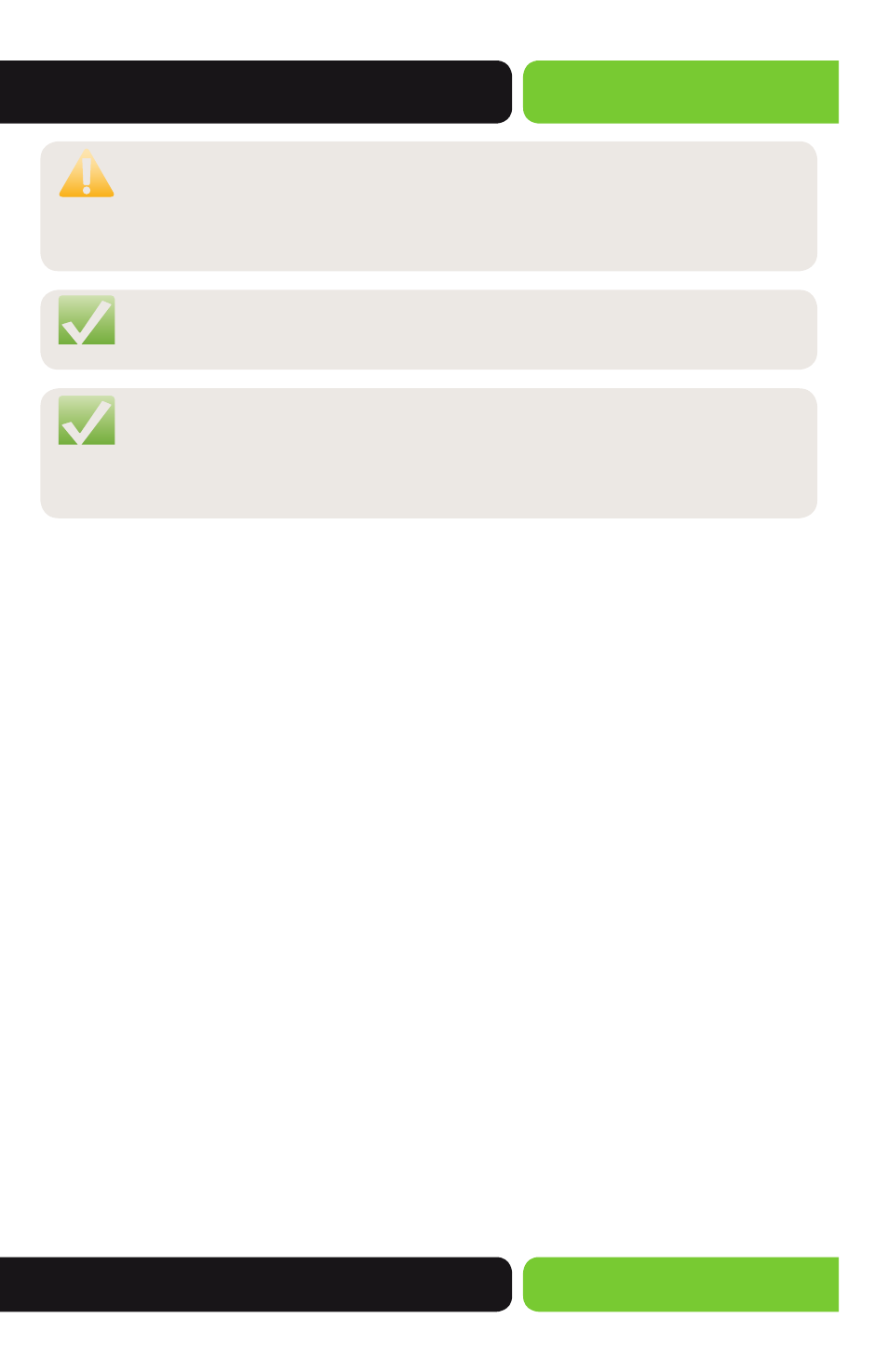
155
User Guide
© 2014 Luxul. All Rights Reserved.
Other trademarks and registered trademarks are the property of their respective owners
CAUTION: VoIP VLAN Port Config settings will be restored to defaults if
the Switch is restarted and you have not selected Save Config
from the main menu and saved your running configuration to
non-volatile memory.
NOTE: To enable Voice VLAN function for a LAG Group Port, please
ensure its member state corresponds with its Port mode.
NOTE: If a Port is a member Port of the Voice VLAN, changing its Port
mode to be “Auto” will make the Port leave the Voice VLAN and
will not join the Voice VLAN automatically until it receives Voice
streams.
9.3.3 VoIP OUI Config
The Switch supports OUI creation allowing you to add any additional OUIs for Voice
VLAN Identification. The Switch determines whether a Received packet is a Voice
packet by checking its OUI. The Switch analyzes the Received packets. If the packet is
recognized as a Voice packet, the Port will be automatically added to the Voice VLAN.
