Xms-1024p – Luxul XMS-1024P User Manual
Page 198
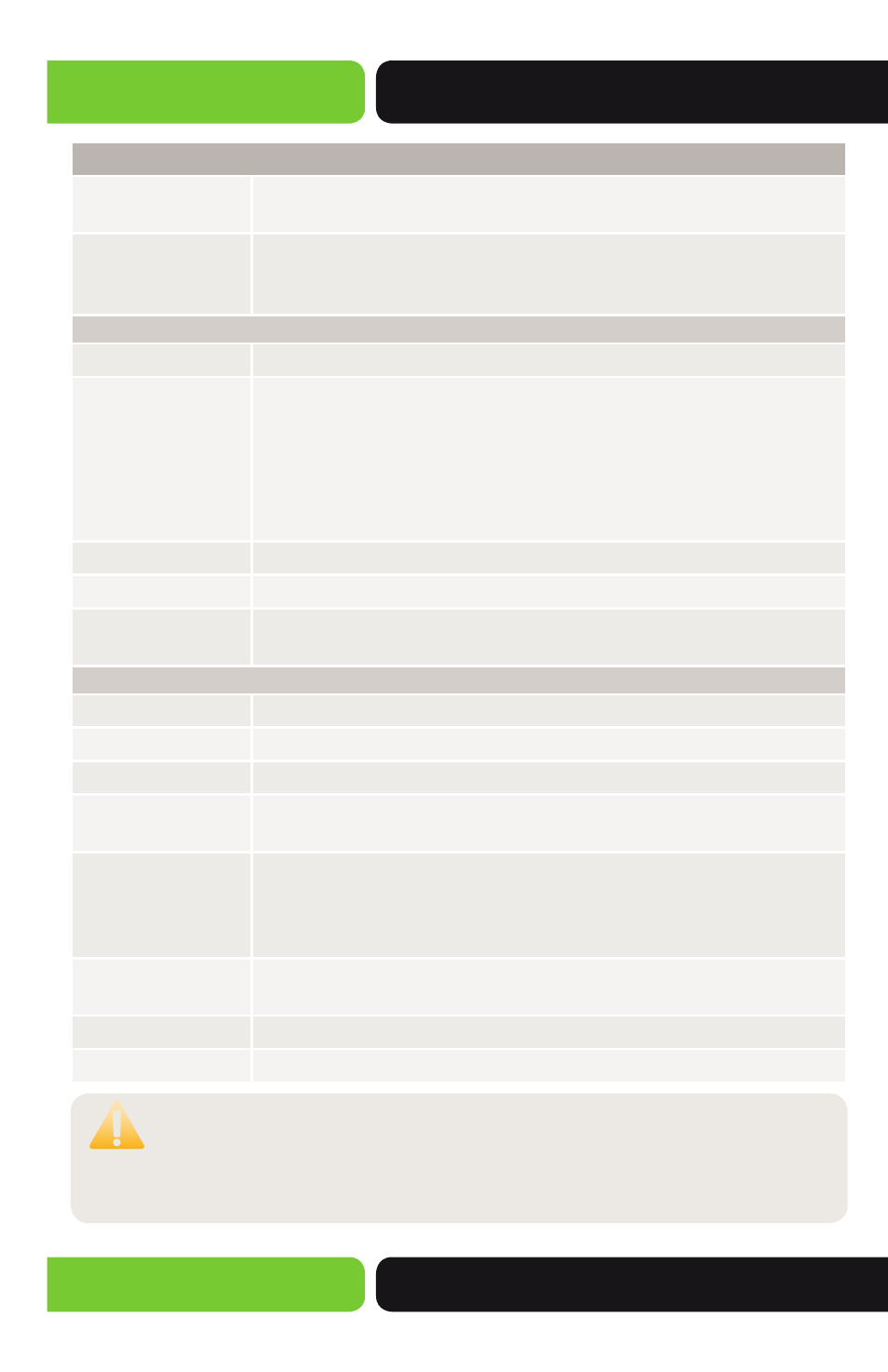
198
XMS-1024P
a: 14203 Minuteman Drive, Suite 201, Draper, UT 84020-1685 | luxul.com | 801-822-5450
LUX-UG-XMS-1024P Vers: 081314
DHCP Snooping Config
Decline Threshold:
Select the value to specify the minimum number of Declined packets to
trigger the Decline protection for the specified Port.
Decline Flow
Control:
Select the value to specify the Decline Flow Control rate. The traffic
flow of the corresponding Port will be limited to this value if the
transmission rate of Declined packets exceeds the Decline Threshold.
Option 82 Config
Option 82 Support:
Enable/Disable the Option 82 feature.
Existed Option 82
field:
Select the operation for the Option 82 Field of the DHCP request
packets from the Host.
Keep: Keeps the Option 82 Field settings of the packets.
Replace: Replaces the Option 82 Field of the packets with the Switch
defined settings.
Drop: Discards packets that include the Option 82 Field.
Customization:
Allows the Switch to define the Option 82 Field.
Circuit ID:
Enter the customized Sub-Option Circuit ID used by Replace Option 82.
Remote ID:
Enter the customized Sub-Option Remote ID used by Replace
Option 82.
Port Config
Port Select:
Click the Select button to quick-select the corresponding Port.
Select:
Select the desired Port(s) for configuration.
Port:
Displays the Port Number.
Trusted Port:
Enable/Disable the Port as a Trusted Port. Only the Trusted Port can
receive DHCP packets from DHCP Servers.
MAC Verify:
Enable/Disable the MAC Verify feature. There are two fields of the
DHCP packet that contain the MAC address of the Host. The MAC Verify
feature is used to compare the two fields and discards the packet if the
two fields do not match.
Flow Control:
Enable/Disable the Flow Control feature for DHCP packets. Excess
DHCP packets will be discarded.
Decline Protect:
Enable/Disable the Decline Protect feature.
LAG:
Displays the LAG Group to which the Port belongs.
CAUTION: IP-MAC DHCP Snooping settings will be restored to defaults if
the Switch is restarted and you have not selected Save Config
from the main menu and saved your running configuration to
non-volatile memory..
