LINK Systems OmniLink II Press Automation Control User Manual
Page 47
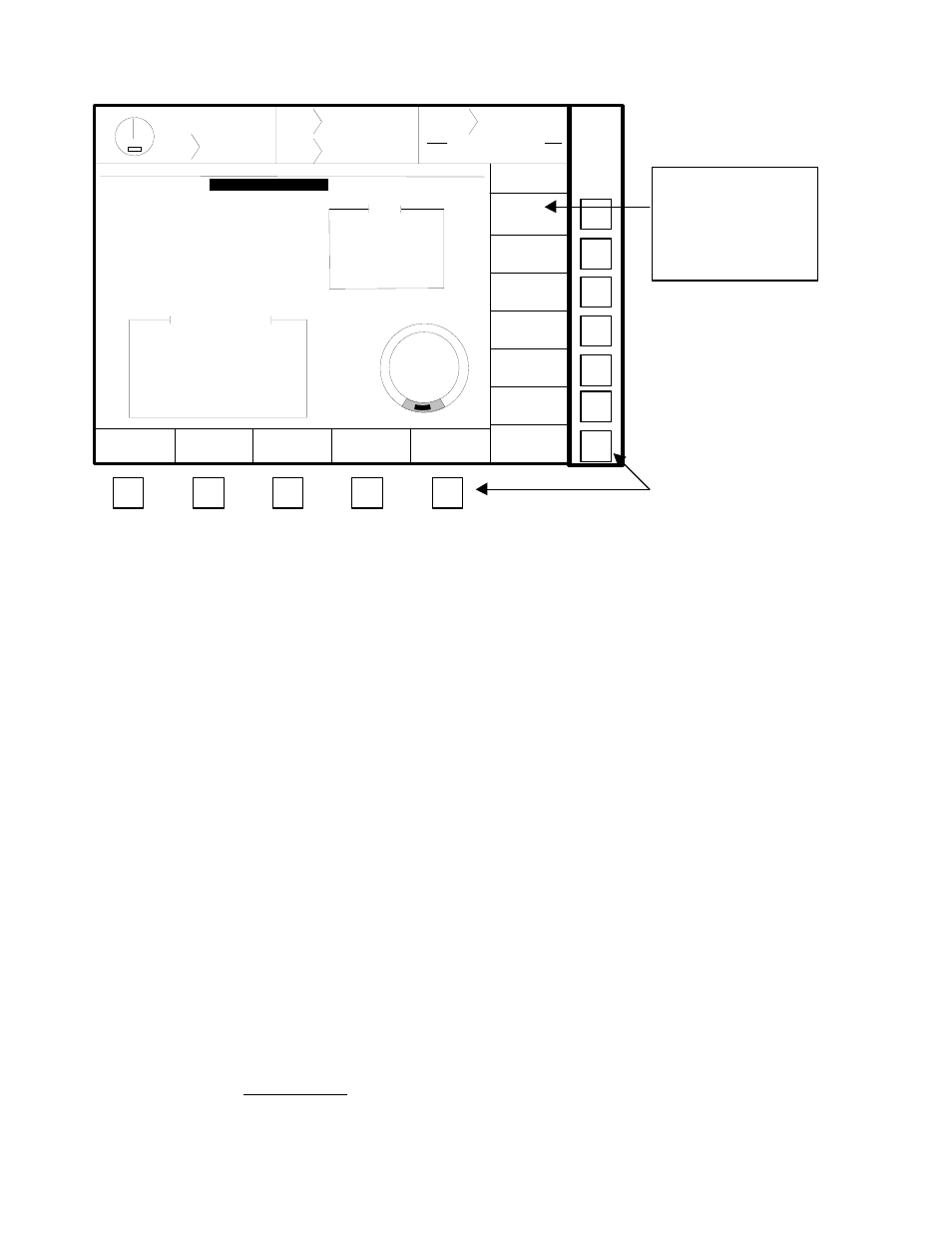
August 30, 2002 Manual Version 1.0
3.14
Figure 3.13 Die Protection Channels Settings Program Mode Screen
.
To perform a reset action when a die protection fault occurs with a Code Access Mode, press the
RESET FAULT softkey that appears in either Run or Program Mode on the main Die Protection Screen
shown in Figure 3.9 when the Fault occurs. The popup User Name entry box will appear, allowing a
name to be selected. When the name is selected, the popup User Code box will appear to allow entry of
a code. Entry of a valid code will reset the fault. Note! The condition that creates a die protection
fault must be cleared before a reset can occur.
This access will remain until the user performs a log out or until the user is automatically logged out by
a timeout or limited number of strokes function set in the configuration menu and described in this
section. The user can log out by using the ACC key. This key will directly switch the display to the
Quick Access screen. The LOGOUT soft key legend will appear along the bottom of the screen. If the
operator presses this key, he will log out. He will have to log on again for renewed access to the
restricted items.
Section 3.9.4 Automatic Log Out
In addition to the manual log out, the system contains an automatic logout. The intent of automatic
log out is to reduce the possibility of users other than the intended user from having access to restricted
items. If there were no provisions for automatic log out and a user forgot to manually log out, all
restricted items to which the user had been designated for access would be available from the log in time
until power was removed from the OmniLink II. This presents the possibility of users other than the
intended user having access to restricted items. Automatic log out is based upon both time and press
strokes. During system configuration automatic Access Timeout parameters are entered. Automatic
access timeout time and automatic access timeout strokes can be entered. The time entered is the
amount of time after the last keystroke that will be allowed before the system will automatically log out
the user. For example, if the automatic access timeout is set to 60 seconds, the user will be logged out
60 seconds after the last keystroke. If the user depresses a key before the 60 seconds have elapsed, a
Stroke
Mode
Drive
Speed
Stroke
Speed
SPM
SPM
0
0
Ord er
Counter
SYSTEM STATUS
Counter OFF
DP Chan
Settings
CHANGE
SETTING
CHA NNEL
DIAGS
NEXT
CHA NNEL
0
0
OK
T OP
EXIT
0
90
270
180
Die Prot. Channel Settings
Module: 1 Channel: 5
Channel Type:
Description:
Input Type:
Stop Type:
Bypassed:
Delay Time:
Delay Strokes:
Window On:
Window Off:
C yclic
Left Fr ont Stripper
Normally OFF
Top Sto p
No
0 mse cs
0 Strokes
154
0
213
0
Help
Sets the type of Logic
to apply to the
channel
Cyclic - Norm. OFF
U sed to monitor events that occur
once per m achine cycle. The input
must be ON somewhere in the timing
window AND OFF somewhere in the
timing window.
PREVIOUS
CHA NNEL
DECREMENT
ON ANGLE
IN CREM ENT
ON ANGLE
DECREMENT
OFF ANGLE
IN CREMENT
OFF ANGLE
SoftKeys
CHANGE SETTING,
CHANGE NAME, or
CHANGE NUMBER
in Program Mode
depending on setting
selected.
