Figure 6.25 die protection bypass screen – LINK Systems OmniLink II Press Automation Control User Manual
Page 136
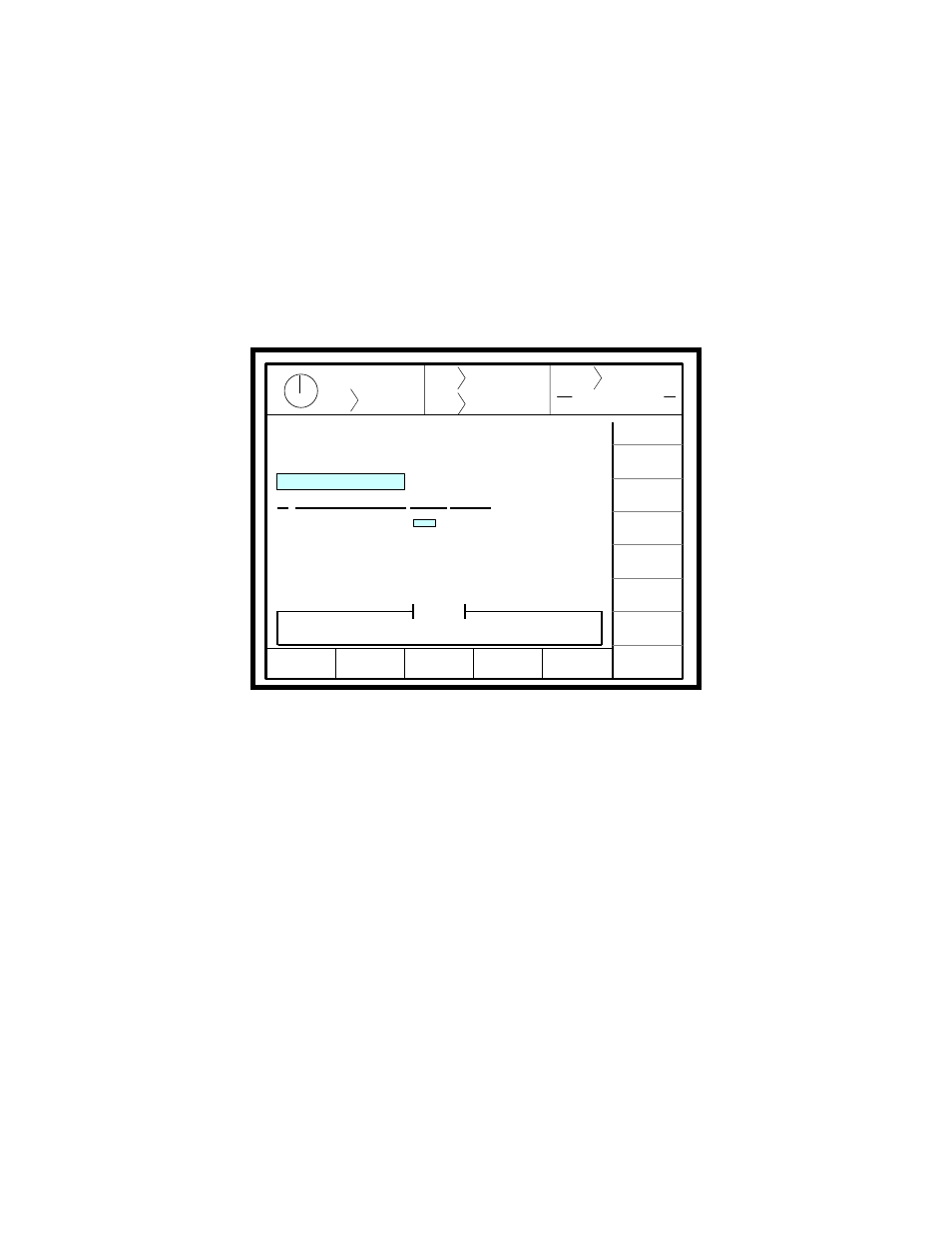
August 30, 2002 Manual Version 1.0
6.31
Section 6.7.3.4 Bypass in Setup Mode and Bypass on Job Recall
Individual channels can be automatically bypassed when the press mode is switched to Setup mode.
This will allow certain channels to be turned off when in press Setup mode.
Also, individual channels can be automatically bypassed for a programmed number of strokes after a job
recall. The number of strokes that the channel will be bypassed is programmable per channel. This
feature allows for sensors in progressive dies to be bypassed for the number of strokes that are required
for the material progression to get to the sensor. For example, a sensor in the fifth stage of a five stage
die will not see material until the fifth stroke. This sensor can be bypassed for four strokes after the job
recall.
Individual channels must be programmed to bypass in Setup mode or to be bypassed for a number of
strokes after a job recall. These items are programmed in the Die Protection Bypass Setup screen. To
display the Die Protection Bypass Setup screen, select BYPASS SETUP softkey in the Die Protection
Screen, Figure 6.22. The Die Protection Bypass Setup screen is shown in Figure 6.25.
Section 6.7.4 Reset
Channel faults must be reset before the issued stop signal is removed. The RESET ERROR softkey on
the Die Protection screen, Figure 6.22, must be used to reset faults.
There are several configurations for the Reset Error softkey availability. This softkey can be configured
to be available at all times. When configured to be available at all times, the Reset will be available to
all operators. Neither the Run/Program key or code access will be required to reset. The Reset Error
softkey can be configured to be available to only personnel who can gain control access to the Die
Protection Reset.
There are two configurations for the number of channels that the RESET ERROR softkey will reset at
Stroke
Mode
Drive
Speed
Stroke
Speed
SPM
SPM
0
0
Order
Counter
SYSTEM STATUS
Counter OFF
DP Bypass
Setup
CHANGE
SETTING
EXIT
0
0
Program/Run Switch
TOP
Production
NEXT
PAGE
Bypass
Job
Module: 1
In
Recall
Setup
Bypass
Ch Description
Mode
Strokes
1
2
3
4
5
6
7
8
Stock Buckle
End of Stock
Part Detector
Feed Complete
Left Front Stripper
Right Front Stripper
Left Rear Stripper
Right Rear Stripper
No
No
Yes
Yes
No
No
No
No
0
0
3
2
0
0
0
0
Die Protection Bypass Setup
Help
If “Bypass in Setup Mode” is “Yes” AND SETUP/PRODUCTION
MODE INFO IS AVAILABLE, then the die protection channel
will be bypassed in setup mode.
Figure 6.25 Die Protection Bypass Screen
