Quickstart – Labconco Type C1 Biosafety Cabinet Models 30468 User Manual
Page 18
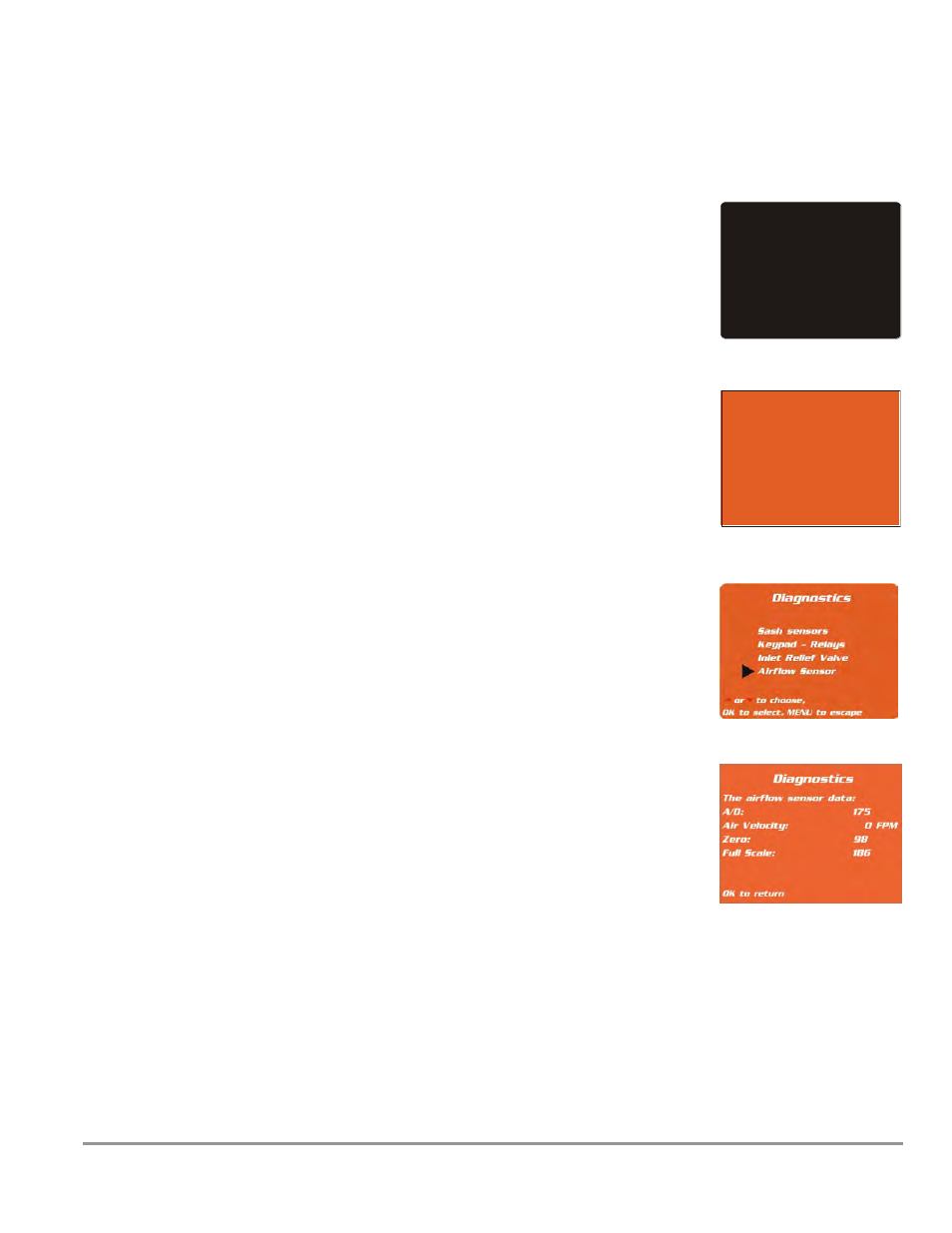
Product Service 1-800-522-7658
18
Quickstart
How do I run a diagnostic on the Airflow Sensor?
1.
Press the
Menu
button.
2.
Press the
▼
button until the
Services
option is highlighted (it will
turn yellow).
3.
Press
OK/Mute
to enter the Services menu screen.
4.
Press the
▼
button until the
Diagnostic
option is highlighted (it
will turn white).
5.
Press
OK/Mute
to enter the Diagnostic submenu.
6.
Press the
▼
button until the Diagnostic
Airflow Sensor
option is
highlighted (it will turn white). Press
OK/Mute
.
7.
The display shows the status of the airflow sensor. Its current
output, alarm setting and zero point in Millivolts, along with the
corrected Inflow velocity currently being displayed.
Quickstart
MAIN MENU
1. MyLogic
TM
2. Set t ings
3. Service
or
t o choose,
OK t o select , MENU t o escape
or
t o choose,
OK t o select , MENU t o ret urn
Current Settings
Restore Default
Calibration
Configuration
Diagnostics
Service
