Quickstart – Labconco Type C1 Biosafety Cabinet Models 30468 User Manual
Page 13
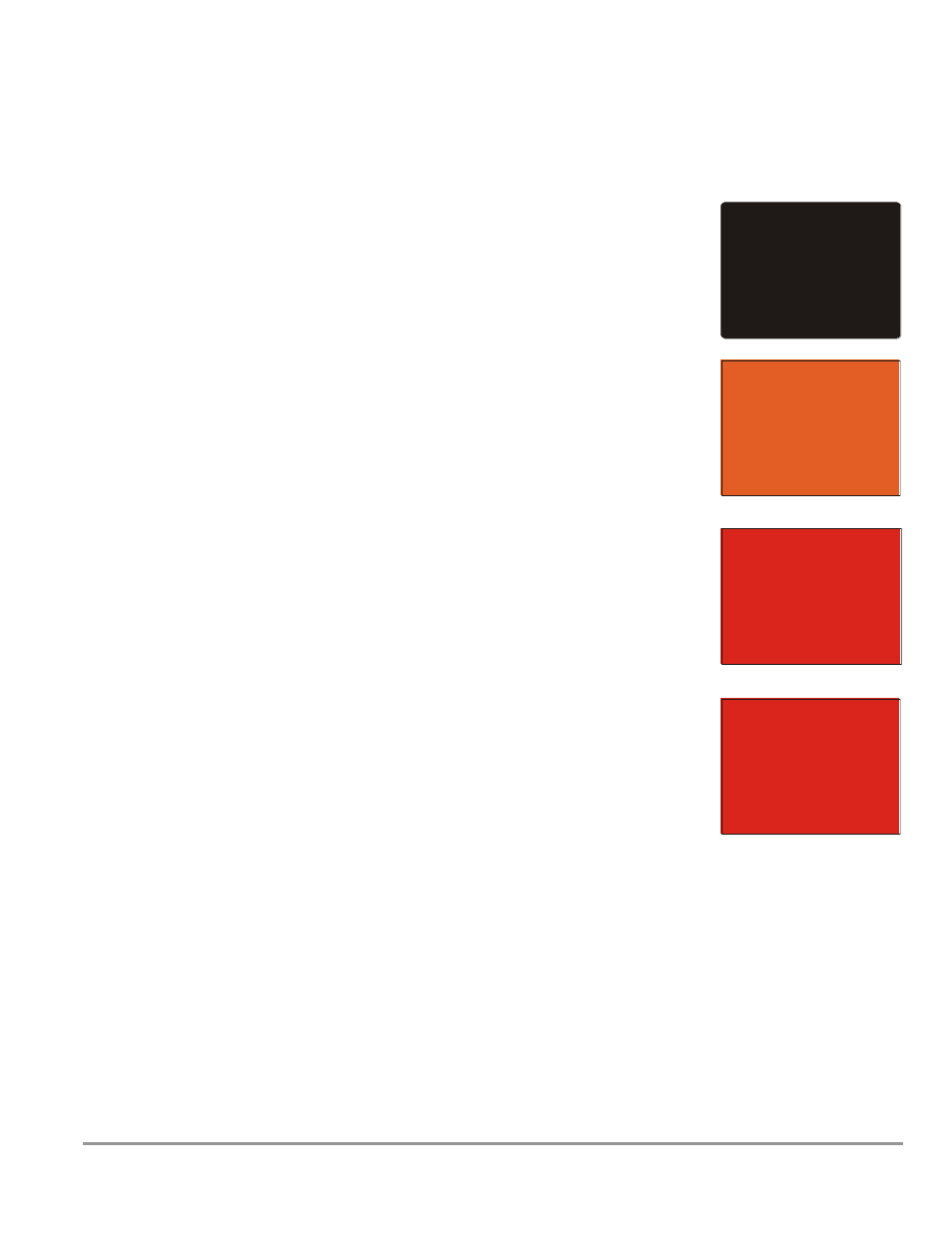
Product Service 1-800-522-7658
13
Quickstart
How do I change the Configuration of the Axiom?
1.
Press the
Menu
button.
2.
Press the
▼
button until the
Services
option is highlighted (it will
turn yellow).
3.
Press
OK/Mute
to enter the Services menu screen.
4.
Press the
▼
button until the
Configuration
option is highlighted
(it will turn white).
5.
Press
OK/Mute
to alter the configuration.
6.
You will see a
warning screen
alerting you that you are about to
alter the BSC’s settings.
7.
Press
OK/Mute
to input the password.
8.
When requested for the password press
Light
,
UV light
,
Timer
,
Timer
then
OK/Mute
.
MAIN MENU
1. MyLogic
TM
2. Set t ings
3. Service
or
t o choose,
OK t o select , MENU t o escape
or
t o choose,
OK t o select , MENU t o ret urn
Current Settings
Restore Default
Diagnostics
Calibration
Configuration
Service
Conf igurat ion
PASSWORD:
ATTENTION!
The following screens are used
to alter the operation of the
Logic. They should only be used
by a qualified certifier as part
of the certification process.
Conf igurat ion
OK t o proceed, MENU to return
