Labconco Type C1 Biosafety Cabinet Models 30468 User Manual
Page 129
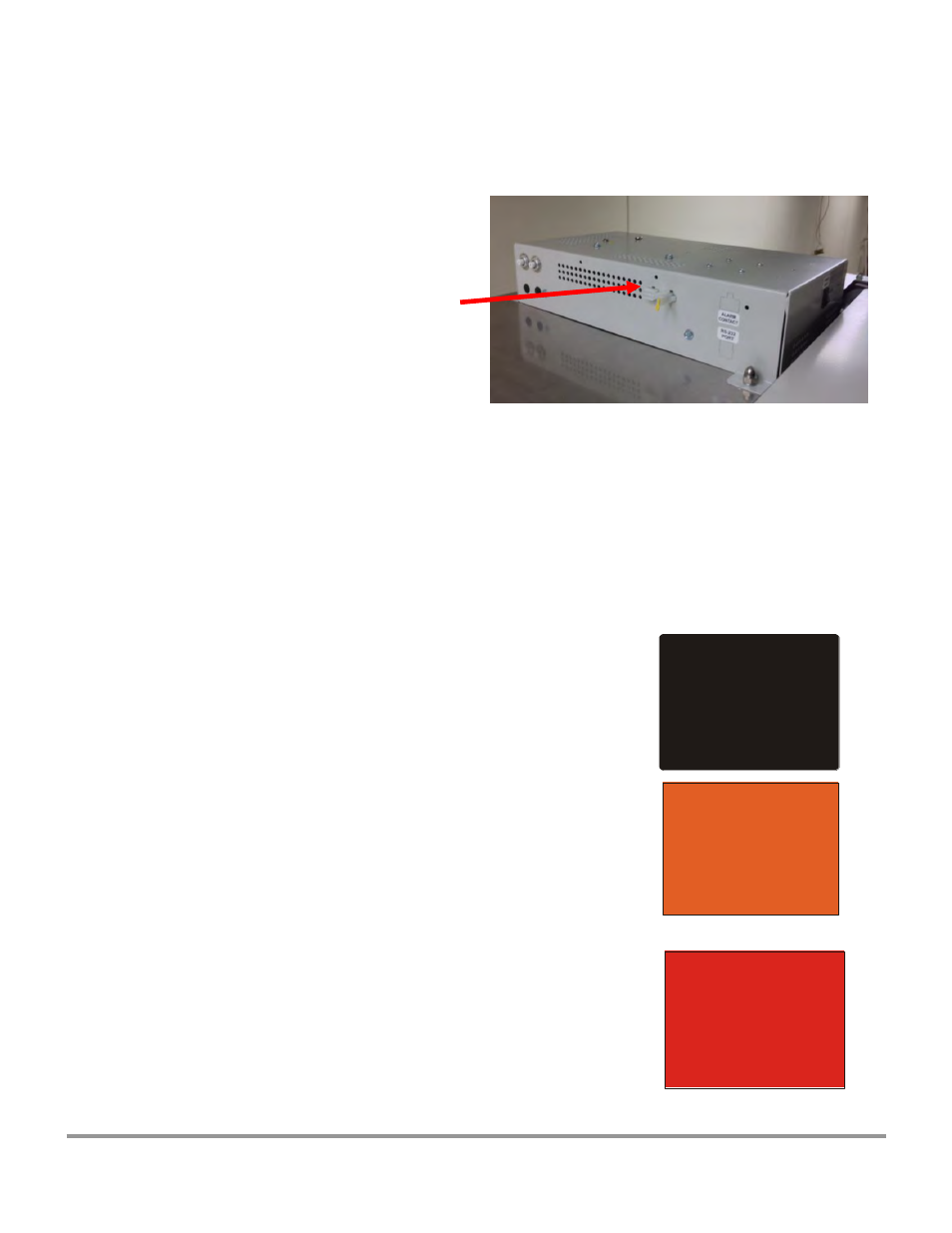
Product Service 1-800-522-7658
129
6.
Note the orientation of the sensor
harness plug and the sensor; it is a
keyed connection-and can only be
connected in the correct orientation.
Plug the sensor harness into the
sensor, and the other end into the
multi pin connector on the Axiom’s
electronics module.
7.
Reconnect the Logic to electrical service. The unit is now ready for the calibration
of the air flow sensor.
Note: You will need to access the certifiers menu to calibrate the airflow
sensor.
Note: To properly calibrate the air flow sensor, a qualified certifier must
verify the inflow and downflow values.
With the Axiom operating:
8.
Press the
Menu
button.
9.
Press the
▼
button until the
Services
option is highlighted (it will
turn yellow).
10.
Press
OK/Mute
to enter the Services menu screen.
11.
Press the
▼
button until the
Calibration
option is highlighted (it
will turn white).
12.
Press
OK/Mute
to start the calibration procedure.
13.
You will see a
warning screen
alerting you that you are about to
alter the BSC’s settings.
14.
Press
OK/Mute
to input the password.
MAIN MENU
1. MyLogic
TM
2. Set t ings
3. Service
or
t o choose,
OK t o select , MENU t o escape
or
t o choose,
OK t o select , MENU t o ret urn
Current Settings
Restore Default
Diagnostics
Configuration
Calibration
Service
ATTENTION!
The following screens are used
to alter the operation of the
Logic. They should only be used
by a qualified certifier as part
of the certification process.
Calibrat ion
OK t o proceed, MENU to return
