Hanna Instruments HI 9829 User Manual
Page 70
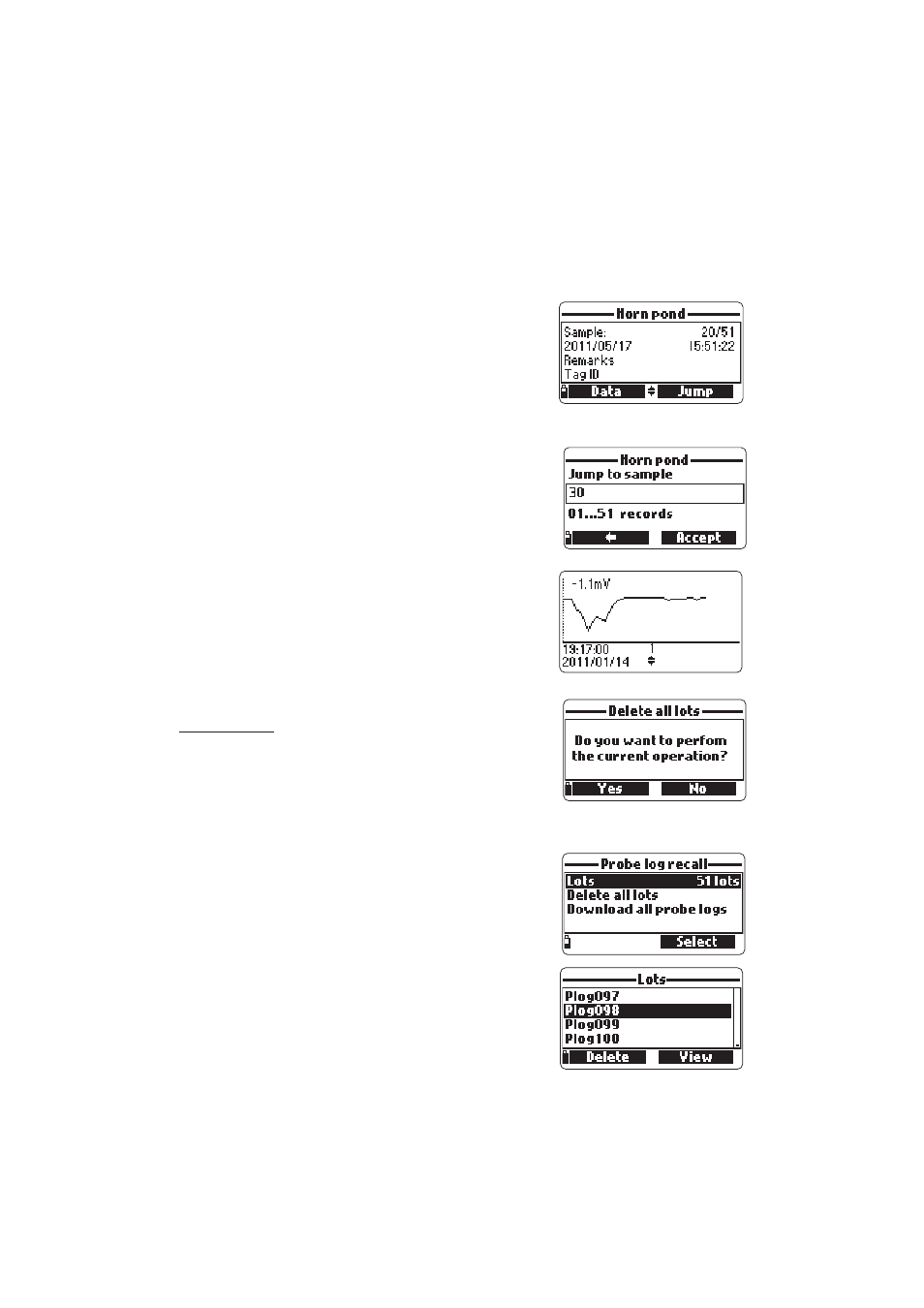
70
• Press
remark, location (only for model with GPS) and tag ID or serial number (if
available).
• Press to return to the previous screen or
lot. When
to insert the desired sample number.
• Press ESC to return to the menu.
• Choose “Plot” and the meter will create a list with
all available parameters that can be plotted.
• Use the arrow keys to select the desired param-
eter. Press
• Use the arrow keys to move the cursor in the graph
and highlight a sample. The sample data are dis-
played below the graph.
• Press ESC once to return to the parameter list or
twice to return to the menu.
Note
Note
Note
Note
Note The number of lot samples that can be plot-
ted is limited by the display resolution. To view a com-
plete graph download data to PC.
Delete all lots
• From ‘’Meter log recall’’ choose “Delete all lots”
and the meter will display the message “Do you
want to perform the current operation?”. Press
ous screen.
• To return to the “Log recall” menu, press ESC.
11.4.2 Probe log recall (Logging Probe only)
• Select “Probe log recall” to view and manage lots
that are stored on the probe.
• Select ”Lots” to display a list of available lots on
the probe (logs have a Plog prefix). The most re-
cent log will have the highest numerical assign-
ment.
• To view basic information about the highlighted
lot, press
