Hanna Instruments HI 9829 User Manual
Page 58
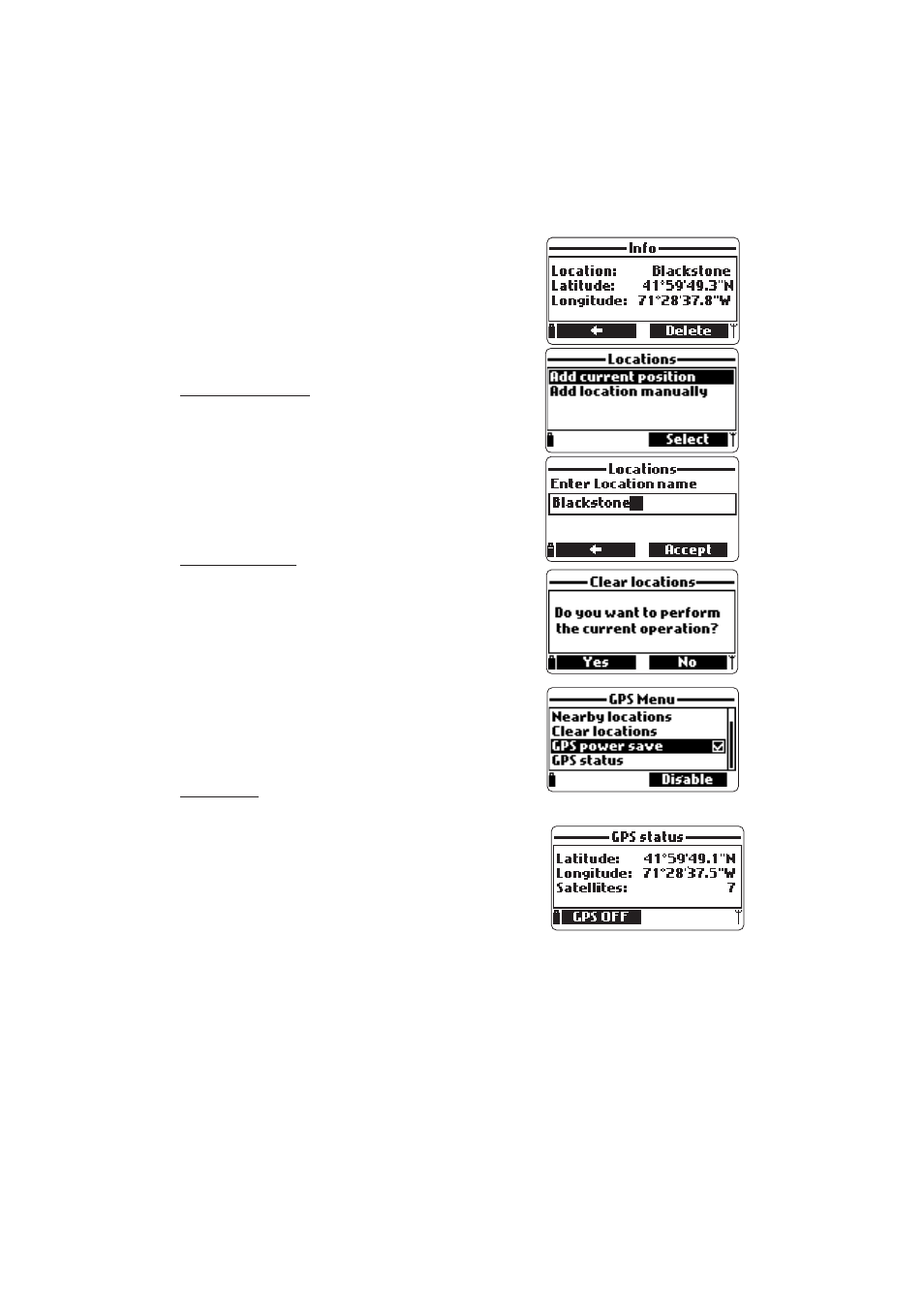
58
Press
selected location. Press
selected location.
Press
for a new location can be entered manually or by
using the current GPS coordinates.
Clear all locations
This option deletes all locations. The meter will ask
for confirmation before proceeding, by displaying
the message “All location information will be
erased. Continue?”.
Press
turn to the previous screen.
GPS power save
This feature saves battery life by automatically
switching the GPS unit off when the meter is in
continuous logging mode with a logging interval
of at least 4 minutes. The GPS unit will turn off
after each measurement and turn on again 3
minutes before the next measurement is taken.
If the GPS unit cannot obtain a position fix within
two minutes, it will keep the GPS on by disabling
the power save feature.
GPS status
This screen displays the following GPS information:
latitude and longitude of the current position, num-
ber of acquired satellites, time elapsed since last
detected position (if the GPS signal is not currently
available).
Pressing
Pressing
and version.
Since the power consumption of the GPS unit is significant, it is recommended to
turn the GPS unit off when it is not needed.
