Hanna Instruments HI 9829 User Manual
Page 67
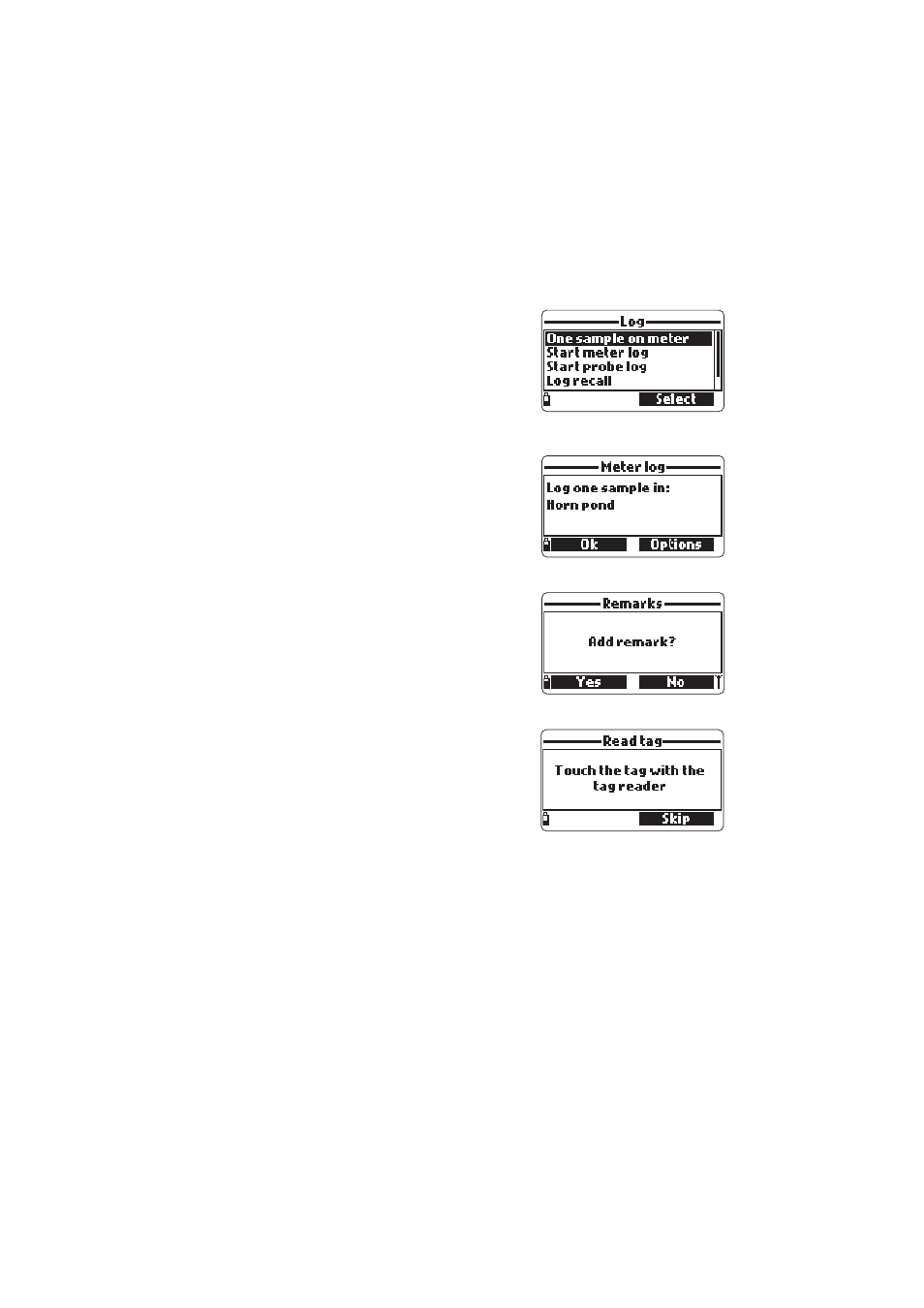
67
11.2.1 One Sample On Meter
Use this option to log one set of enabled measurement parameters to the meter
memory.
• If there are no lots saved on the meter, press
enter the desired lot name and press
to confirm. Press
the selected lot.
• If there are existing lots on the meter, the meter
will suggest a lot to store the sample. Press
new sample data to the displayed lot. Press
a new lot. (Note: If you press
not add a remark or Tag the data. Use
can be created by pressing
• On the “Remarks” window, select
to the Remarks screen. Press
option. If
from the list, or press
remark.
• On the “Read tag” screen, touch the location’s
iButton
®
with the meter’s tag reader. Otherwise,
press
• If t he tag is touched, the associated ID will be displayed. If no ID is associated
to the tag, the serial number is shown.
• The message “Sample logged” will flash momentarily and the display will auto-
matically return to the measurement screen.
