Hanna Instruments HI 9829 User Manual
Page 60
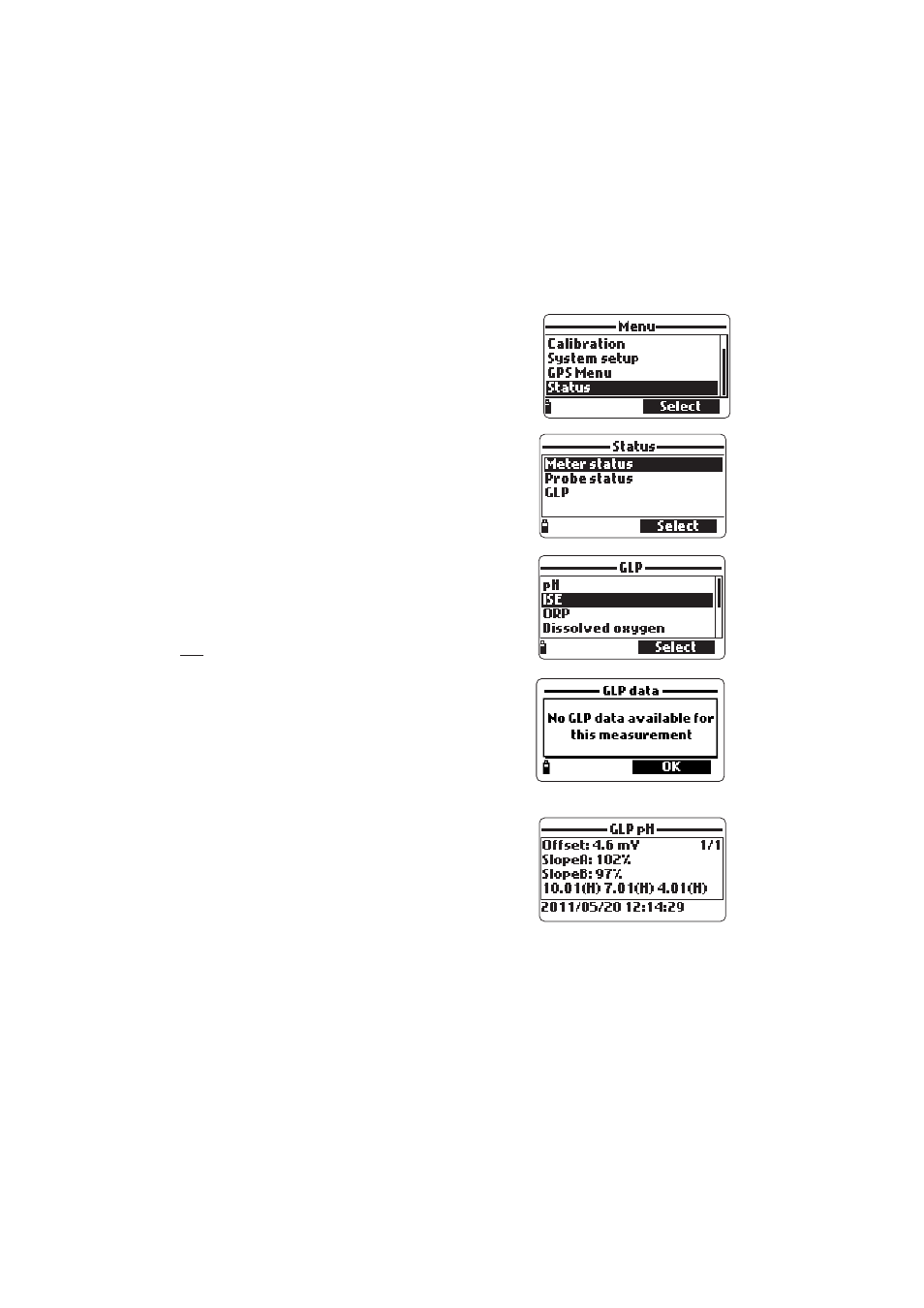
60
10.3 GLP Data
GLP (Good Laboratory Practice) is a set of functions that allows the user to store
or recall data regarding the probe calibration. This feature also allows the user
to associate readings with specific calibrations.
To view GLP data select “GLP” from the “Status”
menu. The complete list of available parameters
appears. Select the desired parameter to view the
stored GLP information.
Note
Note
Note
Note
Note
If no calibration data is available for the
selected parameter, the display shows
the message “No GLP data available
for this measurement”. Press
return to the previous screen.
Note
Note
Note
Note
Note
GLP data is stored for the last 5 cali-
brations. This calibration history allows
the user to detect when readings start
to change and sensors may require
cleaning or replacement.
pH
• From the “GLP” menu, select the “pH” option.
• Data regarding the last pH calibration will be
displayed: offset, acidic slope, basic slope, buff-
ers used, time and date of the calibration.
• Use the arrow keys to scroll through the stored
data for the last 5 calibrations.
• Press ESC to return to the “GLP” menu.
Note
Note
Note
Note
Note
A “C” label near the buffer value indi-
cates a custom point, while an “H” in-
dicates a HANNA standard buffer
value.
If a quick calibration was performed,
the buffer values are replaced with the “Quick calibration” indication.
If no pH calibration has been performed or if calibration was cleared
using the the “Restore factory calib.” option the offset and slope values
are set to default, and the message “Factory calibration” is displayed.
Press
