Advanced operation – Denon AVR-4806CI User Manual
Page 80
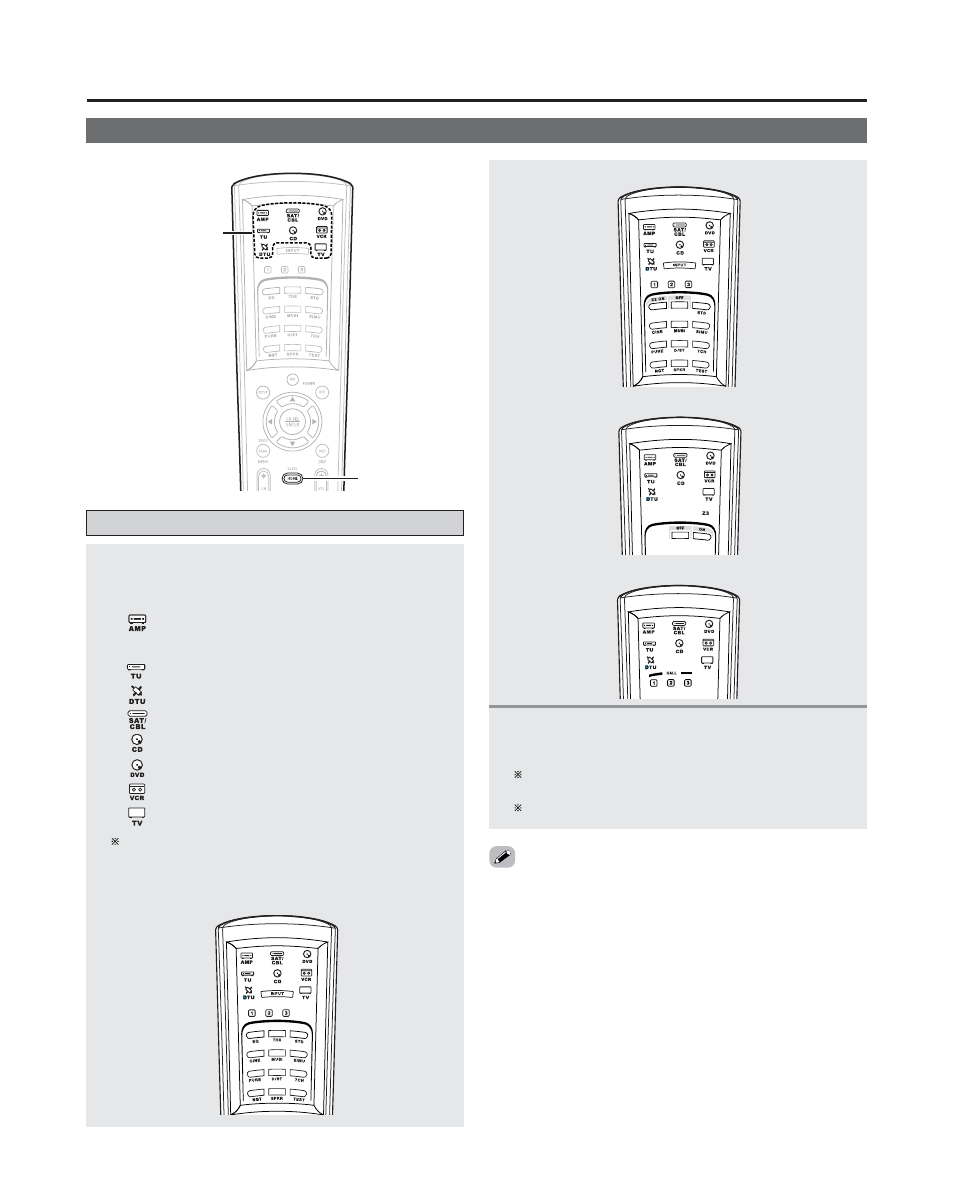
Advanced Operation
80
Remote control unit
Operating DENON audio components
HOME
MODE
SELECTOR
1
Press the
MODE SELECTOR
buttons to select
the component you want to operate.
• The icon for the selected mode flashes.
This function switches as shown below each time one
of the AMP button is pressed.
Example:
Select “AMP” mode.
:
AMP, ZONE2, ZONE3, ZONE4 or SYSTEM
CALL
:
TUNER
:
DIGITAL TUNER
:
SATELLITE or CABLE
:
CD or CDR
:
DVD or DVDR
:
VCR or TAPE
:
TV
Select “ZONE2” mode.
Select “SYSTEM CALL” mode.
2
Operate the audio component.
For details, refer to the component’s operating
instructions.
It may not be possible to operate some models.
Select “ZONE3” mode.
• When a remote control code is sent, the icon for the mode
of the device to which that code belongs flashes.
• The HOME button is used to return to the “AMP” (“AMP”,
“ZONE2”, “ZONE3”, “ZONE4” or “SYSTEM CALL”) mode
when in any mode other than “AMP”.
- DHT-485DV (2 pages)
- AVR-2308 (80 pages)
- DN-H800 (24 pages)
- AVR-1312 (16 pages)
- AVR-1312 (63 pages)
- DP-300F (12 pages)
- TU-1500RD (2 pages)
- DMD-1000 (1 page)
- AVR-2105 (2 pages)
- ADV-M51 (109 pages)
- D-M51DVS (2 pages)
- AVR 5308CI (2 pages)
- AVR-2309CI (2 pages)
- AVR-4802R (2 pages)
- AVR-4802R (12 pages)
- AVR-1082 (2 pages)
- DCM-5000 (2 pages)
- DRA-375RD (5 pages)
- AVR-3802 (82 pages)
- AVR-3802 (74 pages)
- AVR-1506 (2 pages)
- DHT-488BA (2 pages)
- AVR-881 (2 pages)
- AVR-2802 (74 pages)
- AVR-1601 (2 pages)
- AVR 4310CI (2 pages)
- D-M71DVSXP (2 pages)
- AVR 790 (2 pages)
- AVR-788 (74 pages)
- AVR-788 (4 pages)
- CDR-1000 (2 pages)
- D-M33 (2 pages)
- AVR-883 (2 pages)
- AVR-982 (2 pages)
- DCD-1650AR (1 page)
- AVR-4306 (146 pages)
- D-M71DVS (112 pages)
- AVR 5805MK2 (2 pages)
- AVR-3808CI (6 pages)
- AVR-3808CI (108 pages)
- D-M30S (2 pages)
- AVR-1910 (2 pages)
- AVR-1910 (72 pages)
- AVR-686S (61 pages)
