Introducing the mini evaluation kit, Mini evk vs. nodebuilder tool comparison – Echelon Mini EVK User Manual
Page 8
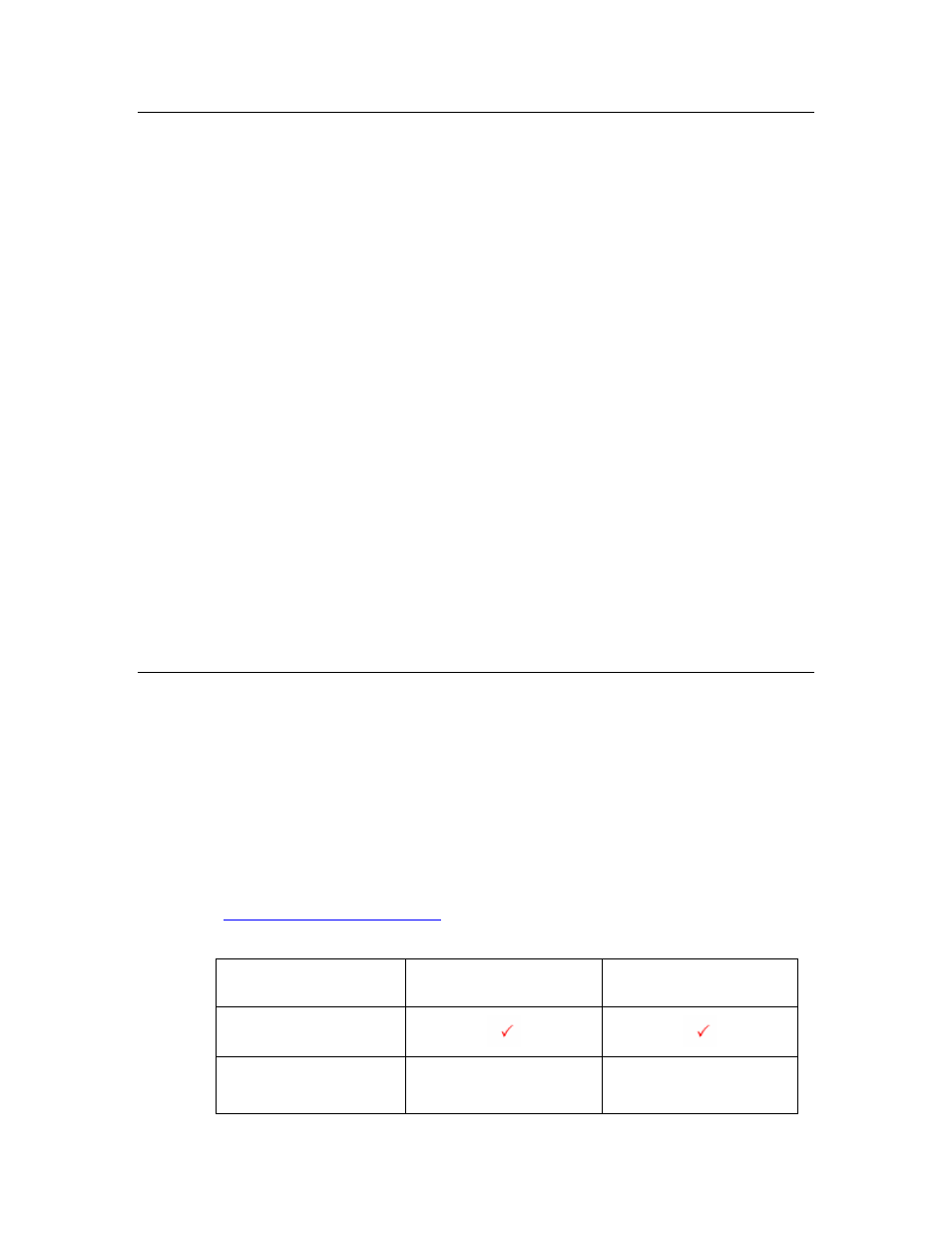
Introducing the Mini Evaluation Kit
Echelon’s Mini EVK Evaluation Kit is a tool for evaluating the development of
control network applications with the ANSI/CEA-709.1 (EN14908) Control
Network Protocol. You can use the Mini EVK to develop a prototype or
production control system that requires networking, particularly in the rapidly
growing, price-sensitive mass markets of smart light switches, thermostats, and
other simple devices and sensors. You can also use the Mini EVK to evaluate the
development of applications for such control networks using the L
ON
W
ORKS
platform.
The Mini EVK is available in free topology twisted pair (FT) and power line (PL)
versions, both of which leverage Echelon's unique smart transceiver technology.
A USB Network Interface is included with the Mini EVK to connect the computer
running the Mini EVK software to target hardware devices on twisted pair or
power line channels.
Some of the key features of the Mini EVK are listed below:
• Neuron® C compiler for fast development of control applications.
• Simple to use right out of the box.
• Packaged with two working Mini EVB Evaluation Boards with
MiniGizmo I/O Boards and preprogrammed code examples.
• Libraries for interoperable self-installation (ISI
™
). ISI provides for easy
development of devices that do not require installation tools, and is also
fully compatible with L
ON
W
ORKS
standard installation tools such as the
LonMaker
®
Integration Tool.
Mini EVK vs. NodeBuilder Tool Comparison
The Mini EVK may be the only development platform you require. However, the
NodeBuilder® Development Tool is also available for larger applications and
faster development. You can start with the Mini EVK and later transition to the
NodeBuilder tool to accelerate your development. You can incorporate the source
files, hardware templates and Neuron C libraries used in your Mini EVK projects
into a NodeBuilder project. For more information on this, see Using the Mini
Application With the NodeBuilder Tool on page 77.
Table 1.1 compares the Mini EVK and the NodeBuilder tool. For more
information on the NodeBuilder tool, see the NodeBuilder Web page at
.
Table 1.1 Mini EVK / NodeBuilder Tool Comparison
Feature Mini
EVK
NodeBuilder
Tool
Neuron C Compiler
Network Variables per
Device
32 maximum
62 maximum
2
Mini EVK User’s Guide
