Isi information – Echelon Mini EVK User Manual
Page 37
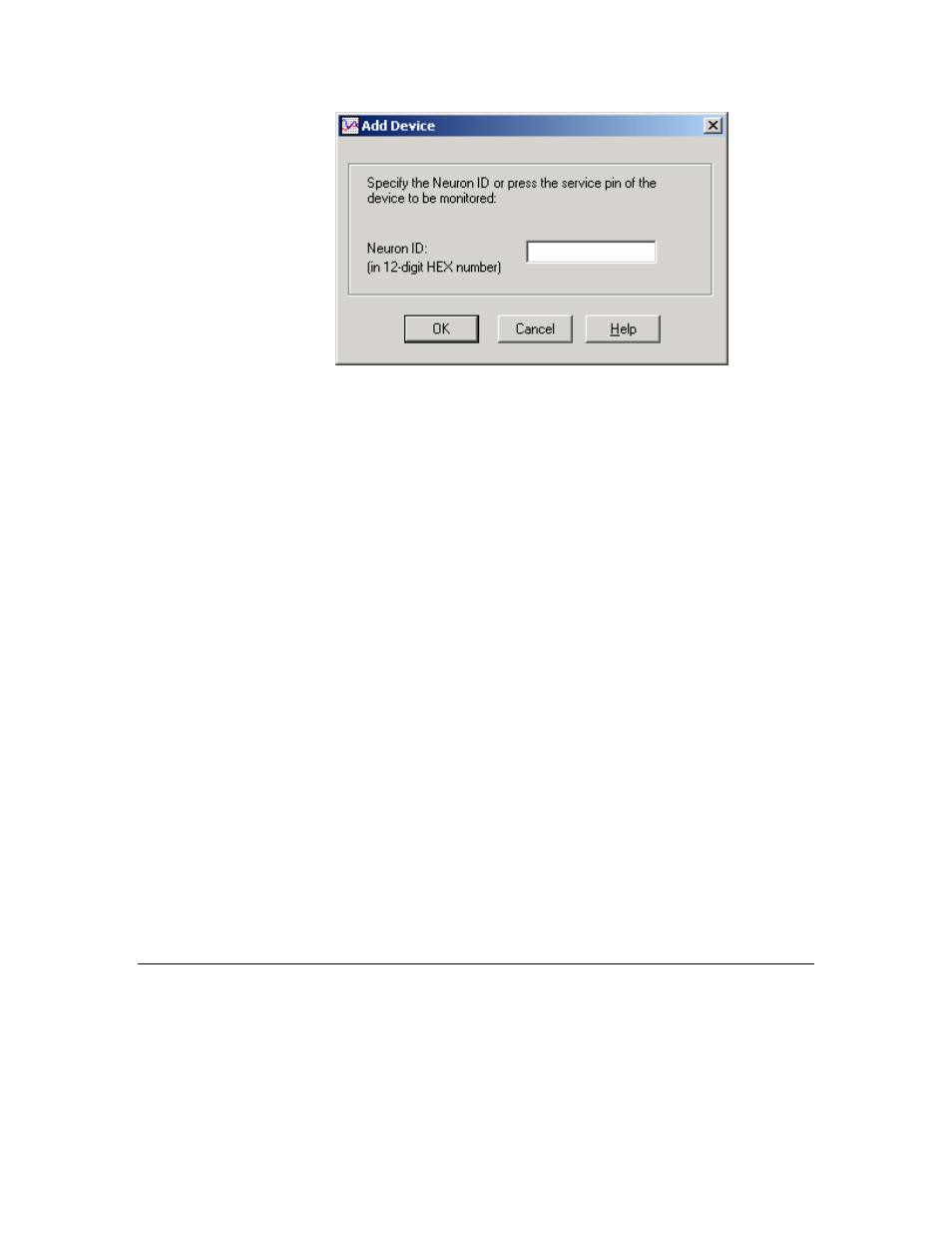
Figure 3.3 Add Device Dialog
If you clicked the Add button, enter the Neuron ID of the target device in
the Neuron ID box, and then click OK to return to the window shown in
Figure 3.2. The Neuron ID is a unique 48-bit (12-hex digit) identifier
contained in every L
ON
W
ORKS
device. The Monitoring & Control
Example Application uses the Neuron ID to communicate with your
selected device. For more information on Neuron IDs, see Introduction to
the L
ON
W
ORKS
System in the Echelon Mini EVK program folder.
If you do not know the target device’s Neuron ID, you can acquire it from
the device by pressing the Service button on the device. The Service
button is typically a push button that causes the device to broadcast its
Neuron ID on the L
ON
W
ORKS
network.
To add a device using the Service button, press the device’s Service
button. On a Mini EVB, the service pin button is the black button labeled
“SERVICE.” When the Monitoring & Control Example Application
receives the service pin message, it displays the Neuron ID in the
Neuron ID box on the Add Device dialog. Click OK to add the device
and return to the window shown in Figure 3.2.
6. The window shown in Figure 3.2 displays the current temperature
reading returned by the evaluation board’s temperature sensor, and the
frequency used for the evaluation board’s piezo buzzer sound outputs.
You can use the switch buttons below the light bulbs labeled 1, 2, 3, and 4
to activate and de-activate LED1 – LED4 on the evaluation board. In
Figure 3.1, LED1, LED2, and LED4 are activated. You can activate or
de-activate each LED by clicking the switch button below the light bulb.
For example, click the switch button below Light Bulb 1 to de-activate
LED1.
ISI Information
You can use the Monitoring & Control Example Application to monitor ISI
domain resource usage messages from any ISI devices. To see ISI
information, click ISI Info from the Monitoring & Control Example
Application’s main window. The window shown in Figure 3.4 opens.
Mini EVK User’s Guide
31
