Getting started with neuron c, Input/output – Echelon Mini EVK User Manual
Page 46
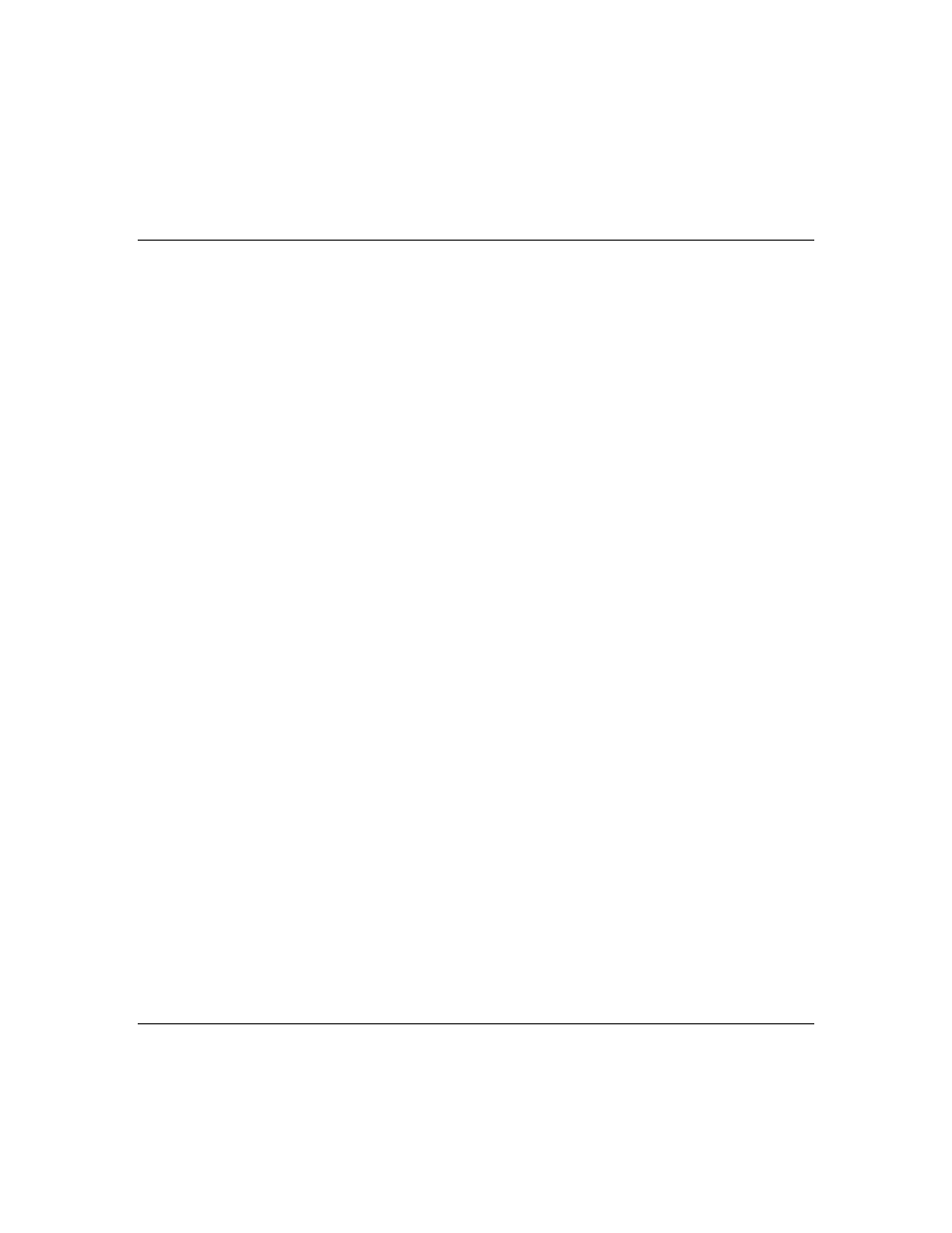
•Configuration Properties
SCPTdefOutput cp_family cpDefaultOut;
•Functional Blocks
fblock SFPTnodeObject { … } myNode;
•Message tags
msg_tag command;
Getting Started with Neuron C
This section introduces Neuron C with a series of examples. Neuron C
concepts are introduced one at a time, and each concept is integrated into the
following examples:
• A digital sensor that senses a push button.
• An analog sensor that reads a temperature value.
• A digital actuator that controls an LED.
• A serial actuator that controls a device via a serial connection.
The first four examples in the Input/Output section below are example
functions used in the remaining examples, which are complete Neuron C
applications that you can copy to Windows Notepad or another editor, save to
a file with a .nc extension, and then compile and download the file to one of
the evaluation boards included with the Mini EVK.
Note that the source file must not use the .c file extension, as is common to
ANSI-C programmers. Instead, the .nc file extension is recommended for
Neuron C source code. When compiling code packaged in a file with a .c file
extension, the Neuron C Compiler classifies the source as “Pure C” and
disables most of the Neuron C extensions. The resulting image file cannot be
loaded into a Neuron Chip or Smart Transceiver. The Pure C feature may be
used with the NodeBuilder Development Tool, but not the Mini EVK, to
create user-defined function libraries.
The digital sensor, analog sensor, and digital actuator examples all use the
I/O hardware on the MiniGizmo I/O board, so the MiniGizmo must be
attached to your evaluation board to run these examples. The serial actuator
example uses the serial interface on the evaluation boards. To use this
interface, insert the JP201 I010 jumper on the evaluation board to enable the
serial output port, connect the board to your computer using a male DB-9 to
female DB-9 serial extension cable (pins wired straight through), and then
run Windows HyperTerminal on your computer to monitor the serial output.
Configure HyperTerminal for direct connection to your serial port (typically
COM1 or COM2), 4800 bps, 8 data bits, no parity, one stop bit, and no flow
control. Compatible serial extension cables include the Radio Shack #26-117
6-Ft. Serial RS-232C Cable, Outpost.com (Fry’s Electronics) #2007427 Serial
Mouse Extension Cable, cdw.com #086872 Belkin Serial Extension DB9M
toDB9F 6' Cable, or the Belkin F2N209-06-T Serial Extension DB9M to
DB9F 6’ Cable.
Input/Output
A Neuron Chip or Smart Transceiver may be connected to one or more
physical I/O devices via up to 12 versatile I/O pins. Examples of simple I/O
40
Mini EVK User’s Guide
