Echelon Mini EVK User Manual
Page 79
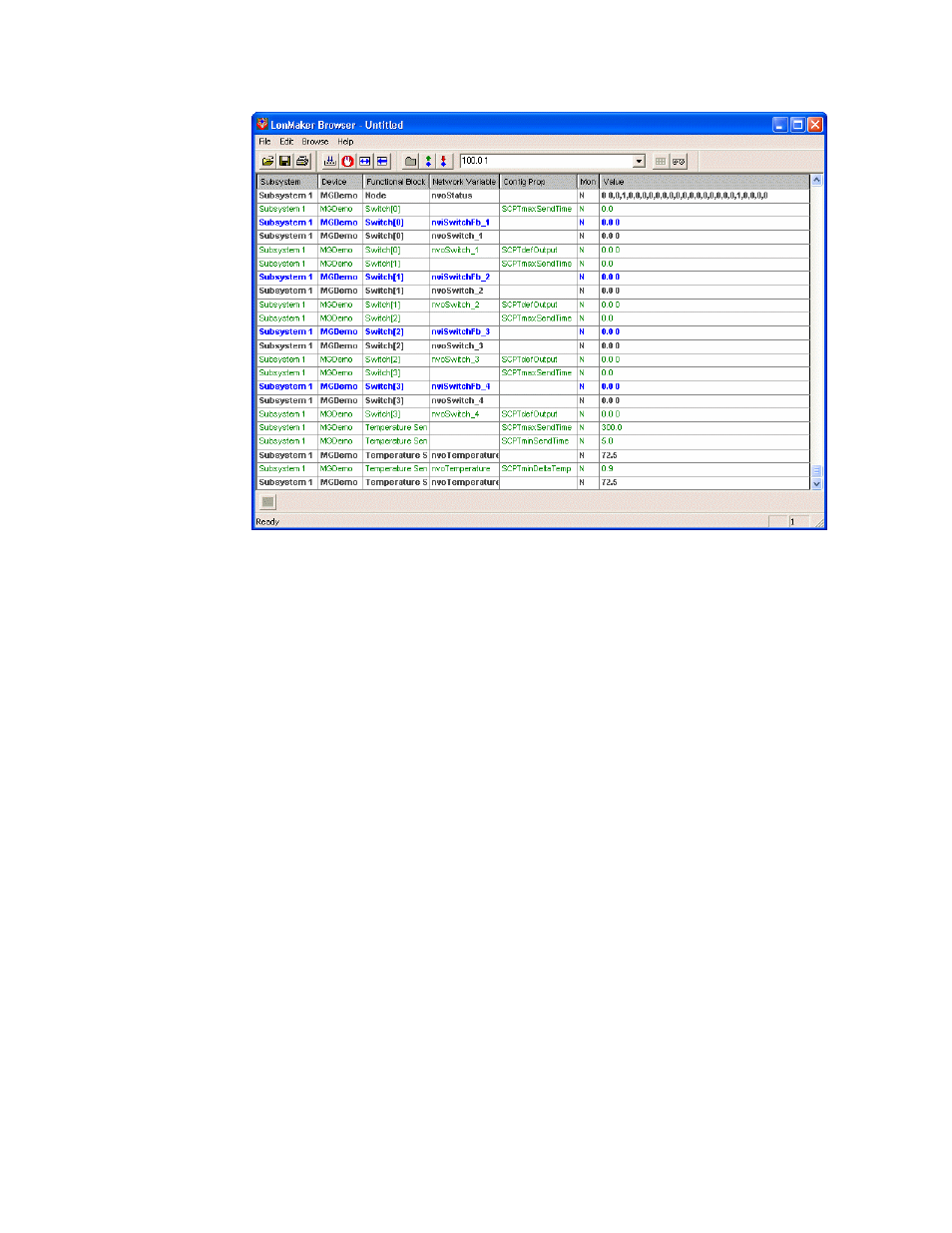
Figure 5.1 LonMaker Browser
The LonMaker Device Manager allows you to control the state of your device
and its functional blocks. You can use the device manager to reset your
device, put your device online or offline, and test network communication
with your device. You can also use the Manage dialog to enable or disable
individual functional blocks on your device, and to invoke the self-test
function of any of your functional blocks that support self-test. Figure 5.2
shows an example test report from the Manage dialog.
Mini EVK User’s Guide
73
