Selecting a program id – Echelon Mini EVK User Manual
Page 22
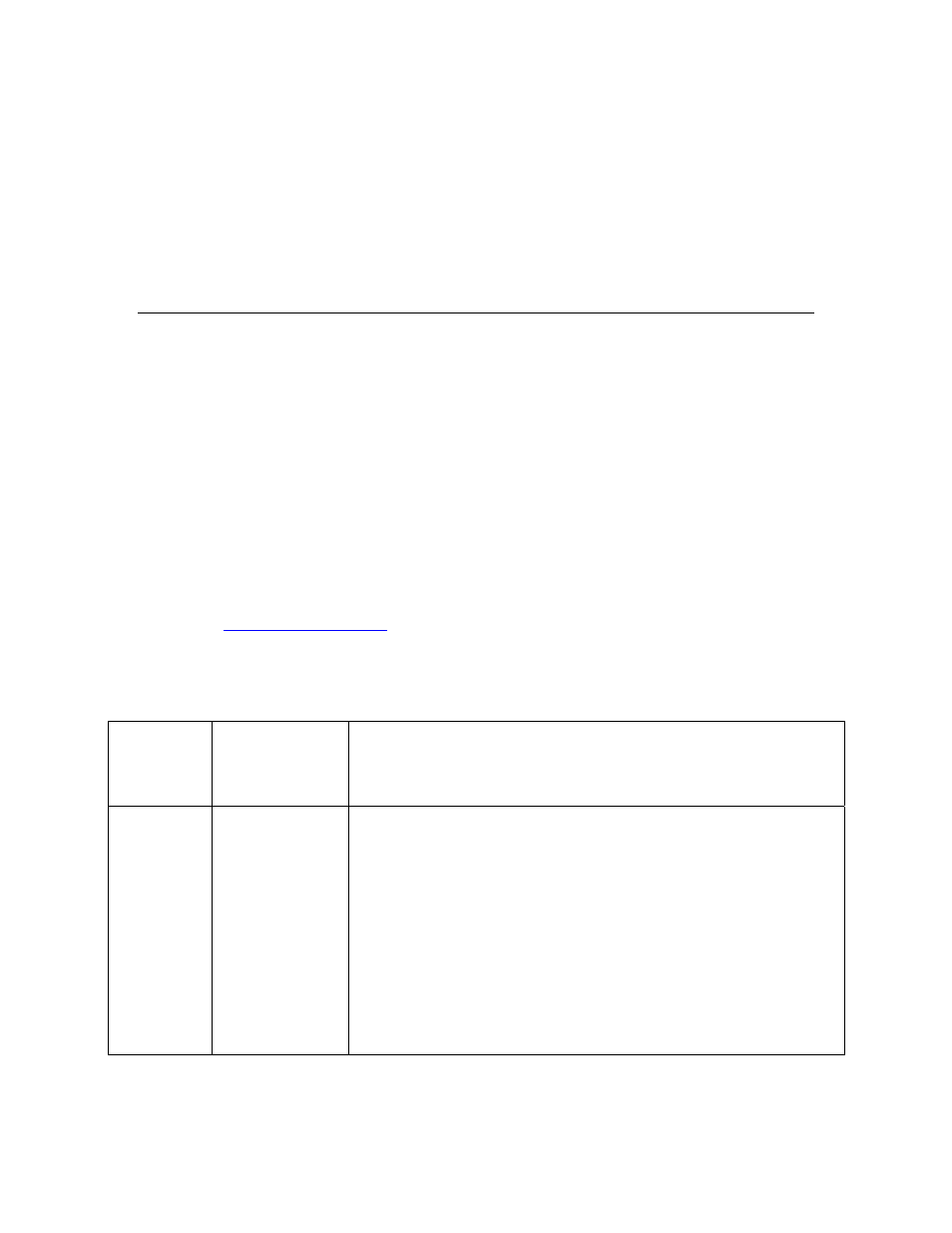
The PL Evaluation Board will enter CENELEC configuration mode every
time you load an application into it (as well as the first time you power up
the Evaluation Board). If you want to disable this behavior for any of the
Mini example applications, you can do so by commenting out the
following line in the Neuron C source file:
#define SUPPORT_CCL
For more information on CENELEC configuration mode, see the
CENELEC Config Readme.htm document, which is installed with the
Mini EVK software into the Bin folder of your L
ON
W
ORKS
directory.
Selecting a Program ID
The program ID is a 64-bit (16-hex-digit) identifier that uniquely identifies the
application contained within a device. A program ID is typically presented as
eight pairs of hexadecimal encoded digits, separated by colons. When formatted
as a standard program ID, the 16 hex digits are organized as 6 fields that identify
the manufacturer, classification, usage, channel type, and model number of the
device. Every standard program ID uses the following format:
FM:MM:MM:CC:CC:UU:TT:NN
The LonMark Standard Program ID Calculator dialog shown in Figure 2.2 helps
you to select the appropriate values for each part of the program ID. The
calculator displays available values based on a program ID definition file
included with the Mini EVK. You can update the program ID definition file at
any time by downloading the latest standard program ID data from
opy the file into the Types folder of your L
ON
W
ORKS
directory (C:\LonWorks\Types by default).
Table 2.5 lists and describes the program ID fields.
Table 2.5 Program ID Fields
Program
ID
Segment
Field Description
F N/A A 4-bit format identifier. Set to 8 for L
ON
M
ARK
certified
interoperable devices, or to 9 for devices that use the standard
program ID format and use L
ON
M
ARK
compatible self-
documentation strings to document any functional blocks and
configuration properties. Values less than 8 are used by legacy
devices and network interfaces—the Mini EVK does not support
these program IDs. Format identifiers 10 – 15 (0xA – 0xF) are
reserved.
Applications that you develop with the Mini EVK should typically
use format 9, unless you get them certified by L
ON
M
ARK
International, in which case you can use format 8.
16
Mini EVK User’s Guide
